Tutorial 11 // Veronica Mars
Subject: Veronica Mars
Program: Photoshop (SC2) (will work with 7 and up)

>>>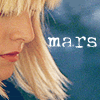

Layer 1: Crop and Filter > Sharpen > Sharpen your base layer.

Layer 2: Duplicate and set to screen at 100%

Layer 3: Duplicate and set to screen at 100% AGAIN

Layer 4: Layer >> New Adjustment Layer >> Brightness/Contrast : +24, -23

Layer 5: Layer >> New Adjustment Layer >> Selective Color
Reds: +20/-19/-20/+36
Yellows: 0/0/-38/0
Nutrals: +27/+19/-9/-4
Black: +15/-20/-26/+24
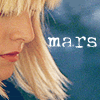
Layer 6: Add text, I used AL Modern Type 24px
Congrads your done :)
Program: Photoshop (SC2) (will work with 7 and up)

>>>
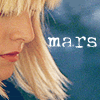

Layer 1: Crop and Filter > Sharpen > Sharpen your base layer.

Layer 2: Duplicate and set to screen at 100%

Layer 3: Duplicate and set to screen at 100% AGAIN

Layer 4: Layer >> New Adjustment Layer >> Brightness/Contrast : +24, -23

Layer 5: Layer >> New Adjustment Layer >> Selective Color
Reds: +20/-19/-20/+36
Yellows: 0/0/-38/0
Nutrals: +27/+19/-9/-4
Black: +15/-20/-26/+24
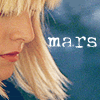
Layer 6: Add text, I used AL Modern Type 24px
Congrads your done :)