Tutorial 10 // Mandy Moore
Subject: Mandy Moore
Program: Photoshop (SC2) (will work with 7 and up)
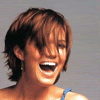
>>>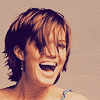
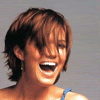
scale and crop your image ....
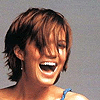
Layer 1: Filter > Sharpen > Sharpen
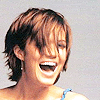
Layer 2: Duplicate and set to screen at 100%
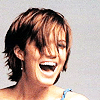
Layer 3: Duplicate the first layer Desaturate and set to Soft Light at 100% Opacity

Layer 4: Fill a new layer with (cca470) color and set to Multiply at 100%
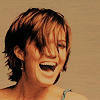
Layer 5: Layer >> New Adjustment Layer >> Brightness / Contrast : +25/-6
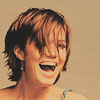
Layer 6: Layer >> New Adjustment Layer >> Selective Color
Reds: +12/+10/+12/+10
Yellows: 0/-8/+10/-8
Nutrals: +15/+15/-15/-15
Black: +10/-10/-20/+8
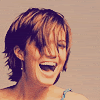
Layer 9: Duplicate layer 1, Desaturate and set to Soft Light at 40%
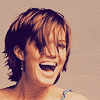
Congrads your done :)
Program: Photoshop (SC2) (will work with 7 and up)
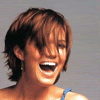
>>>
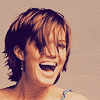
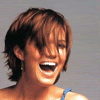
scale and crop your image ....
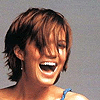
Layer 1: Filter > Sharpen > Sharpen
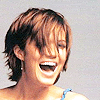
Layer 2: Duplicate and set to screen at 100%
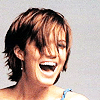
Layer 3: Duplicate the first layer Desaturate and set to Soft Light at 100% Opacity

Layer 4: Fill a new layer with (cca470) color and set to Multiply at 100%
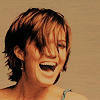
Layer 5: Layer >> New Adjustment Layer >> Brightness / Contrast : +25/-6
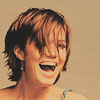
Layer 6: Layer >> New Adjustment Layer >> Selective Color
Reds: +12/+10/+12/+10
Yellows: 0/-8/+10/-8
Nutrals: +15/+15/-15/-15
Black: +10/-10/-20/+8
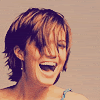
Layer 9: Duplicate layer 1, Desaturate and set to Soft Light at 40%
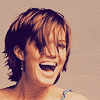
Congrads your done :)