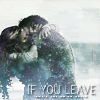Tristan and Isolde, tutorial #3 PS7 or 8 dk
I don't feel extremly comfortable wiriting this tutorial, cause of the lack of credits. I lost my favuorites so I can't credit people whose are these textures or brushes. So if you own them, don't yell at me, just comment and I'll credit you. General credit 
100x100_brushes - I belive I took some from here.
Uff..
Ok, lets start from this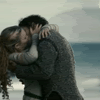
to this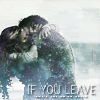
1. comment
2. credit
3. enjoy
1. From this image I made my icon. I resized it and opened new file 100 px / 100 px and copied the image there. Sharp the image once. Use blur tool to blur their faces and isolde's hands a little.
2. Duplicate the image twice, destruate duplicated layers, first set to screen 70% and the second one to soft light 100%. Flattern them.
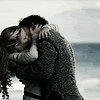
3. Use this gradient and set it to lighten 100%

->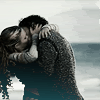
4. Next use the texture made by ??? and set it to screen 50%.
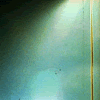
->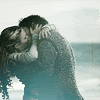
5. Texture by
desiderio set to overlay 50%
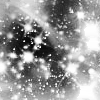
->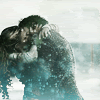
6. Another texture by
wonderland__ this time set to screen 100%
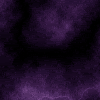
->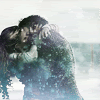
7. Time for some brushes. I have no idea how made those but I'm sure they're from
100x100_brushesIf you have them on your completer, use drop shadow 100% opacity, 1px distance and size.

- you don't see them, they're gif and white, so just copy the image and paste into your image. And that's it.
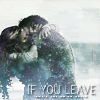

100x100_brushes - I belive I took some from here.
Uff..
Ok, lets start from this
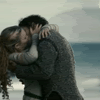
to this
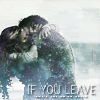
1. comment
2. credit
3. enjoy
1. From this image I made my icon. I resized it and opened new file 100 px / 100 px and copied the image there. Sharp the image once. Use blur tool to blur their faces and isolde's hands a little.
2. Duplicate the image twice, destruate duplicated layers, first set to screen 70% and the second one to soft light 100%. Flattern them.
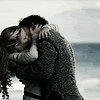
3. Use this gradient and set it to lighten 100%

->
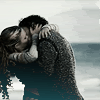
4. Next use the texture made by ??? and set it to screen 50%.
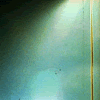
->
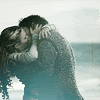
5. Texture by

desiderio set to overlay 50%
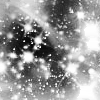
->
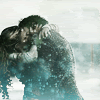
6. Another texture by

wonderland__ this time set to screen 100%
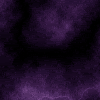
->
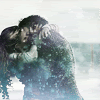
7. Time for some brushes. I have no idea how made those but I'm sure they're from

100x100_brushesIf you have them on your completer, use drop shadow 100% opacity, 1px distance and size.

- you don't see them, they're gif and white, so just copy the image and paste into your image. And that's it.