Archive: tutorials, psds, guides and whatnot
+ 25 tutorials (+24 psds)
+ 29 psds
+ Q&A (+ 1 tutorial and 2 psds)
+ 6 PSDs - Glee
+ Workshop: Sherpening
+ How to soften things up - oh, the irony! (+ 1 tutorial and 2 psds)
+ Blending for Dummies (+ 6 psds)
Tutorials (+psds)























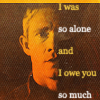


* There is no psd for the second icon in the second row.
Psds

















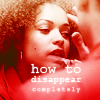












* The last psd of the fifth row is some sort of hybrid between a psd and a tutorial: each step is explained in a layer of the psd.
Guides, Tips&Tricks and whatnot
Q&A, a tutorial and two psds. Questions:
o1. How do you choose your images?
o2. Do you work on the cap before resizing, or do you resize first and then work on the image in the 100x100px canvas?
o3. How do you decide how to crop an icon?
o4. How do you prepare your base/are there any steps you usually take in the beginning of the icon-making process/how do you work on the coloring?
o5. How do you sharpen your icons? Your icons always look perfectly sharpened.
o6. Most makers have a 'natural instinct' to make certain icons. It's not that they can do just that style or that kind of crop, but it's what comes most natural to them. Do you have that yourself, something that always feels 'right' when iconing? And if so, what is it? :)
o7. I'm having some problems making B&W icons, I can't seem to get them just right. How do you make your beautiful B&W icons (like this one), and do you have any tips for me? :)
Includes the tutorial for this icon:

o8. Do you have any easy suggestions for removing a background of an image?
Includes a short guide on how I removed the background from this icon:

And also the psd.
o9. Do you know of any easy ways to remove the logos from tv shows from caps, like from rawr caps etc, without smudging things out of proportion or the image we want to use (meaning, like if the logo is right over part of the image you actually want to use)?
6 PSDs - Glee. Includes some tips and trick on how to work with Glee caps and how to tweak psds.




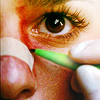

Workshop: Sherpening. @icons-concrit with a section written by mm3butterfly; involves all the sharpening techniques I know of with pros and cons, some general advices and some tips & tricks.
How to soften things up - oh, the irony! How to achieve a soft look on your icons: includes a tutorial and two psds.


Blending for Dummies. Blending 101: how the cap choice can make your life easier when it comes to blending; includes 6 psds.






+ 29 psds
+ Q&A (+ 1 tutorial and 2 psds)
+ 6 PSDs - Glee
+ Workshop: Sherpening
+ How to soften things up - oh, the irony! (+ 1 tutorial and 2 psds)
+ Blending for Dummies (+ 6 psds)
Tutorials (+psds)























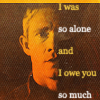


* There is no psd for the second icon in the second row.
Psds












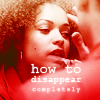












* The last psd of the fifth row is some sort of hybrid between a psd and a tutorial: each step is explained in a layer of the psd.
Guides, Tips&Tricks and whatnot
Q&A, a tutorial and two psds. Questions:
o1. How do you choose your images?
o2. Do you work on the cap before resizing, or do you resize first and then work on the image in the 100x100px canvas?
o3. How do you decide how to crop an icon?
o4. How do you prepare your base/are there any steps you usually take in the beginning of the icon-making process/how do you work on the coloring?
o5. How do you sharpen your icons? Your icons always look perfectly sharpened.
o6. Most makers have a 'natural instinct' to make certain icons. It's not that they can do just that style or that kind of crop, but it's what comes most natural to them. Do you have that yourself, something that always feels 'right' when iconing? And if so, what is it? :)
o7. I'm having some problems making B&W icons, I can't seem to get them just right. How do you make your beautiful B&W icons (like this one), and do you have any tips for me? :)
Includes the tutorial for this icon:

o8. Do you have any easy suggestions for removing a background of an image?
Includes a short guide on how I removed the background from this icon:

And also the psd.
o9. Do you know of any easy ways to remove the logos from tv shows from caps, like from rawr caps etc, without smudging things out of proportion or the image we want to use (meaning, like if the logo is right over part of the image you actually want to use)?
6 PSDs - Glee. Includes some tips and trick on how to work with Glee caps and how to tweak psds.




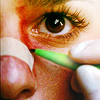

Workshop: Sherpening. @icons-concrit with a section written by mm3butterfly; involves all the sharpening techniques I know of with pros and cons, some general advices and some tips & tricks.
How to soften things up - oh, the irony! How to achieve a soft look on your icons: includes a tutorial and two psds.


Blending for Dummies. Blending 101: how the cap choice can make your life easier when it comes to blending; includes 6 psds.





