Wallpaper tut
A tutorial on making this wallpaper using Photoshop CS. Some parts might not be translatable to PSP.
Also, I am not claiming that this is beginner friendly. You might want to see for yourself.
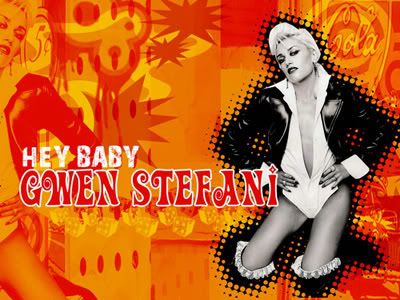
( Read more... )
Also, I am not claiming that this is beginner friendly. You might want to see for yourself.
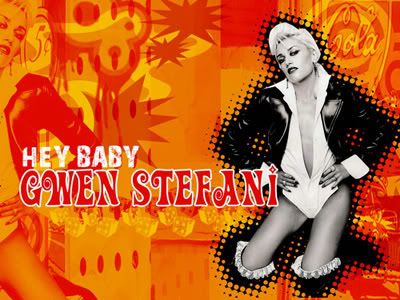
( Read more... )
Comments 28
Reply
Reply
Reply
However, I would highly recommend working yourself on removing backgrounds. One, it betters your skills. Second, it makes you feel prouder of your work. I used this only because it was 6 in the morning when I was writing this tut and was too lazy to crop the bg out of a pic. Also, the makers of these background less pics tend to get very anal about credit. Which is justified since they spend a lot of time making them.
Reply
Reply
Reply
Reply
Reply
- your image is in the RGB mode (image-mode-RGB) If it asks you whether you want to flatten layers or not, click on don't flatten
- Is the layer filled with black
- Is the black selected
- Did you hit Q before attempting the halftone pixelation.
I think that should do it. Let me know if it still doesn't. Is the option not highlighted or is it just not working when you click on it(no results). I think mostly it can be the image mode.
Reply
Reply
Leave a comment