(no subject)
First tutorial. Because someone (numbly_breaking), actually) requested a tut and I'm still shocked *L*
Using Photoshop CS, but probably pretty much easy to do in PSP, too.
We'll be going from
to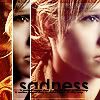
So, first. Find a cap you like, crop it to 100x100 pixels. Try not to center the picture on the face, that doesn't look that cool. The more innovative and interesting cropping the better, actually. But for this icon we need to see part of her face, but we also need space on the left or right for the duplicated image.
I did this:
Now, it's awfully dark, isn't it?
Duplicate layer, Filter->sharpen->sharpen, repeat.
Set layer on Screen.
Image->Adjustments->Desaturate (Ctrl+Shift+U)
Duplicate desaturated layer twice.
Merge Down.

Kinda grainy, isn’t it? Blur tool set on 10 pixels, Mode: Normal and Strenght: 50% Blur her face and neck, avoid eyes and lips.

Better now.
Now. Image->Adjustments->Brightness/Contrast. Play with settings to see what looks good on your icon. My settings are -10 and +15.

Now to colouring. Create new layer and fill it with dark blue (#011637). Set this layer to Exclusion.

New layer again. Fill it with this
gradient, which I believe is by crumblingwalls. Set it to Screen.

Now, duplicate the background layer, set it to Soft Light and place it on top of all layers. Merge down.

Now, using Rectangular Marquee Tool select part of Veronica’s face, copy it, past, and move to the side of the icon.


Desaturate this layer. (Image->Adjustments->Desaturate, or Ctrl+Shift+U

Again with the Brightness/Contrast on this layer. (I set it to -20 and +15)
Now, go to layers palette and select the little f in the corner.
Choose Stroke. Size 1px, color white.

Now, take this
texture by colorfilter and paste it as new layer. Set it to Soft Light.

New Layer. Use this Brush
by _joni, Set this layer to Overlay.
Merge down.

Now, the text.
Century Gothic, Bold, 18pt, Black.
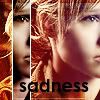
Create new layer, set it under the text, merge both.
Now, using Rectangular Marquee Tool select the bottom part of the text and delete it.

Now, find a small text brush, like this
by terra_katta
Place it underneath the text twice.
Merge Down.
Done!
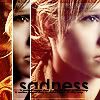
Wee *g*
Questions? Comments? Should I make more tutorials or go back to icons, or just simply shut up? *L*
Using Photoshop CS, but probably pretty much easy to do in PSP, too.
We'll be going from

to
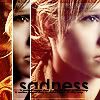
So, first. Find a cap you like, crop it to 100x100 pixels. Try not to center the picture on the face, that doesn't look that cool. The more innovative and interesting cropping the better, actually. But for this icon we need to see part of her face, but we also need space on the left or right for the duplicated image.
I did this:

Now, it's awfully dark, isn't it?
Duplicate layer, Filter->sharpen->sharpen, repeat.
Set layer on Screen.
Image->Adjustments->Desaturate (Ctrl+Shift+U)
Duplicate desaturated layer twice.
Merge Down.

Kinda grainy, isn’t it? Blur tool set on 10 pixels, Mode: Normal and Strenght: 50% Blur her face and neck, avoid eyes and lips.

Better now.
Now. Image->Adjustments->Brightness/Contrast. Play with settings to see what looks good on your icon. My settings are -10 and +15.

Now to colouring. Create new layer and fill it with dark blue (#011637). Set this layer to Exclusion.

New layer again. Fill it with this

gradient, which I believe is by crumblingwalls. Set it to Screen.

Now, duplicate the background layer, set it to Soft Light and place it on top of all layers. Merge down.

Now, using Rectangular Marquee Tool select part of Veronica’s face, copy it, past, and move to the side of the icon.


Desaturate this layer. (Image->Adjustments->Desaturate, or Ctrl+Shift+U

Again with the Brightness/Contrast on this layer. (I set it to -20 and +15)
Now, go to layers palette and select the little f in the corner.
Choose Stroke. Size 1px, color white.

Now, take this

texture by colorfilter and paste it as new layer. Set it to Soft Light.

New Layer. Use this Brush

by _joni, Set this layer to Overlay.
Merge down.

Now, the text.
Century Gothic, Bold, 18pt, Black.
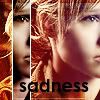
Create new layer, set it under the text, merge both.
Now, using Rectangular Marquee Tool select the bottom part of the text and delete it.

Now, find a small text brush, like this

by terra_katta
Place it underneath the text twice.
Merge Down.
Done!
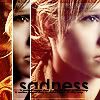
Wee *g*
Questions? Comments? Should I make more tutorials or go back to icons, or just simply shut up? *L*