How to Use Recent Posts From This Journal
Account Status: All
Theme: Flexible Squares, Minimalism, Expressive, Air, Chameleon +
Actions: Using Recent Posts From This Journal
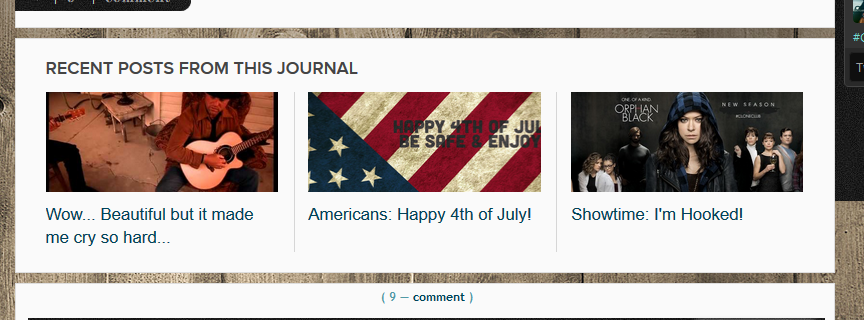
Okay so LJ has instituted a new feature, I like it and I hope you will as well. It is called Recent Posts or Recent Entries. So the question is how to I get something recent posts below my journal entry.
First, you have to be using one of the themes that it is enabled on. When LJ first introduced this feature it was only available with Minimalism, Expressive, Air, Chameleon but it suddently showed up on Flexible Squares a few days ago and I'm guessing they are slowly but surely adding it to other layouts. So far no word on whether or not it will be available for communities (though I'm hoping).
Second, now that you are sure you are using the listed themes go to post something or simply edit an existing post. If you see the highlighted bit of text you'll be able to enable this feature on your journal.
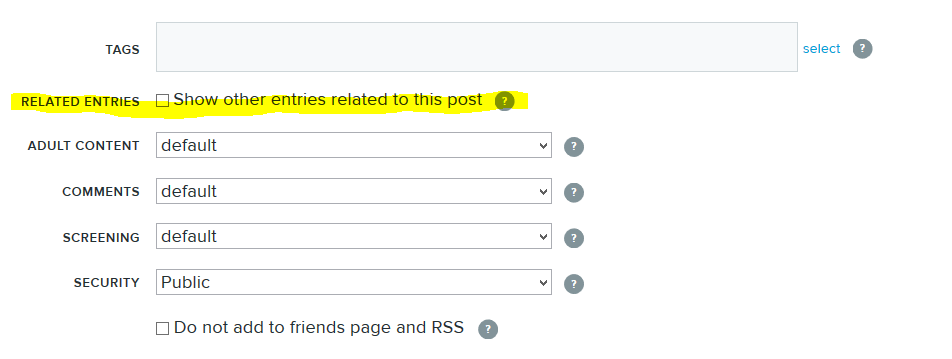
Third, click on the Show other entries related to this post. You will see multiple options. So if I'm choosing 3 entries and the most recent entries.
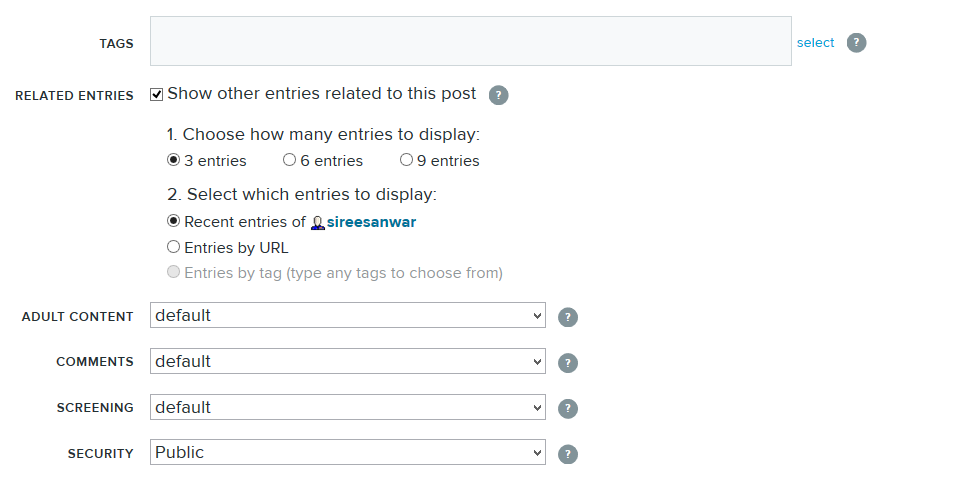
This is what you will see:
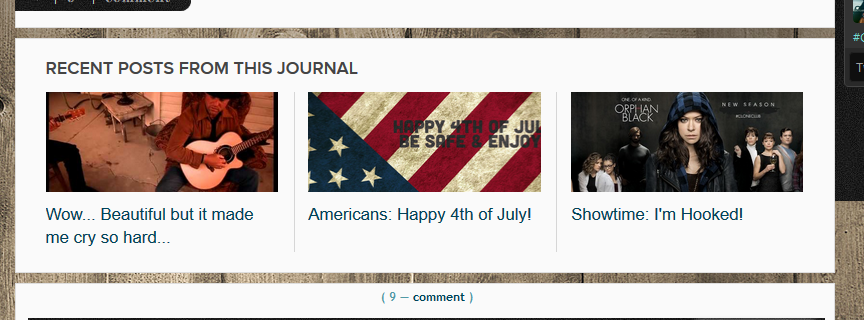
Fourth, you can also choose by URL and put in the posts you want shown. I think this would work really well if you had parts to fan fictions or parts to other discussions.

Fifth, another option which is also really interesting is by tag. This way I can show just posts that are related to the TV tag on my journal.
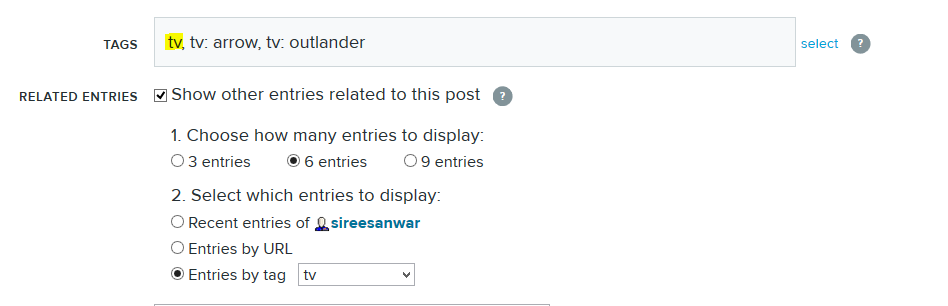
See:
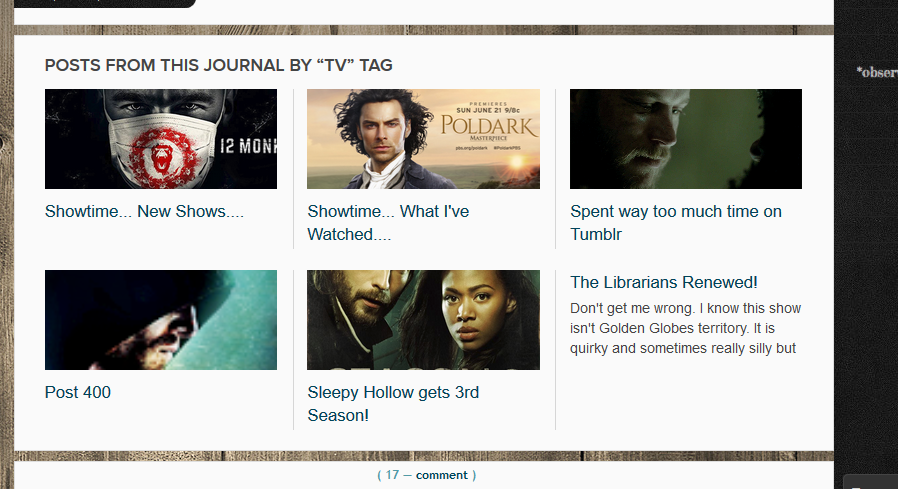
Here is what a by Tag would look like for 9 entries.
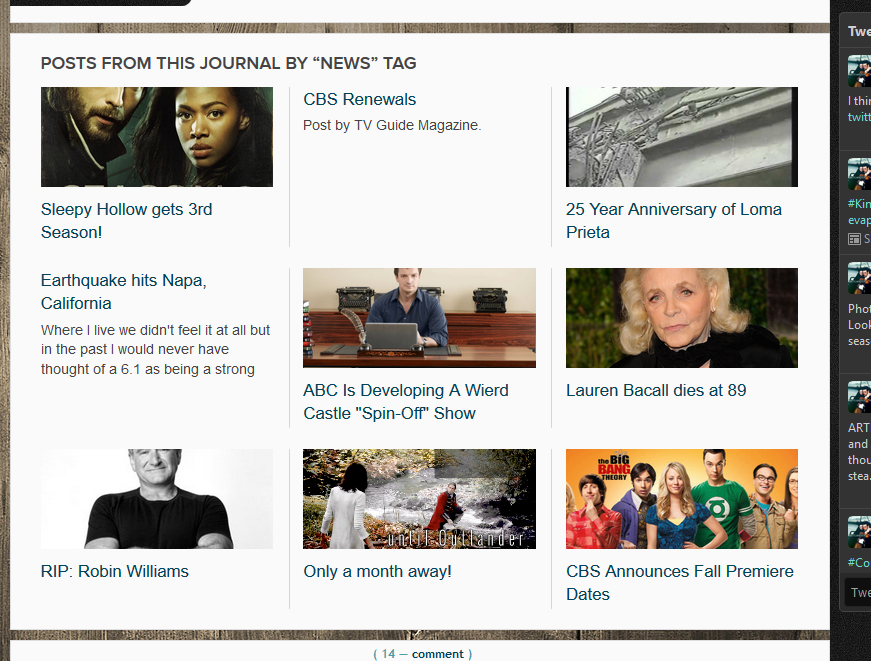
Notice some posts do not have pictures. For me these are posts with Facebook embeds and videos or posts that simply do not have an image. I like that these purely text entries have small except from the beginning of my post.
Also, I believe the way it works is a public post will show recent, tagged, etc posts that are public. Friend locked posts will show Friend locked and public and so on and so forth.
I can see people not liking this feature but it also doesn't have to be used, however, I see the benefit. Especially with your fan fiction, show discussions, and so on. I can see icon makers loving this too.
What to learn a bit about coding for this feature? Click Here.
Hope that helps you with this feature and should you have any questions please comment and ask me.
Theme: Flexible Squares, Minimalism, Expressive, Air, Chameleon +
Actions: Using Recent Posts From This Journal
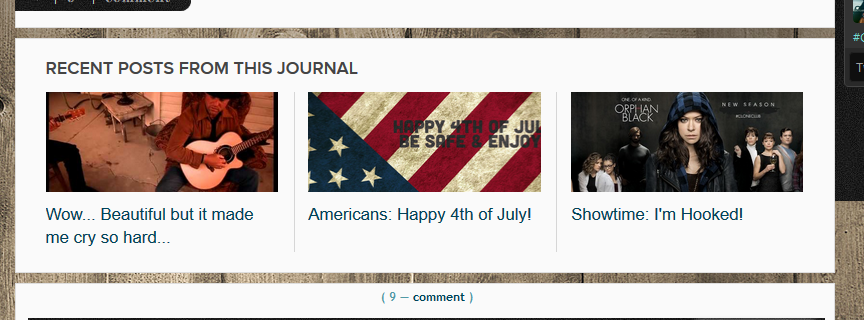
Okay so LJ has instituted a new feature, I like it and I hope you will as well. It is called Recent Posts or Recent Entries. So the question is how to I get something recent posts below my journal entry.
First, you have to be using one of the themes that it is enabled on. When LJ first introduced this feature it was only available with Minimalism, Expressive, Air, Chameleon but it suddently showed up on Flexible Squares a few days ago and I'm guessing they are slowly but surely adding it to other layouts. So far no word on whether or not it will be available for communities (though I'm hoping).
Second, now that you are sure you are using the listed themes go to post something or simply edit an existing post. If you see the highlighted bit of text you'll be able to enable this feature on your journal.
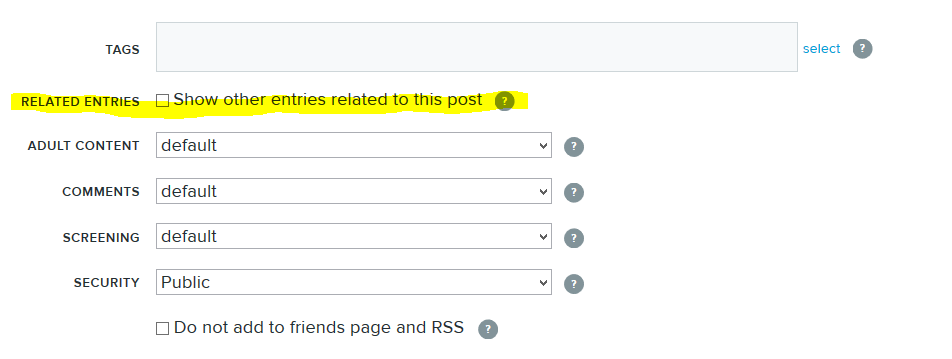
Third, click on the Show other entries related to this post. You will see multiple options. So if I'm choosing 3 entries and the most recent entries.
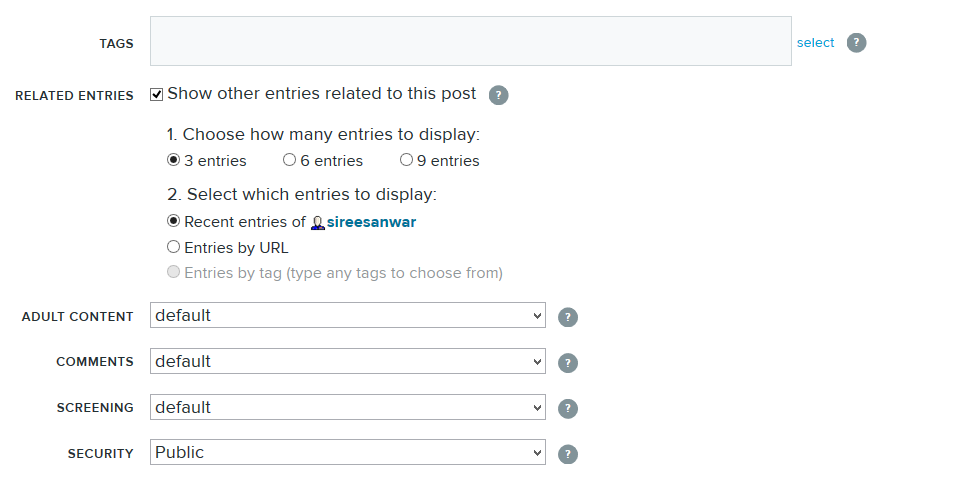
This is what you will see:
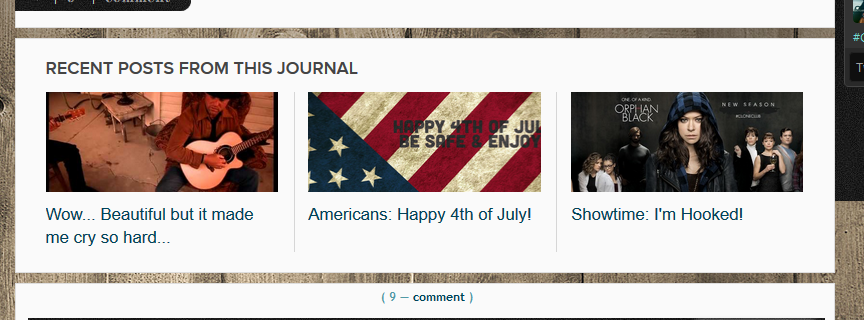
Fourth, you can also choose by URL and put in the posts you want shown. I think this would work really well if you had parts to fan fictions or parts to other discussions.

Fifth, another option which is also really interesting is by tag. This way I can show just posts that are related to the TV tag on my journal.
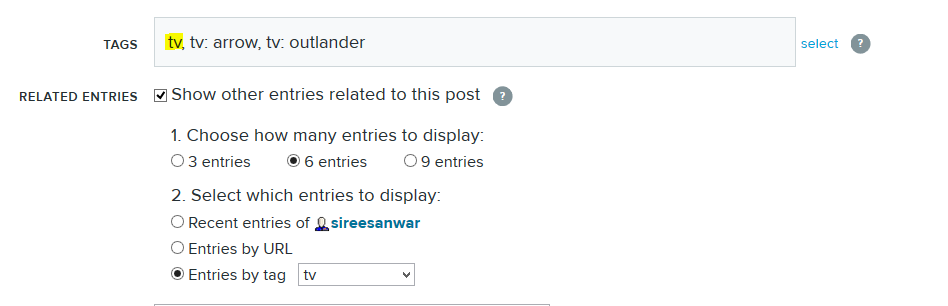
See:
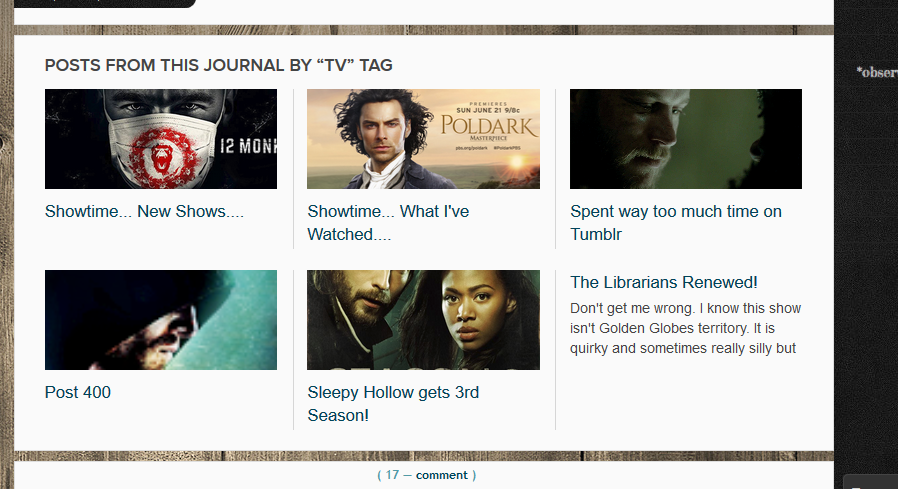
Here is what a by Tag would look like for 9 entries.
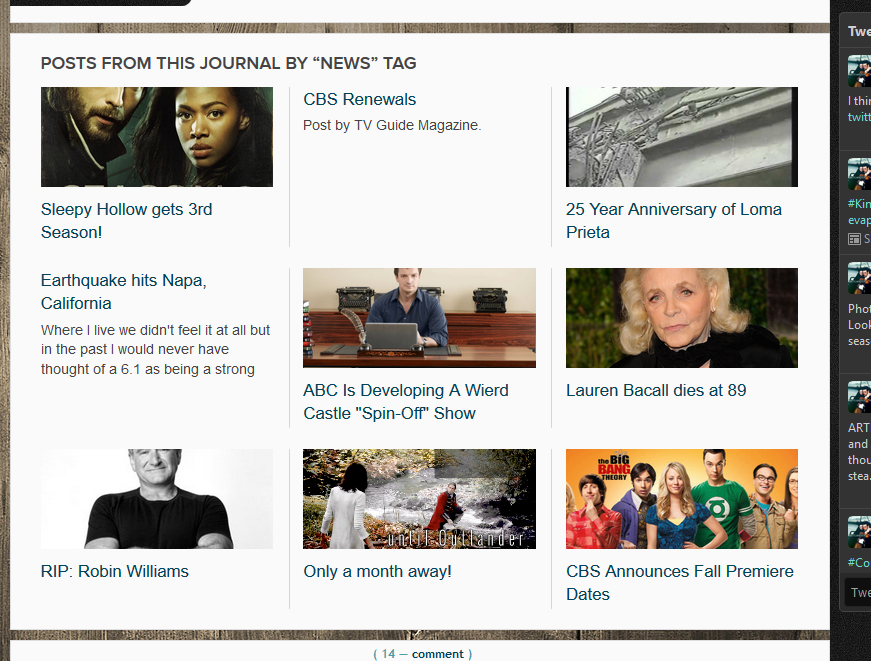
Notice some posts do not have pictures. For me these are posts with Facebook embeds and videos or posts that simply do not have an image. I like that these purely text entries have small except from the beginning of my post.
Also, I believe the way it works is a public post will show recent, tagged, etc posts that are public. Friend locked posts will show Friend locked and public and so on and so forth.
I can see people not liking this feature but it also doesn't have to be used, however, I see the benefit. Especially with your fan fiction, show discussions, and so on. I can see icon makers loving this too.
What to learn a bit about coding for this feature? Click Here.
Hope that helps you with this feature and should you have any questions please comment and ask me.