Using Font Tuts
Based on the question about how to download and install fonts for PCs. I decided to make a quick tut for it.
There are some pics attached.
First you pick out the font that you want and click to download it.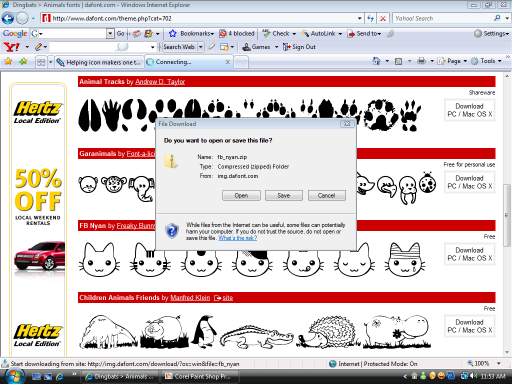
( Read more... )
There are some pics attached.
First you pick out the font that you want and click to download it.
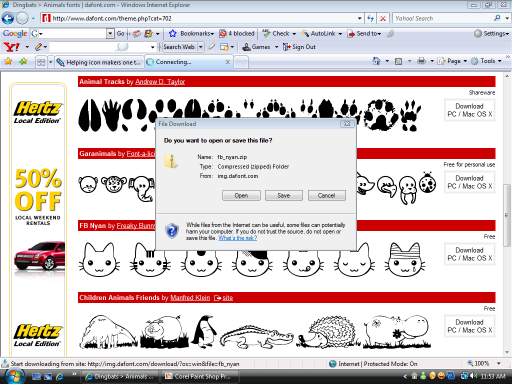
( Read more... )
Comments 14
Anyway, thanks for this ^^
Reply
Reply
Reply
but i always rightclick->scan for viruses first. 'cause that wouldnt be good if you accidentally infected your computer....
Reply
Reply
Reply
Reply
For my part, the simple fact they haven't updated the font installation dialog box from the days of Windows 3.1 is telling that fixing/updating font installation isn't high on anyone's priorities at Microsoft.
Reply
Leave a comment