Using Font Tuts
Based on the question about how to download and install fonts for PCs. I decided to make a quick tut for it.
There are some pics attached.
First you pick out the font that you want and click to download it.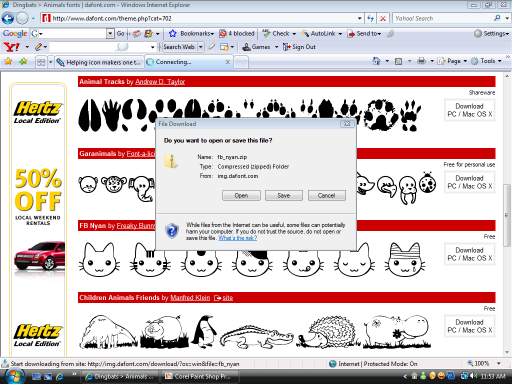
Save it in a folder you can easily find.
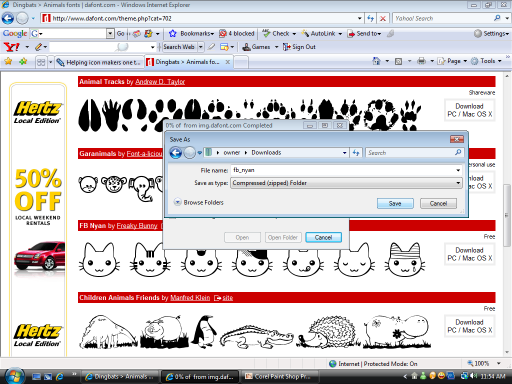
Once the folder is download. Find it and extract all the contents by right clicking and dragging down to extract all.
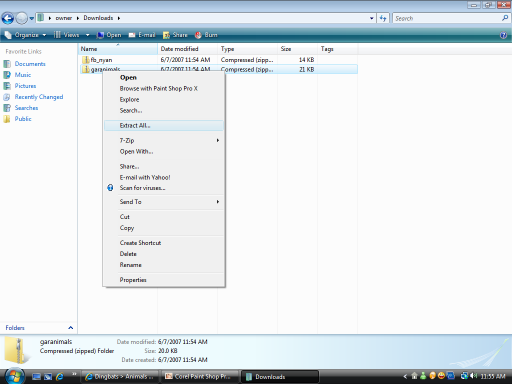
Once it is extracted. Go to your Control Panel and find your font folder.
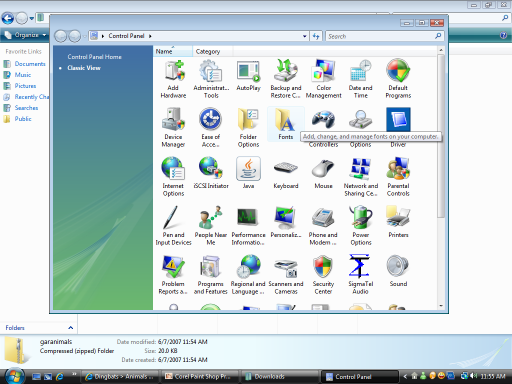
Once inside the folder go to file and drag down to install font. Or in Vista you can just drag the file and release it into the font folder and it will install.
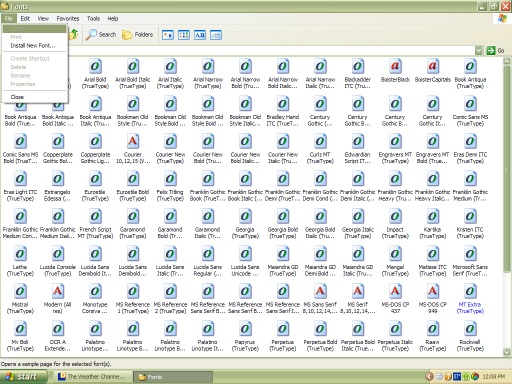
Use the folders in your bottom corner to find the file. The downloadable fonts will appear in the list of fonts window. Once the fonts you want are in there click ok and your font will download and install itself.
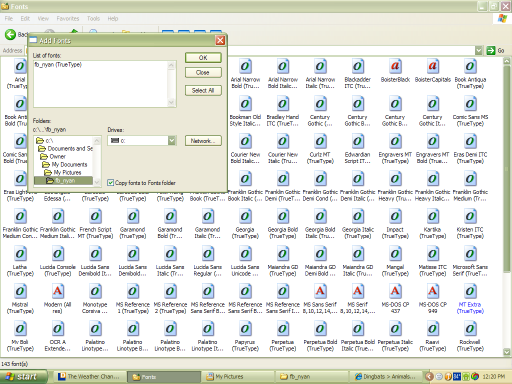
Now just go where you want to use your font and it will be in your list of fonts.
There are some pics attached.
First you pick out the font that you want and click to download it.
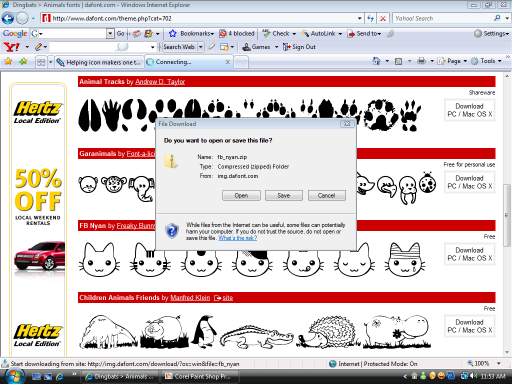
Save it in a folder you can easily find.
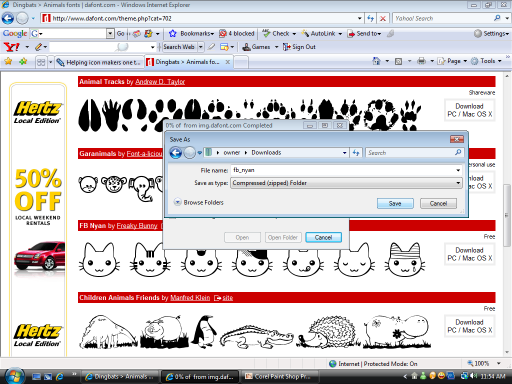
Once the folder is download. Find it and extract all the contents by right clicking and dragging down to extract all.
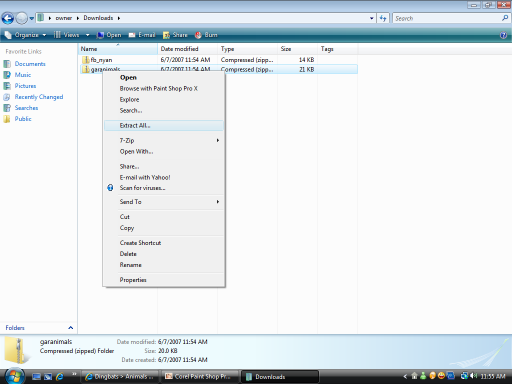
Once it is extracted. Go to your Control Panel and find your font folder.
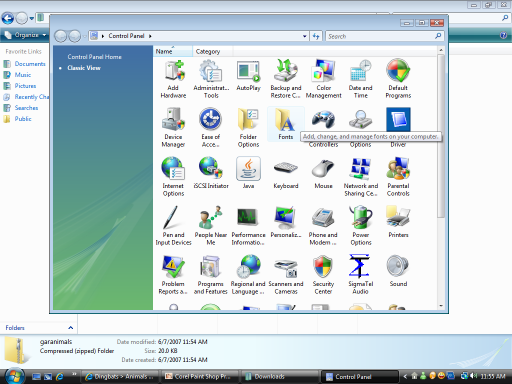
Once inside the folder go to file and drag down to install font. Or in Vista you can just drag the file and release it into the font folder and it will install.
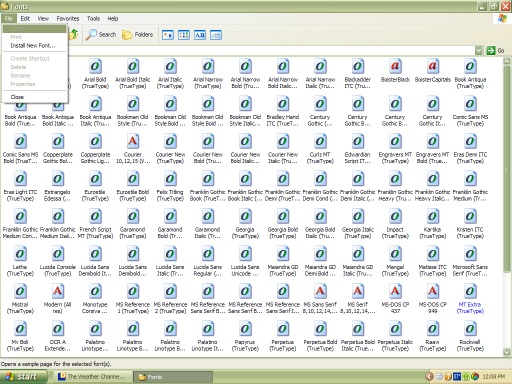
Use the folders in your bottom corner to find the file. The downloadable fonts will appear in the list of fonts window. Once the fonts you want are in there click ok and your font will download and install itself.
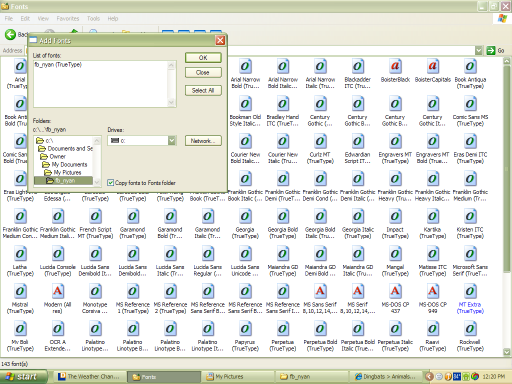
Now just go where you want to use your font and it will be in your list of fonts.