Mamma Mia! Layout
Layout Style: S2 Flexible Squares (with sidebar)
Use Layout Stylesheet?: No
Custom external stylesheet?: No
Use external stylesheets?: No
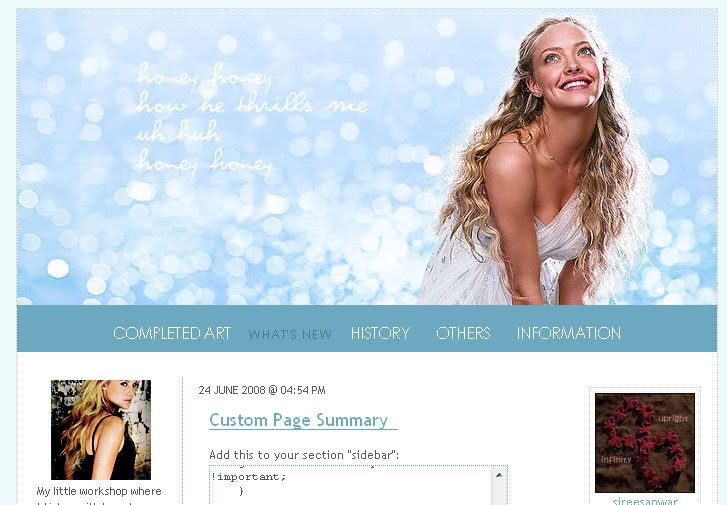
( Read more... )
Use Layout Stylesheet?: No
Custom external stylesheet?: No
Use external stylesheets?: No
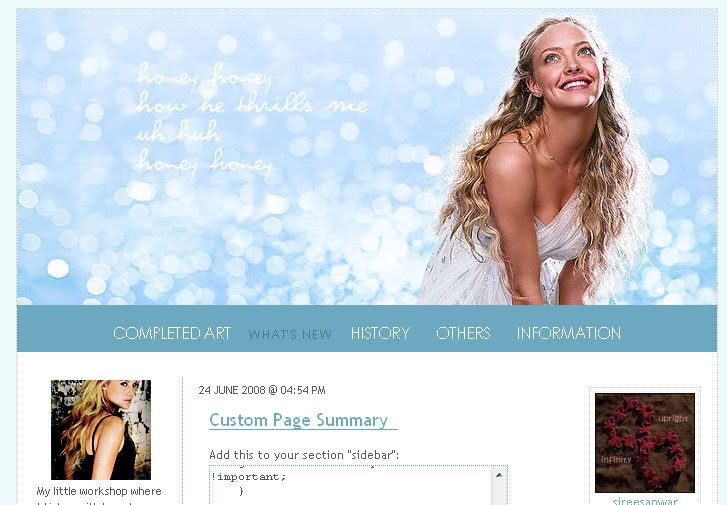
( Read more... )
Comments 23
Reply
Reply
How do you add things to the sidebar?
Reply
http://www.livejournal.com/customize/options.bml?group=sidebar
This link will help you add the basics like... Text Blurb, Tags and Page Summary on top of the stuff you already have there. Anything beyond that (like mine on my LJ) requires a paid account.
If you want to do a different set of links you can simply go into your link list and in the name of a link put a title with no link to and then follow it up below that with more links (see my journal).
If this hasn't helped let me know.
Reply
Reply
if you've already used the layout... I updated the code today so it will look the same in IE as it does on Firefox. You may need to copy and paste the code again.
Reply
It would just be a manner of replacing my URL with yours at the bottom of the coding.
Thanks.
Also if you have any problems let me know.
Reply
Reply
Reply
Sorry for the mess up. I hope you enjoy the layout
Reply
Reply
Reply
Reply
Reply
And I'm loading the header to my own photobucket :D
Thanks again!
Reply
I also have a journal that is specifically for layouts and cool little codes to add to your layouts. When I figure things out of acquire the information I like to share it. There is actually a link up on the link list to it... called The Workshop.
Reply
Leave a comment