51 iconssss
okay ugh im so mad because every one is telling me different ways to update my journal into a community and i give up. im posting them now in or out of a community. hope you like, i worked hard. now looking back on it my text icons aren't that good but hopefully the others make up for it
-->Emilie De Ravin
-->Rupert Grint
-->Clemence Poesy
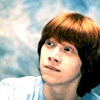
( Read more... )
Comments 20
Reply
Reply
Reply
Reply
The Clemence Poesy icons are especially nice! I like the blue hint you've got. I'm awful at getting it look right which is why I tend to stick with the brighter colors. But yes, they're very good.
I forget about those pictures of Rupert. I should use some of those in some icons.
Reply
Reply
I like the coloring you've used for them and the Rupert ones are very cute. I hope you don't mind but I do have a suggestion for you: You should probably number your icons so it's easier for people to let you know which icons they're taking/liking/whatever. People are sometimes lazy buggers and they don't like counting themselves. Do you still need help with cross-posting? The easiest thing to do is just to post a link to your journal to a community with a couple of preview icons. Let me know if you still have questions!
Reply
Reply
The other way is: you post all your icons at your journal. Then when you post at a community, you take a couple of sample icons from your journal post (like a preview to what's to come), and include a link to your journal using this: http://www.livejournal.com/support/faqbrowse.bml?faqid=67 If you want to cross-post to different communities, just copy and paste what you wrote from one community to the other (just change the preview icons to match the community's theme).
Is this making any sense whatsoever? I know it was hard for me to do this when I was just starting out in LJ too......if you're still having problems, check out the FAQ page on LJ. It really does help.
Reply
Reply
Leave a comment