Mood Theme: Animated Donna Noble (Doctor Who)
Mood Theme: 132 Animated Donna Noble From Doctor Who
Image resolution: 100x58
Filesize: Average - 185KB, Min - 31KB, Max - 362KB, Total - 23.90 MB
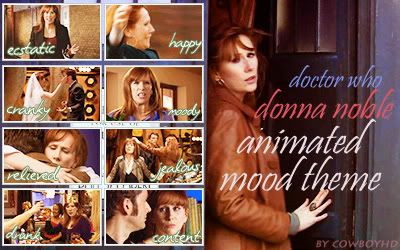
( Read more... )
Image resolution: 100x58
Filesize: Average - 185KB, Min - 31KB, Max - 362KB, Total - 23.90 MB
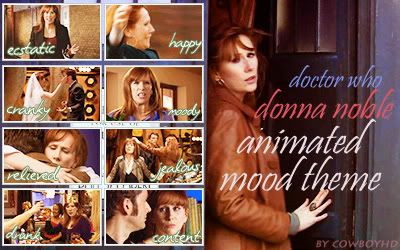
( Read more... )
(The comment has been removed)
I use Photoshop CS3 to make animated moods/icons :)
Reply
(The comment has been removed)
I cut up the part of video that I need into small clip, then I load the clip into cs3. It will already be laid out as animation frames. They are about 640x360 at this stage (You should have original size about 2 times of what you want to resize to, so you could get a nicer cleaner result, unless your source is really clean).
After I crop, I resize the whole PSD (I select "bicubic sharpen" when resize so it would sharpen a bit since I'm too lazy to go sharpen each layer one by one later even though I should so it'd be a bit more sharp *bad me* ^_~) Then I add some coloring layers on top like color fill (set to soft light), hue/sat. to add some saturation, curve to add some contrast. Hope that explains a bit. Let me know if you have any other questions.
If you don't mind posting some sample to show a bit of what exactly is the problem I could try to help look. :)
Reply
(The comment has been removed)
(The comment has been removed)
A little note, it's probably better to save the clip as uncompress video, it will be quite large but you don't have to worry about quality loss and CS3 would have a better compatible to load the clip.
Reply
(The comment has been removed)
Also, depend on whether your videos are avi or mpg, you might need to correct aspect ratio in CS3 before start cropping/resizing.
Reply
(The comment has been removed)
Reply
(The comment has been removed)
It shouldn't need to be converted again, kinda weird. Does your render setting look like this?
( ... )
Reply
(The comment has been removed)
Again, no worry, I'm glad to be of help. Let me know if they work or not. If all fail then there's still a choice of using Virtualdub and output the clip into sequence of screencaps and then you can import those into CS3 as layers.
Reply
(The comment has been removed)
Leave a comment