Mood Theme: Animated Donna Noble (Doctor Who)
Mood Theme: 132 Animated Donna Noble From Doctor Who
Image resolution: 100x58
Filesize: Average - 185KB, Min - 31KB, Max - 362KB, Total - 23.90 MB
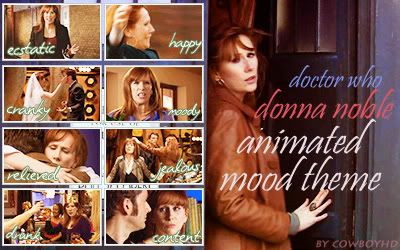
( Read more... )
Image resolution: 100x58
Filesize: Average - 185KB, Min - 31KB, Max - 362KB, Total - 23.90 MB
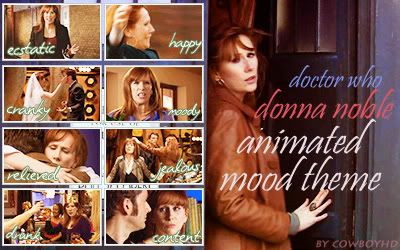
( Read more... )
It shouldn't need to be converted again, kinda weird. Does your render setting look like this?
Do you know what type of avi that the converter convert to? Vegas should be able to output that same format.
Reply
(The comment has been removed)
Again, no worry, I'm glad to be of help. Let me know if they work or not. If all fail then there's still a choice of using Virtualdub and output the clip into sequence of screencaps and then you can import those into CS3 as layers.
Reply
(The comment has been removed)
Anyway, if they become too much a hassle, you could do what many people do, taking screencap one by one with player like VLC (I think it has auto mode too or something). Then load those into CS3. It's just that I think if you could manage to work with video clip it would be faster and it's probably be easier to cut the clip using Vegas especially if you plan to make many animations/animated icons/moods. The way I did Doctor and Donna mood theme is that I put in all 14 + TRB episodes into vegas and I could just scroll to the part I wanted when I thought of the scenes I wanted to use.
Reply
(The comment has been removed)
For speed, you don't know how to change the speed or what? You can click at the time under each frame in animation window and it will let you change the time delay. You can select every frame or just portion that you want to change time delay and click on any of the time and it will change all of the ones you selected.
As for the sample, I think it looks fine, you could play more with colouring if you'd like it to be more vivid. The ones from download should be good enough since you are only making it 120x70. Also, I see you only use 128 colours, if size is not your problem you might try to use 256 and see if it improves or not. Although sometimes you could get away with 128 and make gif a bit smaller. One more thing, on your sample you could get away with removing every other frame and slow down the remaining frames a bit and still get a some what smooth animation, but that's entirely up to you if you prefer the perfect smooth as your sample.
Last thing, you might wanna be careful with aspect ratio, since Pal DV/NTSC DV have a fix res like DVD. The sample is hard to tell but it seems just a little bit off. For most widescreen videos you should be able to fix it with resize to 640x360, and 640x480 for fullscreen. I'm not sure how you're doing it right now, but for most proper clips (those that are 16:9 or 4:3), you might wanna try to set Vegas to output video that's squishy and has no black bars, then fix the aspect ratio on CS3.
Reply
(The comment has been removed)
(The comment has been removed)
For normal speed I set it at 0.04 sec, but if I wanna slow down a bit then I'd go for 0.1 sec. If I remove every other frames then I'd set to either 0.08 sec or 0.1 sec. I think no delay in CS3 is not really working, so for the fastest you need to go for 0.01 sec.
Yah removing frames will make it stutter a bit, but sometimes it's still acceptable, you can preview for yourself, (ctrl+alt+z to undo also work with animations so if you prefer full frames then you can undo the removing frames).
Reply
(The comment has been removed)
Reply
Leave a comment