Tutorial #9
Requested by smidgy06.
Created in PSE 4.0
Go from
to
Tutorial #9
1. Take this cap of Prison Break's Amaury Nolasco.

2. For the base, I cropped a little off the length at the bottom.

3. Duplicate base and set to Screen 100% opacity.

4. Fill layer with #53BBE1 and set to Saturation 10% opacity.

5. Fill layer with #042D4A and set to Exclusion 100% opacity.

6. Fill layer with #F5C88D and set to Multiply 100% opacity.

7. Fill layer with #FF99CC and set to Soft Light 100% opacity.

8. Fill layer with #66CC99 and set to Soft Light 100% opacity.

9. Fill layer with #2A88C4 and set to Color Burn 30% opacity.

10. Duplicate base and bring to top. Set to Screen 70% opacity.

11. Duplicate base and bring to top. Set to Soft Light 60% opacity.

12. Go to Layer -> New Adjustment Layer -> Brightness/Contrast. Adjust settings like so:
Brightness -5
Contrast +28

13. Paste this texture by gender. Set to Darken 40% opacity.
I nudged the texture up and made sure to crop the balloon out of the picture.

14. Paste this texture by lovelamp013. Set to Screen 45% opacity.

15. Paste this texture by gender. Set to Color Burn 75% opacity.
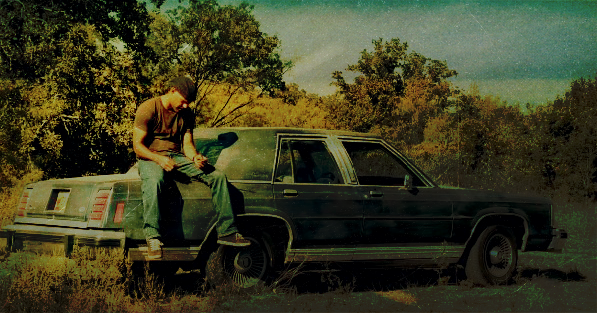
Voila, we're done!
Matching icon:

I simply cropped the icon from the banner.
Duplicate base and sharpen layer (Filter -> Sharpen -> Sharpen). Keep setting at Normal 40% opacity.
Hope you enjoyed the tut. Comments are ♥... thanx!
Cross-posted at header_tutorial & icon_tutorial
Created in PSE 4.0
Go from

to

Tutorial #9
1. Take this cap of Prison Break's Amaury Nolasco.

2. For the base, I cropped a little off the length at the bottom.

3. Duplicate base and set to Screen 100% opacity.

4. Fill layer with #53BBE1 and set to Saturation 10% opacity.

5. Fill layer with #042D4A and set to Exclusion 100% opacity.

6. Fill layer with #F5C88D and set to Multiply 100% opacity.

7. Fill layer with #FF99CC and set to Soft Light 100% opacity.

8. Fill layer with #66CC99 and set to Soft Light 100% opacity.

9. Fill layer with #2A88C4 and set to Color Burn 30% opacity.

10. Duplicate base and bring to top. Set to Screen 70% opacity.

11. Duplicate base and bring to top. Set to Soft Light 60% opacity.

12. Go to Layer -> New Adjustment Layer -> Brightness/Contrast. Adjust settings like so:
Brightness -5
Contrast +28

13. Paste this texture by gender. Set to Darken 40% opacity.
I nudged the texture up and made sure to crop the balloon out of the picture.

14. Paste this texture by lovelamp013. Set to Screen 45% opacity.

15. Paste this texture by gender. Set to Color Burn 75% opacity.
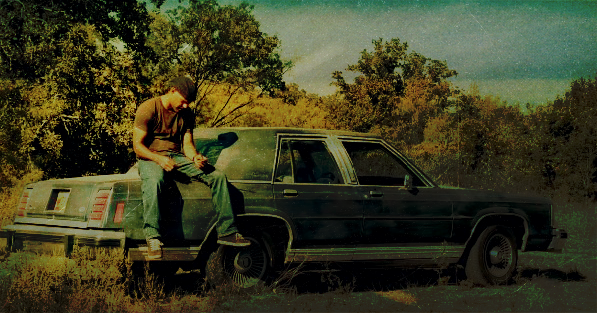
Voila, we're done!
Matching icon:
I simply cropped the icon from the banner.
Duplicate base and sharpen layer (Filter -> Sharpen -> Sharpen). Keep setting at Normal 40% opacity.
Hope you enjoyed the tut. Comments are ♥... thanx!
Cross-posted at header_tutorial & icon_tutorial