Star Wars: Old Republic, Game Review, Part 2
Okay, now that we're actually in the game, it's time to discuss game play and the user interface.
So, here's an overview of the UI:

In the upper left of the screen is the chat area, which I'll talk more about in a minute. In the upper right is the list of your current missions. In the lower right is your map. At the top of the screen are buttons that will give you more information, open your inventory, ect.
At the bottom is where your immediate stats can be viewed (how much life you have, Focus units, ect) on the left, while on the right is where information about whomever you have targeted will be shown. Below that are your powers bars. Unlike TSW you are not limited to only a few powers at a time. This is more like City, where new powers show up in your bars and all are available to you. You can open multiple bars at a time (Freepers limited to 2, subscribers get more), so your powers are limited only by how many fit in your bars.
Just above my stats in the picture above, you'll see a circle with a question mark in it. This pops up any time there is something new that you need to learn about. Clicking on it will bring up a tutorial.

As usual, one of the first things I did was change some of my movement keys. Which you can do under Options, which is the little gears icon in the bar at the top of the screen.
The tutorials are very helpful in this game, and you can go back and look at them again any time that you like (which I actually did do a couple of times).
So, at the top of the screen, we have this bar:

The first icon, of the little person, brings up your character information.

This is where you keep track of your stats and where you can equip your gear. Hovering over a stat or a field will give you more information about what what's being represented there. For example, I learned that higher Endurance means that you take damage more slowly. You can get Social points from interacting with other players, Valor points for doing certain difficult tasks. There's a Light/Dark meter, which moves based on your actions and responses in conversations.
The next button on the bar, the little box, brings up your inventory.

Of course, since I'd just started, I didn't have much there yet, just some med packs that my character came with. Medpacks can be used during battles, but there's a pretty long cool down time on them (like the health vials in TSW). But you can use them easily on the fly by dragging them from Inventory onto one of your power bares. In inventory, you can also see how many credits you have, which is the in-game currency that you collect by defeating enemies and completing missions. You can buy expansions to your inventory via the Cartel Market, and I think subscribers automatically have more room than Freepers.
The next icon, which looks like a caret with a star under it, gives you access to your abilities.

Abilities are your powers, your battle moves, and things like what types of armor you can use, ect. To start with, Tag has two categories of Abilities, General ones and ones that are specific to him being a Jedi Knight. Hovering over any Ability will give you more information about it.
The next icon, the little three sided figure, brings up your mission log.
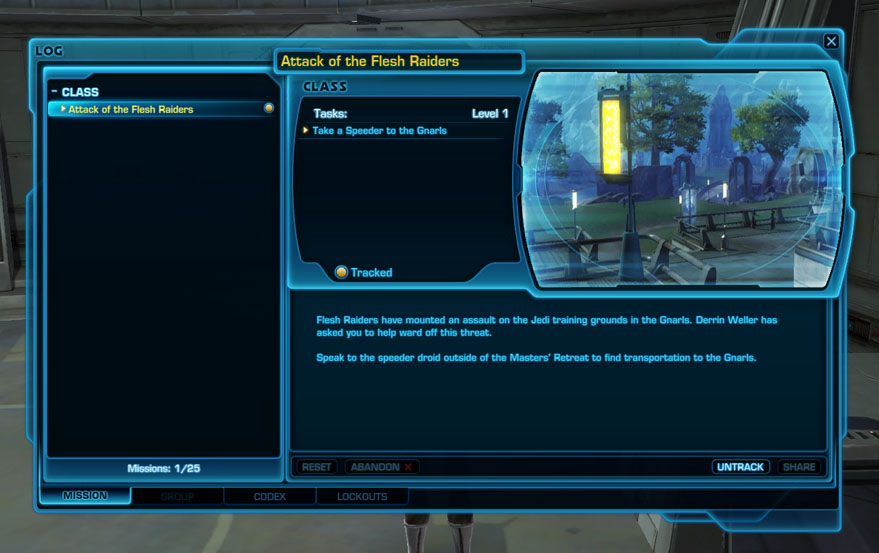
This is where you can see what missions you have active, and get information on what needs to be done next. You can set missions to be tracked or not in the mission tracker that's always visible on the upper right of the screen (they are automatically tracked unless you set them otherwise). And it looks like you can share missions too, like in TSW, if the little “Share” button on the lower right is to be believed.
The Codex is also accessible here, which is information about people and places that you encounter as you travel through the game.
The next button on the bar is grayed out right now. I'm not entirely sure at this point, but I think that is for tracking your Legacy Family Tree, which I'll discuss later.
The button after that, which looks like a little shield, lists your Legacy, which is your achievements, the badges you've earned, how much of a particular zone you've completed, ect. In other words, it's where you see your badges and what you've done.

I didn't have much there when I started, so it wasn't exactly clear how things worked. But later in the game, when I'd made some progress, I was able to get a better idea of it all.
For example, in the picture below you can see that at this point Tag had completed 33% of Tython. He's gotten all of the aliens and mercenaries, and all of the beasts he needed for those badges.

Under robots, however, you can see that he still needs a few to get those badges.

There's a nice feature here. Tag only has 71 out 100 of a particular droid destroyed. I want to keep track of his progress toward that badge. You see that there's a little square button on the lower right of that badge information that says “Track” When I clicked that, the progress toward that badge appeared on the right hand side of my screen, so that I can see it all the time until it's complete!

I thought that was pretty handy.
There's a bunch of other data that you can get under the Legacy tab, such as character perks you've unlocked, your reputation, global perks, and other things. There is lots and lots of information available under this tab, most of which I have no idea about yet.

(note the title of that page: The Ouro Legacy. We'll discuss that in a bit)
Here I also discovered that my assumptions about unlocking other species was correct, but you have to get all the way to lvl 50 to do it (I think).

The next three buttons on that bar have to do with friends, Guild and crew management, all of which I don't know much about at the moment, except that Guilds are like super groups and you need to have 4 people on a team in order to create one.
Now down to the map on the lower right of the screen.

There's lots of information you can get via small clickable icons around the map and, of course, on the map itself. One of the features I really like is shown by the little bar graph on the lower left. That's the strength of your connection to the server, so you can see if you're likely to experience lag or not.
If you click on the map, or press M, you'll get a larger more detailed map to look at.

This was after I'd played most of Tython, so I'd opened up a lot of territory to be visible on the map. Your missions show on the map; you can see at that time I had one in the Jedi Temple and one in the Ruins of Kaleth. You can also click the circles on the left to show whatever types of markers on the map that you want.
So, in his first mission, Tagger has to go to where the Flesh Raiders are making trouble for the Jedi. So, he's charged to find the landing deck and take a speeder to the area.
Speeders and other vehicles allow you to get from place to place faster than running there yourself. Most of the major areas will have a place where you can rent a speeder, and from what I understand, in higher levels, you will be able to have your own personal speeder or vehicle, and gain profiency levels in using it. But for right now, in the lower levels, renting a speeder to get around is fine.
When you attempt to rent a speeder, you will get a map that shows your available destinations and how much it will cost you to go there.


You just pick your destination, and you will automatically hop on a speeder and be on your way. This bypasses any enemies on your route, but you also can't (as far as I know) jump off in the middle of your ride.

Tagger arrives at the Gnarls Outpost. This is the first hub of real activity on Tython, so there are usually other players running around here. Plus you will find vendors and the first Trainer and at least one contact with some side missions for you to nab.

Vendors:

Probably not a bad time to mention (since this is when I took the screenshots), that the chat window in the game seems to be pretty similar to the way City's was set up. You can have various tabs for the various categories of talking you want to do. The defaults are General and Combat, but you can also set up new ones as the need arises, and customize them as you like.
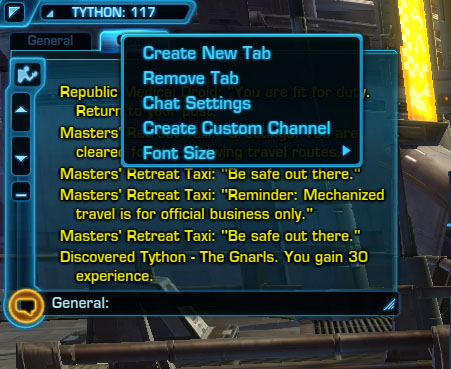
And there's even a list of emoticons, though just like in City, you have to subscribe or pay for some of them.

Tagger heads out to find a fight. Just beyond the outpost steps, there are the PPD sentries Jedi Watchmen, which keep unwanted baddies from getting into the safe areas.

Targeting an enemy will put the usual ring marker around him, and in this game will also put his picture and information on the right hand side of your status bars on the bottom of the screen. The golden eye between Tag's info and the bad guy means that you can see enemies in the area. This is handy for when you're trotting through the forests.

I don't recall if the default key for targeting was TAB or not, because I changed my targeting keys to match the way I had them set up in City.
Okay, now as Tag goes into battle, something to pay attention to is the row of golden ovals that shows underneath his health bar. This is his Focus bar. Just like in TSW, certain attacks will build up your Focus, and then other attacks will use a certain number of your Focus units. As he's using his Strike attack, information about the attack displays above the map on the right.

When a bad guy is defeated, if he's got loot to drop, this happens so that you don't miss it:

Different colors of light beams indicate different dropped items. A golden beams means it's an item you need for a mission. A blue beam is normal loot, a green beam means it's especially valuable loot. You right-click on the body to gather the loot. A dialog box will open, showing what loot you're getting. You can take all of it or pick and choose.
A large majority of items you pick up are apparently not good for anything, and they will say so in the description of the item. You can't equip them or use them for upgrading or anything else. They are strictly available for you to sell and make money with.

So, in the above picture you can see that Tagger has completed an achievement (it shows up in the upper middle of the screen), and his mission goal has changed (seen in the upper right). It's telling him to answer his holocom, and that's also showing up right above his status bar as a weird little sonic-y icon.
I send Tag to a safe place and have him answer. It's good old Derrin Weller, the Jedi who sent Tag out here, calling. And he's conveniently been injured while trying to fight these Flesh Raiders, so unfortunately it's up to Tag to go take care of the next part all by himself.

So off Tag goes. On his way he kills some things. An interesting thing to note is that not everything you encounter is hostile and wants to kill you. I viciously destroyed some perfectly peaceful bat-like things before I realized that.
Tag also finds a random security chest filled with goodies to loot liberate from the savages confiscate for the greater good.

Tag eventually arrives at his first mission “door”. As you can see, it's indicated by a green field.

Here's the information on the different colors of fields and what they mean:
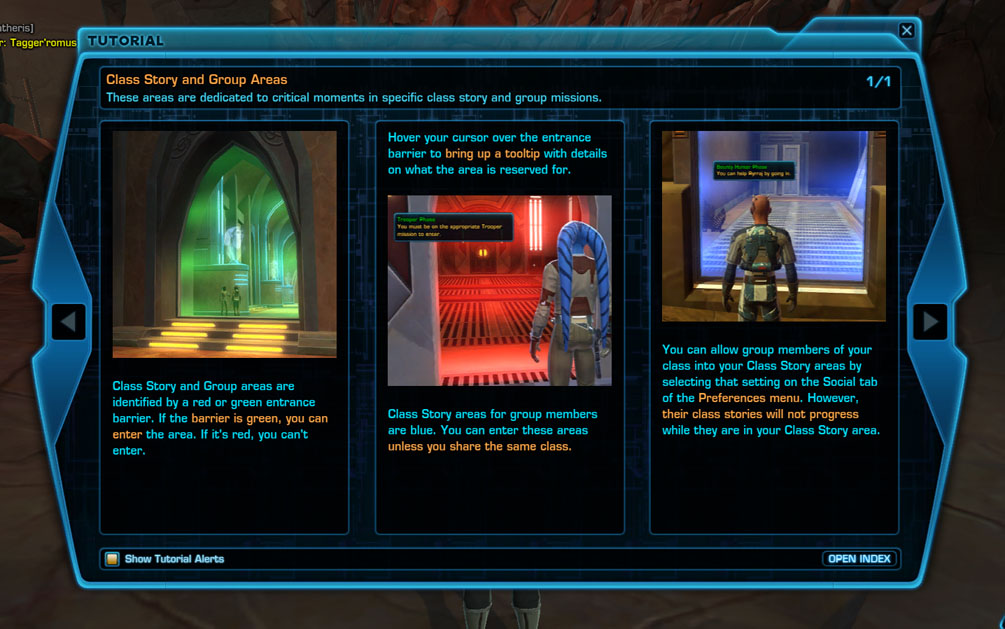
This is what I think it means. Suppose myself and a friend had both created Jedi Knights and we were grouped (teamed) together. Tag owns this mission. When we get to the door, my friend's alt will not be able to go through the field and help Tag on his mission. UNLESS, we go into our Options and select the option to allow same-Class alts to do Class-specific missions together.
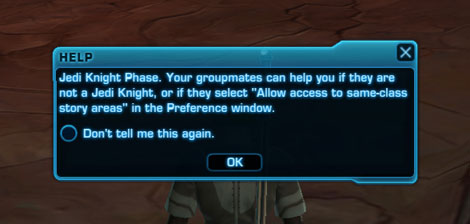
Then my friend can help, but if he happens to have the same mission, it will not complete for him. He'll have to do it again, and be the owner of the mission.
However, say that my friend created a Jedi Consular instead of a Knight. Because he and Tag are not the same Class, then they can group together and the Consular can go through the mission door with no problem.
I have not done any teaming yet, because I am an introvert and don't usually like to do PUGs. I also have a strong tendency to want to figure things out on my own. But I couldn't figure teaming out on my own, so I had to research and as some people about it.
So, there are four Classes per Faction. In the Republic Faction, these are Jedi Knight, Jedi Consular, Smuggler and Trooper. When you first start a character, the Knights and the Consulars both start out on Tython, while the Smugglers and the Troopers start out on a different homeworld. Until you reach the point when you are able to leave your homeworld (around about lvl 10, apparently), Knights and Consulars cannot team with Smugglers or Troopers. But Knights can team with Consulars and Smugglers can team with Troopers.
Once you leave the homeworld, you can apparently team with anyone in the same Faction.
(So, DoP peeps, if we want to all start out together, then we have to all be on one world or the other. Or, we all just have to work our way through to lvl 10 when we can then leave our homeworlds and meet [in the Republic fleet, I believe])
Thanks for that very important information, shewolfe and deepstryker!
I'm not going to go step-by-step through all of Tagger's adventures, so that I don't spoil it for anyone. But suffice to say, he's been running about, meeting lots of fun folks, and being given every opportunity to be tempted by not only the Dark Side, but also by un-Jedi-like behavior.

Bad Jedi! No flirting! Don't worry, Tagger wants to be a good Jedi, so he was not tempted. But I will admit there was one time when I simply could not see Tag's character agreeing with the statement that would have given him Light Side points, so he ended up getting Dark Side points instead. So, he's not a perfect Jedi.
He also gained a Master along the way, solved some mysteries, went before the Jedi Counsel, made some friends, destroyed several people's futures, and received email from an NPC, which was a surprise to me and I thought a rather clever little addition to the realness of the game.
SPOILER ALERT IN THE PICTURE TEXT
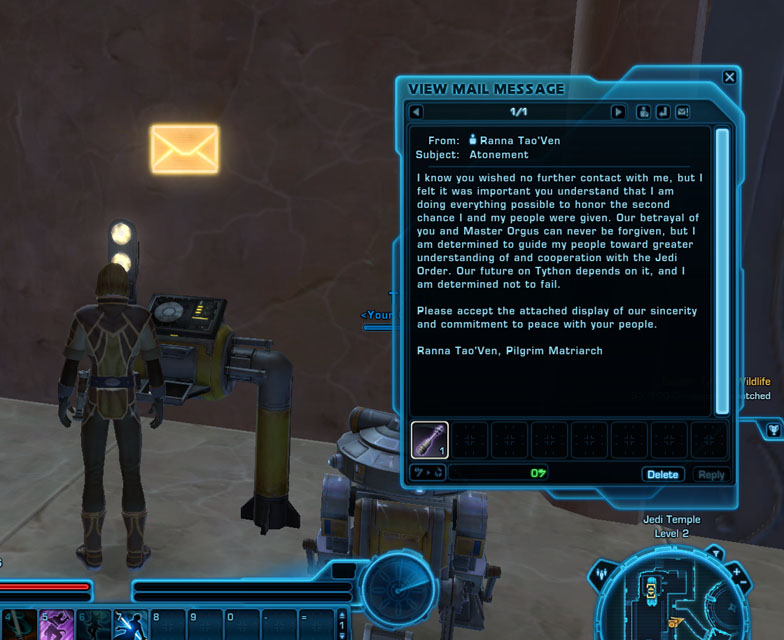
During his adventures, Tagger also gained a companion. An astromech droid named T7-01, whom Tag rescued and who in return helped Tag out with several missions before asking to join him for good.

As you can see in the above picture, gaining a companion will add an area to your screen where you can see your companion's stats and their powers. Using the Crew option in the bar at the top of the screen, you can also equip and upgrade your companions, see all their stat numbers, ect. You can give your companions useful gifts, which will increase their affection for you.

In the course of his adventures, Tagger also earned his lightsaber

*sniffles* My baby is growing up!

And he's been picking up better clothing and gear along the way too.
You may recall last time I said that your appearance changes as you pick up new and better clothes, but there is a way to sort of get around that if you happen to find a look that you really like. Item Modification.
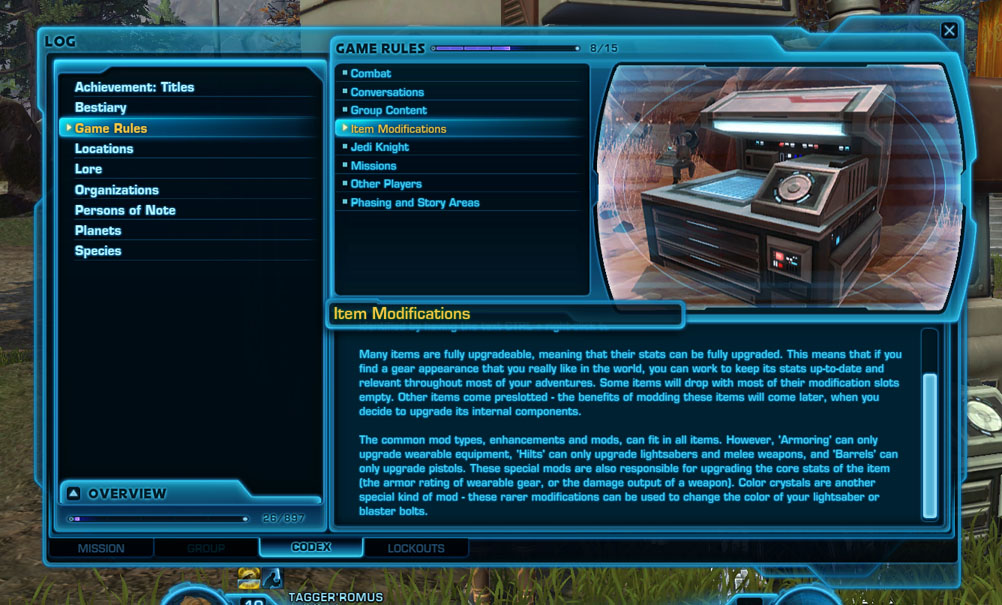
So, just like with the weapons and items in TSW, you can add bits to your gear in SWOR to bring up its stats. It seems to be a lot easier in SWOR, though, in that you don't have to assemble everything on a grid. Rather, when you want to modify something, you bring up a modification box and then drag and drop the proper parts into the proper slots.
Here you can see that I've got a Might Mod in my inventory, and my lightsaber has a corresponding slot, as indicated by the icon for both the item and the slot.
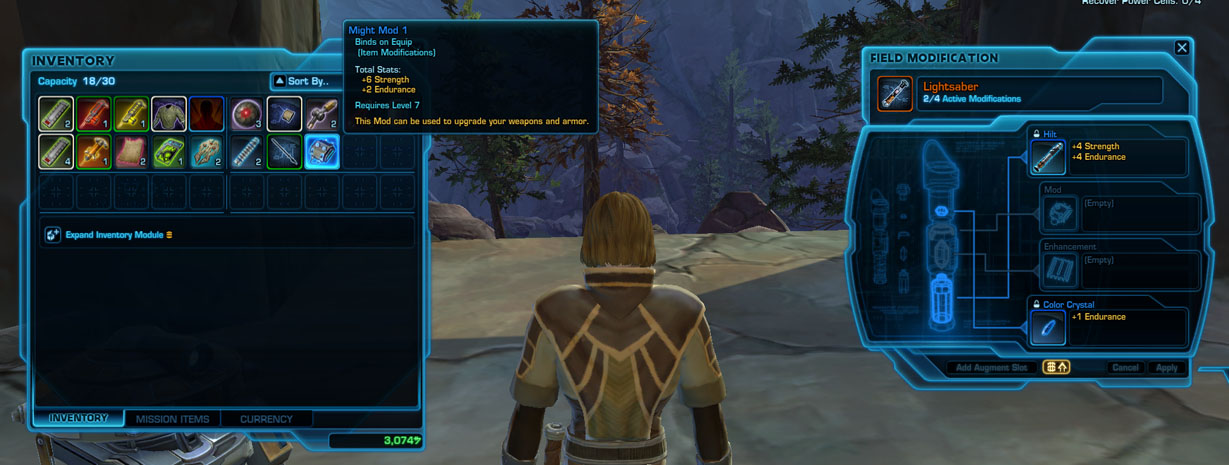
Now I've dragged and dropped it, and instantly my lightsaber is improved! Mods can be found that will do neat things like change the color of your lightsaber too. I like Tag's being light blue, however :)

Meanwhile, Tagger has hit level 10! Ta-dah!
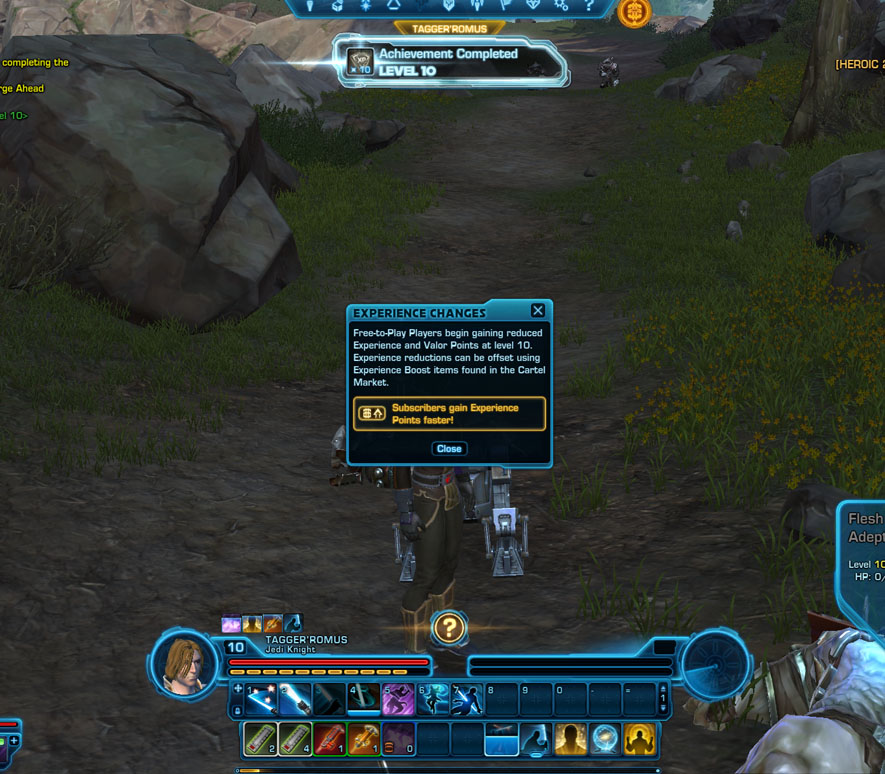
Ohhh... but because I'm a Freeper, further leveling is going to be as slow as snot, apparently. Ah well, that's okay. It gives me more time to enjoy the game. So far, I have to say, I haven't run into any Freeper restrictions that really bothered me. It seems to be mostly little things, like not being able to display a title in front of my name, not being able to customize my robot, ect. Whether we end up picking this up for team night or not, I'm probably going to end up subscribing, because I have been enjoying the game a great deal, and I'd eventually love to try out all the Classes.
Oh wait! I'm level 10, that means I finally get to see what the whole Legacy System is all about!
So, remember I said that I saw on the forums that once you gained the Legacy System, you could add a last name to your character? Weeeeelllll... turns out that's true, from a certain point of view.
What the Legacy System actually does is connect all the characters you have on a server to each other. By doing so, you can earn rewards and unlocks and such. All your characters then become part of your Legacy Family Tree. So let's say I gave Tagger the Legacy name Shade (which I almost did), and then later I go and create another character on the same server, whom I name Kuya. Kuya's “last” name will end up being Shade.

So, I had to come up with something that wouldn't be specific to any one character. Since I'm operating under the assumption that some of my characters are transdimensional refugees from City, and that they were dimensionally transplated by the Ouroboros Menders, I decided on the Legacy name “Ouro”.
So Tag is now Tagger'Romus Ouro. Which is still a good SW name. Legacy names don't have to be displayed with the character's name, you can turn it on and off per character. As a subscriber. Legacy name isn't displayed for Freepers.
Well, that's about it for right now. I haven't tried taking Tagger off his homeworld yet, because there's one more thing I want to do on Tython first. But he's free to go when he wants to...

And I'm looking forward to seeing what's out there and what new things there are to learn about.
Porkwithbones: Unfortunately, it doesn't look like it's available for Mac :(