Kuja love birds~
Going from This to 
Made in PS CS3 and is not translatable.
1. The very fist thing I did was open this texture by soaked. I set it to multiply @ 100%. I then found an image to fit the texture and resized it and dragged it under the texture.
2. Not enough clutter so I duplicated my resized Kuja and flipped him horizontally and just nudged him toward the left side and nudged him down.
3. Then I made the texture invisible by clicking the little eye beside it. It should like this:
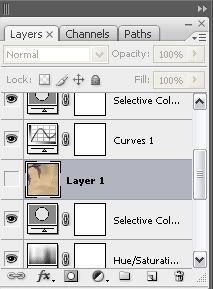
4. Then I actually started to colour the icon. I used three colour fill layers, a dark blue set to exclusion, a light blue set to colour burn and a light pink set to colour burn. All the layers were at 100%.
Just a small note before I move on. Whenever I use colour fill layers I always click the little half circle button that I have circled here:
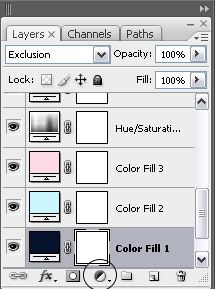
then I go to 'solid colour' and select the colour I want. That way if I want to change that particular layer for whatever reason I can do so easily! Or it makes my life easier anyway. :')
5. Open a hue/saturation layer and pump up the saturation to +80. Then set that layer to 40%.
6. selective colour time! I used these values:
REDS: -31, 29, 31, 26
YELLOWS 0, 0, 30, 0
CYANS 100, 0, 0, 100
WHITES -16, 0, 0, 0
NEUTRALS -15, 17, 22, -10
BLACKS 0, 0, 0, 9
7. This is when I clicked my texture layer back on and dragged it to the top. The icon was looking pretty dark so I added a curves layer with these values:
output: 204
input: 150
8. Much better! Now just because I wasn't satisfied, I made another selective colour layer with these values:
WHITES: 52, 0, -39, 0
NEUTRALS: 13, 0, -21, 0
9. colour balance layer with these values:
midtones: +27, -19, -14
shadows: +6, +12, -9
highlights: -27, 0, +27
10. Another hue/saturation layer. This time up it to +45 and set the layer to screen @ 20%.
11. Just because it's my favorite layer ever, I added a dark brown layer set to exclusion @ 37%.
12. Lastly I didn't like how empty it was between the two Kuja's. So I added
by vol4itca and set it to lighten @ 100%. I added some tiny text too.
Ta-da! I hope this was helpful and I'd love to see you try it out. ♥
Made in PS CS3 and is not translatable.
1. The very fist thing I did was open this texture by soaked. I set it to multiply @ 100%. I then found an image to fit the texture and resized it and dragged it under the texture.
2. Not enough clutter so I duplicated my resized Kuja and flipped him horizontally and just nudged him toward the left side and nudged him down.
3. Then I made the texture invisible by clicking the little eye beside it. It should like this:
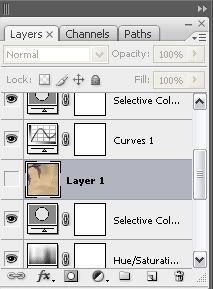
4. Then I actually started to colour the icon. I used three colour fill layers, a dark blue set to exclusion, a light blue set to colour burn and a light pink set to colour burn. All the layers were at 100%.
Just a small note before I move on. Whenever I use colour fill layers I always click the little half circle button that I have circled here:
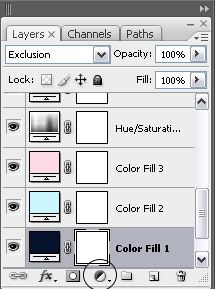
then I go to 'solid colour' and select the colour I want. That way if I want to change that particular layer for whatever reason I can do so easily! Or it makes my life easier anyway. :')
5. Open a hue/saturation layer and pump up the saturation to +80. Then set that layer to 40%.
6. selective colour time! I used these values:
REDS: -31, 29, 31, 26
YELLOWS 0, 0, 30, 0
CYANS 100, 0, 0, 100
WHITES -16, 0, 0, 0
NEUTRALS -15, 17, 22, -10
BLACKS 0, 0, 0, 9
7. This is when I clicked my texture layer back on and dragged it to the top. The icon was looking pretty dark so I added a curves layer with these values:
output: 204
input: 150
8. Much better! Now just because I wasn't satisfied, I made another selective colour layer with these values:
WHITES: 52, 0, -39, 0
NEUTRALS: 13, 0, -21, 0
9. colour balance layer with these values:
midtones: +27, -19, -14
shadows: +6, +12, -9
highlights: -27, 0, +27
10. Another hue/saturation layer. This time up it to +45 and set the layer to screen @ 20%.
11. Just because it's my favorite layer ever, I added a dark brown layer set to exclusion @ 37%.
12. Lastly I didn't like how empty it was between the two Kuja's. So I added

by vol4itca and set it to lighten @ 100%. I added some tiny text too.
Ta-da! I hope this was helpful and I'd love to see you try it out. ♥