Tutorial 61
This was requested by eowyn_rus. xD
From this:
to this:
I used this picture I got from eowyn_rus. ;P

Make it into a 100x100 and crop it the way you like.
I sharpened mine because I thought it needed some. I set mine to 30.
Next I Desaturated the picture.
GIMP 2.0 version - Layer: Colors: Desaturate
GIMP 2.4 version - Colors: Desaturate

Duplicated the layers twice setting the first at Screen, opacity 100.
The second layer I set at Soft Light, opacity, 100.
Make a new layer. I added this texture by pink-1lady and set it at Multiply, 70.

Duplicate it twice setting the second at Burn, 100.
The third I set at Soft Light, 50.

Next I added this texture by pink-1lady and set it at Screen, 100.
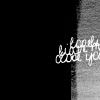
Then I made a new layer and filled it with black and then on the left side (right over the words) I painted, with a fuzzy circle brush, a red dot. :)
Then added two scratchy textures by peoplemachines and set them both at Screen, 100.
Simple as that! :D Hope you had fun and I would love to see your results.
Other graphics used similarily:

Layers

My Tutorials|Other's Tutorials
From this:

to this:

I used this picture I got from eowyn_rus. ;P

Make it into a 100x100 and crop it the way you like.
I sharpened mine because I thought it needed some. I set mine to 30.
Next I Desaturated the picture.
GIMP 2.0 version - Layer: Colors: Desaturate
GIMP 2.4 version - Colors: Desaturate

Duplicated the layers twice setting the first at Screen, opacity 100.
The second layer I set at Soft Light, opacity, 100.
Make a new layer. I added this texture by pink-1lady and set it at Multiply, 70.

Duplicate it twice setting the second at Burn, 100.
The third I set at Soft Light, 50.

Next I added this texture by pink-1lady and set it at Screen, 100.
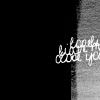
Then I made a new layer and filled it with black and then on the left side (right over the words) I painted, with a fuzzy circle brush, a red dot. :)
Then added two scratchy textures by peoplemachines and set them both at Screen, 100.
Simple as that! :D Hope you had fun and I would love to see your results.
Other graphics used similarily:

Layers

My Tutorials|Other's Tutorials