2 VM tutorials
It's been forever since I've made a decent tutorial, and since elite_tutorial has been as sucessful as it is, I decided it wouldn't be right if the mod didn't post a tutorial there. Lol.

from
AND

from
With mostly adjustment layers.
**Note:
This requires intermediate knowledge of Photoshop.
"Neutrals" (within selective coloring settings) = Gray.
Take your base and duplicate once. Set to screen. Repeat this step more than once if necessary.

-->
Sharpen and fade sharpen if necessary. I sharpened mine and faded to 60%.
New adjustment layer --> hue/saturation.
Hue: 0
Saturation: +60
Lightness: 0
Set that layer to soft light.
New adjustment layer --> selective coloring.
Reds:
Cyan -100
Yellow +20
Yellows:
Cyan 50
Yellow 50
Neutrals:
Cyan 100
Yellow 100
New adjustment layer --> curves.
Click here for a screenshot.
Red:
(first click towards top)
I - 166
O - 197
(second click towards bottom)
I - 90
O - 47
New adjustment layer --> curves.
Click here for a screenshot.
Red:
(first click towards top)
I - 150
O - 15
(second click towards bottom)
I - 191
O - 138
You should have something like this.

-->
New layer #001019. Set to exclusion.
-->
New layer #d2f9fb. Set to color burn.
-->
New layer #d2f9fb. Set to soft light.
-->
Duplicate base and bring to top. Set to soft light.

-->
New adjustment layer --> selective coloring.
Reds:
Cyan +100
Yellow +20
Neutrals:
Cyan +100
Yellow -50

-->
* * * *
Take your base and duplicate twice. Set the bottom duplication to soft light and the top to screen.

-->

-->
New adjustment layer --> selective color.
Reds:
Cyan +100
Yellow -28
Yellows:
Yellow +10
Neutrals:
Cyan +100
Yellow +30
New adjustment layer --> curves.
Click here for a screenshot.
Red:
(first click towards top)
I - 188
O - 114
(second click towards bottom)
I - 114
O - 57
You should have something like this.

-->
New layer #001019. Set to exclusion.

-->
New adjustment layer --> curves.
Click here for a screenshot.
Red:
(first click towards top)
I - 182
O - 205
(second click towards bottom)
I - 48
O - 6

-->
New layer #eafbd2. Set to color burn.
-->
These are other icons I made using the same method, but simply changing settings in the adjustment layers.


Please don't copy any of these tutorials exactly. These are to help you expand your knowledge of adjustment layers, and how to achieve various colorings. I'd love to see any results you get from these tutorials. Also, if you are having technically difficulties with something, please feel free to ask. I don't bite, promise. =D
Would you like to request a tutorial? Please do so here.

from

AND

from

With mostly adjustment layers.
**Note:
This requires intermediate knowledge of Photoshop.
"Neutrals" (within selective coloring settings) = Gray.
Take your base and duplicate once. Set to screen. Repeat this step more than once if necessary.

-->

Sharpen and fade sharpen if necessary. I sharpened mine and faded to 60%.
New adjustment layer --> hue/saturation.
Hue: 0
Saturation: +60
Lightness: 0
Set that layer to soft light.
New adjustment layer --> selective coloring.
Reds:
Cyan -100
Yellow +20
Yellows:
Cyan 50
Yellow 50
Neutrals:
Cyan 100
Yellow 100
New adjustment layer --> curves.
Click here for a screenshot.
Red:
(first click towards top)
I - 166
O - 197
(second click towards bottom)
I - 90
O - 47
New adjustment layer --> curves.
Click here for a screenshot.
Red:
(first click towards top)
I - 150
O - 15
(second click towards bottom)
I - 191
O - 138
You should have something like this.

-->

New layer #001019. Set to exclusion.
-->

New layer #d2f9fb. Set to color burn.
-->

New layer #d2f9fb. Set to soft light.
-->

Duplicate base and bring to top. Set to soft light.

-->

New adjustment layer --> selective coloring.
Reds:
Cyan +100
Yellow +20
Neutrals:
Cyan +100
Yellow -50

-->

* * * *
Take your base and duplicate twice. Set the bottom duplication to soft light and the top to screen.

-->


-->

New adjustment layer --> selective color.
Reds:
Cyan +100
Yellow -28
Yellows:
Yellow +10
Neutrals:
Cyan +100
Yellow +30
New adjustment layer --> curves.
Click here for a screenshot.
Red:
(first click towards top)
I - 188
O - 114
(second click towards bottom)
I - 114
O - 57
You should have something like this.

-->

New layer #001019. Set to exclusion.

-->

New adjustment layer --> curves.
Click here for a screenshot.
Red:
(first click towards top)
I - 182
O - 205
(second click towards bottom)
I - 48
O - 6

-->

New layer #eafbd2. Set to color burn.
-->

These are other icons I made using the same method, but simply changing settings in the adjustment layers.


Please don't copy any of these tutorials exactly. These are to help you expand your knowledge of adjustment layers, and how to achieve various colorings. I'd love to see any results you get from these tutorials. Also, if you are having technically difficulties with something, please feel free to ask. I don't bite, promise. =D
Would you like to request a tutorial? Please do so here.