(no subject)
BTW. I AM GOING ON HIATUS. SINCE I AM GOING AWAY FOR 2 WEEKS, I DON'T THINK I'LL HAVE ACCES TO PHOTOSHOP SO AFTER 2 WEEKS I'LL BE BACK. SO IF YOU WANT ANY CELEBS, TV SHOWS, STOCK THINGS SEE ICONIZED AFTER 2 WEEKS. REPLY HERE WITH WHAT YOU'LL LIKE TO SEE THEN.
BYE EVERYONE!
SO A GOODBYE GIFT;
CROPPING ADVICE + ICON TUTORIAL
ICON TUTORIAL;
from;
to
I use Adobe Photoshop CS. but I think it is able in all versions.
CROPPING ADVICE;
i am not sure what kind of cropping you like, but i'll show you some examples that i like and what i see a lot on livejournal. so don't bash me if i offend your cropping, this is just personal.
okay. we'll start with this picture;

from; www.sophiabush.net
what i like;
example #1;
; this cropping is what i see alot now and i like it! i do not like this cropping;
in this case it's more beautiful if you leave a bit of the background in the icon.
example #2;
; well this cropping is classic. i believe this never gets bored, does it?! again if you do not want any background just do it like this;
but not like this;
i think it is not pretty without the nose.
more croppings i like;

what i don't like;
; her head looks really big now.

; no chin is a no no.
ICON TUTORIAL
we'll start with;
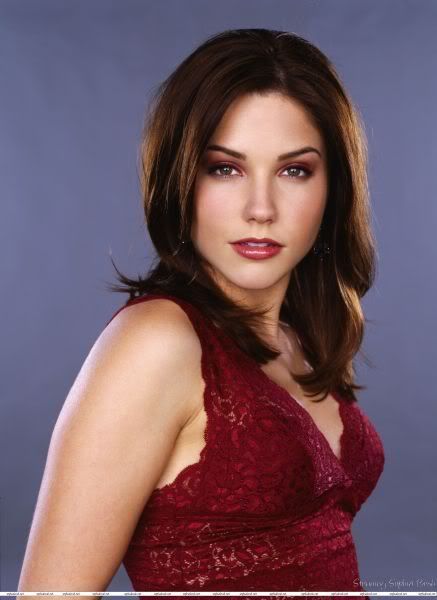
from www.sophiabush.net
step #1; resize to really small, but not to small.

step #2; paste it;
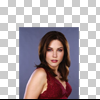
step #3; use the smudgetool;
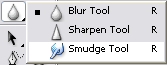

step #4; use the smudgetool as long you'll have your whole icon with a background;
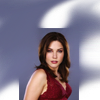

step #5; you're done. you can add like colourings, brushes, textures etc.



BTW. I AM GOING ON HIATUS. SINCE I AM GOING AWAY FOR 2 WEEKS, I DON'T THINK I'LL HAVE ACCES TO PHOTOSHOP SO AFTER 2 WEEKS I'LL BE BACK. SO IF YOU WANT ANY CELEBS, TV SHOWS, STOCK THINGS SEE ICONIZED AFTER 2 WEEKS. REPLY HERE WITH WHAT YOU'LL LIKE TO SEE THEN.
BYE EVERYONE!
JOIN
BYE EVERYONE!
SO A GOODBYE GIFT;
CROPPING ADVICE + ICON TUTORIAL
ICON TUTORIAL;
from;
to
I use Adobe Photoshop CS. but I think it is able in all versions.
CROPPING ADVICE;
i am not sure what kind of cropping you like, but i'll show you some examples that i like and what i see a lot on livejournal. so don't bash me if i offend your cropping, this is just personal.
okay. we'll start with this picture;
from; www.sophiabush.net
what i like;
example #1;
; this cropping is what i see alot now and i like it! i do not like this cropping;
in this case it's more beautiful if you leave a bit of the background in the icon.
example #2;
; well this cropping is classic. i believe this never gets bored, does it?! again if you do not want any background just do it like this;
but not like this;
i think it is not pretty without the nose.
more croppings i like;
what i don't like;
; her head looks really big now.
; no chin is a no no.
ICON TUTORIAL
we'll start with;
from www.sophiabush.net
step #1; resize to really small, but not to small.
step #2; paste it;
step #3; use the smudgetool;
step #4; use the smudgetool as long you'll have your whole icon with a background;
step #5; you're done. you can add like colourings, brushes, textures etc.
BTW. I AM GOING ON HIATUS. SINCE I AM GOING AWAY FOR 2 WEEKS, I DON'T THINK I'LL HAVE ACCES TO PHOTOSHOP SO AFTER 2 WEEKS I'LL BE BACK. SO IF YOU WANT ANY CELEBS, TV SHOWS, STOCK THINGS SEE ICONIZED AFTER 2 WEEKS. REPLY HERE WITH WHAT YOU'LL LIKE TO SEE THEN.
BYE EVERYONE!
JOIN