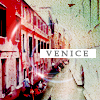Tutorial .002 (Vintage)
From
To


*Made in Photoshop CS2
*Selective color
*Just in 5 steps
1. Take your base.
2.Duplicate it 3 times. Set these 3 duplicated layers to screen. ( It has to be rather light)
3.Paste this texture(by peachinparis). Set it to multiply.
4. New Selective color layer. Settings:
R: -100, +30, 0, 0
Y: -100, +23, -30, 0
W: -68, -21, -34, -59
N: -15, +6, -14, 0
5.Now Select>All. Edit>copy merged and paste it. Set this layer to color burn.
And that's it ;D
Play with opacities, textures and get your own effect ;]
-comment, ask, feel free.
Other examples: