So an other tutorial :D
ok so I'm now into tutorials as I have nothing to do *rolls eyes*
ok so we are going from this
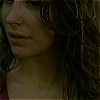
to
Ok so here we go... it's quite simple
1. get your base and do the crop, sharpen and whatever you always do first
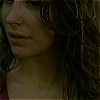
2. now duplicate your base once and set it to screen 100
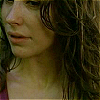
3. duplicate your base again... now desaturate it... bring it to the top and set it to screen 100%

ok now my base it's too dark... so I did the step 3 again but it depends a lot on your base so this could be and optional step so this is what I got:

4. Ok so now a new layer with the color #056ECF
and set it to lighten 42% (again you can play with this opacity)

5. then I take this blue #4377A0
in a new layer and set it to soft light 15%

6. then I took this
brush by annesaname and set it to screen... play with it until you can find a good place...

7. Now add your text
I used the font georgia size 6 and a brush by onebigshrug
tada! you are done

please comment if this was useful in some way
enjoy!
ok so we are going from this
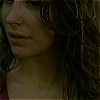
to

Ok so here we go... it's quite simple
1. get your base and do the crop, sharpen and whatever you always do first
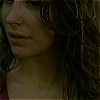
2. now duplicate your base once and set it to screen 100
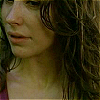
3. duplicate your base again... now desaturate it... bring it to the top and set it to screen 100%

ok now my base it's too dark... so I did the step 3 again but it depends a lot on your base so this could be and optional step so this is what I got:

4. Ok so now a new layer with the color #056ECF

and set it to lighten 42% (again you can play with this opacity)

5. then I take this blue #4377A0

in a new layer and set it to soft light 15%

6. then I took this

brush by annesaname and set it to screen... play with it until you can find a good place...

7. Now add your text

I used the font georgia size 6 and a brush by onebigshrug
tada! you are done

please comment if this was useful in some way
enjoy!