2 PS8 Full Icon Tutorials
- 2 Icon Tutorials

-->
and

-->
Icon Tutorial #1
1. Choose your base. One of my secrets - I almost never sharpen the base. I'm going to work with this one:

2. Duplicate the layer, and set it to screen. You can do this as many times you like, or skip it completely.
3. Create a rectangle, fill it with #07122D. Set it to exclusion.

4. Duplicate the exclusion layer.
5. This part is kinda tricky. Go to Layer > Flatten Image. Press CTRL+A (to Select All), then CTRL+C (to Copy). Now in your Layers window, above it there should be your History window. Click on the selection right above Flatten Image (should be 'Duplicate Image'). If you cant find it, just press CTRL+ALT+Z twice. Now, press CTRL+V (to Paste). Set this new layer to Soft Light. It should now look like this:

6. Create a new rectangle, fill it with #9CC1DB. Set it to Soft Light.

7. Create another rectangle, fill it with #CCDFEC. Set it to Color Burn.
8. Now go to your first layer (the base), and copy it to the top of the icon. Set it to Soft Light. And you should end up with this:

And you're done (: This of course wont work for every icon, but you should always play around with the colors (mainly those two light blue colors), and even duplicate the last layer or the screen layer. These icons were also made using this method:



Icon Tutorial #2 - Requested by super_prat
1. The base.

2. Duplicate the base, set it so Screen.
3. Create a rectangle, fill with #0B1B37. Set to Exclusion.

4. Layer > Flatten, CTRL+A, CTRL+C, CTRL+ALT+Z, CTRL+ALT+Z, CTRL+V. (Or Step 5 in the above tutorial). Set to Soft Light.
5. Create a rectangle, fill with #A5D3ED. Set to Soft Light

6. Create a rectangle, fill with #A5D3ED. Set to Color Burn

7. Copy the base to the top of the icon, and set it to Soft Light. Duplicate.
8. Create a rectangle, fill with #2C5FBC. Set to Color Burn.

9. You wouldnt want the color burn to apply over the background trees and not the face, so you'll have to crop out the bottom half of the layer. Go to Layer > Rasterize > Shape. Select the Rectangular Marquee Tool, set the feather to 15px and crop the bottom half. The layer should look like this:

and the icon should look like this:

And you're done (:
If anyone was confused about ANYTHING, please feel free to ask!

-->

and

-->

Icon Tutorial #1
1. Choose your base. One of my secrets - I almost never sharpen the base. I'm going to work with this one:

2. Duplicate the layer, and set it to screen. You can do this as many times you like, or skip it completely.
3. Create a rectangle, fill it with #07122D. Set it to exclusion.

4. Duplicate the exclusion layer.
5. This part is kinda tricky. Go to Layer > Flatten Image. Press CTRL+A (to Select All), then CTRL+C (to Copy). Now in your Layers window, above it there should be your History window. Click on the selection right above Flatten Image (should be 'Duplicate Image'). If you cant find it, just press CTRL+ALT+Z twice. Now, press CTRL+V (to Paste). Set this new layer to Soft Light. It should now look like this:

6. Create a new rectangle, fill it with #9CC1DB. Set it to Soft Light.

7. Create another rectangle, fill it with #CCDFEC. Set it to Color Burn.
8. Now go to your first layer (the base), and copy it to the top of the icon. Set it to Soft Light. And you should end up with this:

And you're done (: This of course wont work for every icon, but you should always play around with the colors (mainly those two light blue colors), and even duplicate the last layer or the screen layer. These icons were also made using this method:



Icon Tutorial #2 - Requested by super_prat
1. The base.

2. Duplicate the base, set it so Screen.
3. Create a rectangle, fill with #0B1B37. Set to Exclusion.

4. Layer > Flatten, CTRL+A, CTRL+C, CTRL+ALT+Z, CTRL+ALT+Z, CTRL+V. (Or Step 5 in the above tutorial). Set to Soft Light.
5. Create a rectangle, fill with #A5D3ED. Set to Soft Light

6. Create a rectangle, fill with #A5D3ED. Set to Color Burn

7. Copy the base to the top of the icon, and set it to Soft Light. Duplicate.
8. Create a rectangle, fill with #2C5FBC. Set to Color Burn.

9. You wouldnt want the color burn to apply over the background trees and not the face, so you'll have to crop out the bottom half of the layer. Go to Layer > Rasterize > Shape. Select the Rectangular Marquee Tool, set the feather to 15px and crop the bottom half. The layer should look like this:

and the icon should look like this:

And you're done (:
If anyone was confused about ANYTHING, please feel free to ask!