grungy tutorial and icons
contrasting colors. grungy tutorial. psp. translatable.
from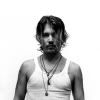
to
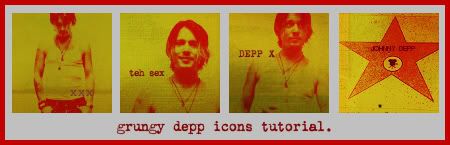
this is a recycled tutorial from another idea. see HERE for credit/idea.
i think it works best with an image with a white or light colored background. an image with some darks and lights works well. closeups of faces and such don't work well (you wont get the same effects)
HERE is the comparison from the original icon to my new icon made with this tutorial (includes the code for the yellow layer)
steps //
01 make your base.
02 desaturate your background.
02ALT duplicate your background & set to screen if needed
03 add a red fill layer (any red should work : experiment)
04 set that red layer to lighten.
* (play with this lighten layer to get a different (sometimes better effect) but the icon wont be red and yellow or green anymore. it depends on the image and what you want.
04ALT - duplicate the desaturated layer and set it to burn (if you lost some details in your image) play with the opacity ** if u did this then skip step 05 **
EXAMPLE : HERE


05 duplicate background and bring to top and set to softlight. try hardlight or burn for different effects.
06 make a new layer with yellowish color / a mustardy yellow is good. (#C0C000 / #DBC115 / #FFEB3F)
07 set that layer to multiply.
08 make a new layer using a grainy / grungy texture. light colored textures work best. try beige or light green.
08ALT you may use more than one texture to add depth to the icon.
* the texture i used on most of these is actually a large texture that i chopped up into smaller icon sized pieces. THIS is the full texture (by tre) and these are 2 pieces u may use.*


09 set that to multiply (play with the opacity)
10 erase (with a very soft brush) some of the texture on the persons face of elsewhere if you wish to brighten those areas back up.
LAYERS
** if the icon looks to dark, duplicate the background and set it to screen. experiment.
** if u use a black & white image you don't need to desarate but not all black & white images work.
more icons //
1
2
3
4
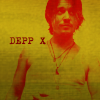
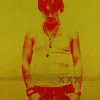
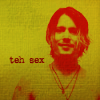

5
6
7
8


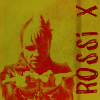

9
10
11
12




13
14
15
16




17
18
19
20



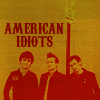
21
22
23
24


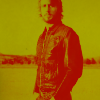

25
26
27
28
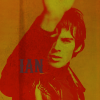



29
30
31



go ahead and use the icons if you like. that's what they are for ;)
from
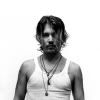
to

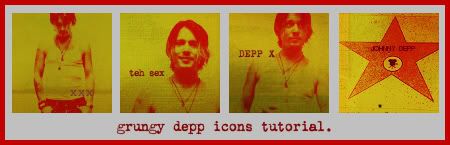
this is a recycled tutorial from another idea. see HERE for credit/idea.
i think it works best with an image with a white or light colored background. an image with some darks and lights works well. closeups of faces and such don't work well (you wont get the same effects)
HERE is the comparison from the original icon to my new icon made with this tutorial (includes the code for the yellow layer)
steps //
01 make your base.
02 desaturate your background.
02ALT duplicate your background & set to screen if needed
03 add a red fill layer (any red should work : experiment)
04 set that red layer to lighten.
* (play with this lighten layer to get a different (sometimes better effect) but the icon wont be red and yellow or green anymore. it depends on the image and what you want.
04ALT - duplicate the desaturated layer and set it to burn (if you lost some details in your image) play with the opacity ** if u did this then skip step 05 **
EXAMPLE : HERE


05 duplicate background and bring to top and set to softlight. try hardlight or burn for different effects.
06 make a new layer with yellowish color / a mustardy yellow is good. (#C0C000 / #DBC115 / #FFEB3F)
07 set that layer to multiply.
08 make a new layer using a grainy / grungy texture. light colored textures work best. try beige or light green.
08ALT you may use more than one texture to add depth to the icon.
* the texture i used on most of these is actually a large texture that i chopped up into smaller icon sized pieces. THIS is the full texture (by tre) and these are 2 pieces u may use.*


09 set that to multiply (play with the opacity)
10 erase (with a very soft brush) some of the texture on the persons face of elsewhere if you wish to brighten those areas back up.
LAYERS
** if the icon looks to dark, duplicate the background and set it to screen. experiment.
** if u use a black & white image you don't need to desarate but not all black & white images work.
more icons //
1
2
3
4
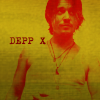
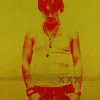
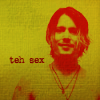

5
6
7
8


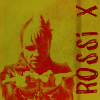

9
10
11
12




13
14
15
16




17
18
19
20



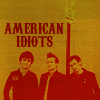
21
22
23
24


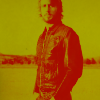

25
26
27
28
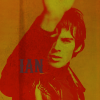



29
30
31



go ahead and use the icons if you like. that's what they are for ;)