Katie Leung Tutorial
Requested by potiona
Using PS9; should be translatable to other programs.

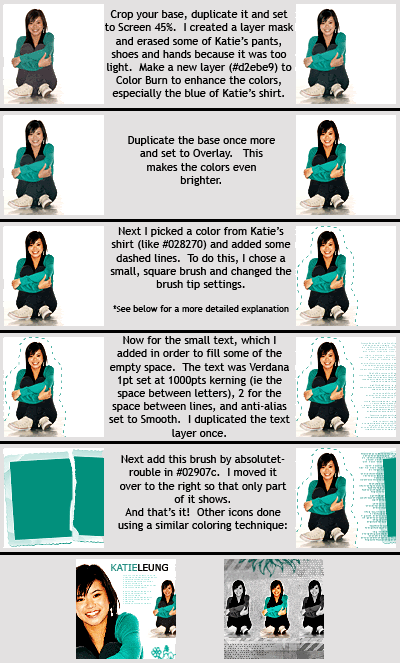
*How to make the dashed lines:
Choose a small, square brush, maybe about 3 pixels. Then go to the brush menu under brush tip shape, and play around with the angle and roundness. The less roundness you have, the thinner the brush will appear. The angle changes the direction the brush will go.
Next, increase the spacing. I don't know exactly what settings I had when I made this icon, but the more you increase the spacing, the farther apart the dashes will appear.
Last, go to shape dynamics under the brush menu. Find the section that says "angle jitter" and use the drop-down menu to click "direction". And that's it!
Don't hesitate to tell me if something is unclear!
Join Community | Watch Community | Memories
Using PS9; should be translatable to other programs.

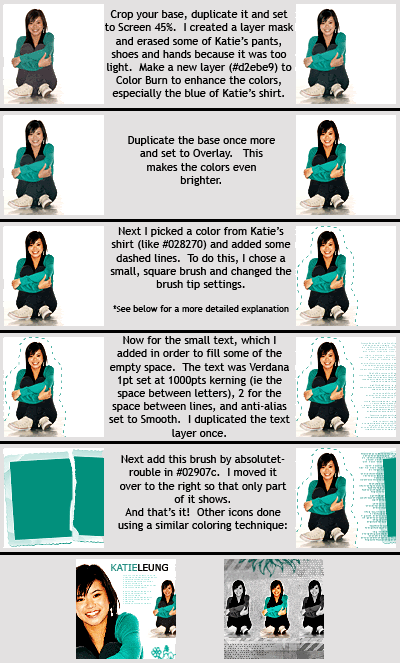
*How to make the dashed lines:
Choose a small, square brush, maybe about 3 pixels. Then go to the brush menu under brush tip shape, and play around with the angle and roundness. The less roundness you have, the thinner the brush will appear. The angle changes the direction the brush will go.
Next, increase the spacing. I don't know exactly what settings I had when I made this icon, but the more you increase the spacing, the farther apart the dashes will appear.
Last, go to shape dynamics under the brush menu. Find the section that says "angle jitter" and use the drop-down menu to click "direction". And that's it!
Don't hesitate to tell me if something is unclear!
Join Community | Watch Community | Memories