Profile Layout - Clouds

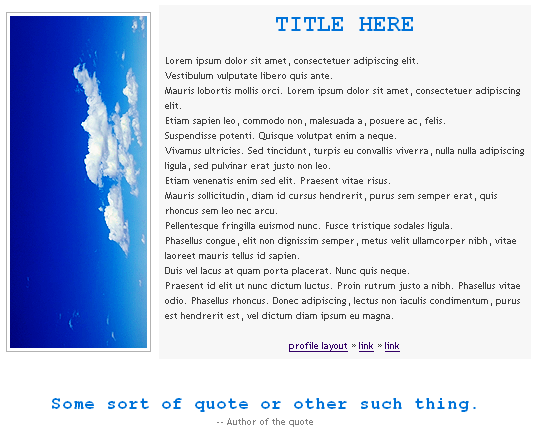
1. Go to your manage profile page.
2. Copy the below code into the Bio section.
Lorem ipsum dolor sit amet, consectetuer adipiscing elit. Vestibulum vulputate libero quis ante. Mauris lobortis mollis orci. Lorem ipsum dolor sit amet, consectetuer adipiscing elit. Etiam sapien leo, commodo non, malesuada a, posuere ac, felis. Suspendisse potenti. Quisque volutpat enim a neque. Vivamus ultricies. Sed tincidunt, turpis eu convallis viverra, nulla nulla adipiscing ligula, sed pulvinar erat justo non leo. Etiam venenatis enim sed elit. Praesent vitae risus. Mauris sollicitudin, diam id cursus hendrerit, purus sem semper erat, quis rhoncus sem leo nec arcu. Pellentesque fringilla euismod nunc. Fusce tristique sodales ligula. Phasellus congue, elit non dignissim semper, metus velit ullamcorper nibh, vitae laoreet mauris tellus id sapien. Duis vel lacus at quam porta placerat. Nunc quis neque. Praesent id elit ut nunc dictum luctus. Proin rutrum justo a nibh. Phasellus vitae odio. Phasellus rhoncus. Donec adipiscing, lectus non iaculis condimentum, purus est hendrerit est, vel dictum diam ipsum eu magna. |
-- Author of the quote
3. Press the 'Save Changes' button at the bottom of the page. Feel free to edit the links, by adding the URL over the livejournal.com URL that is there now.
REMEMBER, FOR FASTEST RESPONSE TIME, ASK ANY SPECIFIC QUESTIONS CONCERNING THE LAYOUT ON THIS POST!