Grumpy evolution, dawww
OH BOY are you sick of me and this kid yet, hyuck hyuck hyuck
So today, after having....not the best week (ergh flatmate problems ;_;) I decided to cheer myself up by drawing my favourite little man, Izar. Notably, his evolution process...!
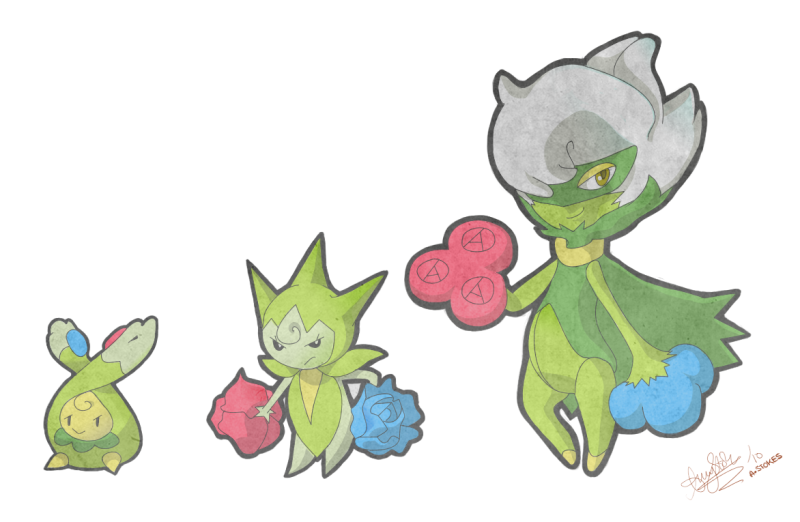
( Read more... )
So today, after having....not the best week (ergh flatmate problems ;_;) I decided to cheer myself up by drawing my favourite little man, Izar. Notably, his evolution process...!
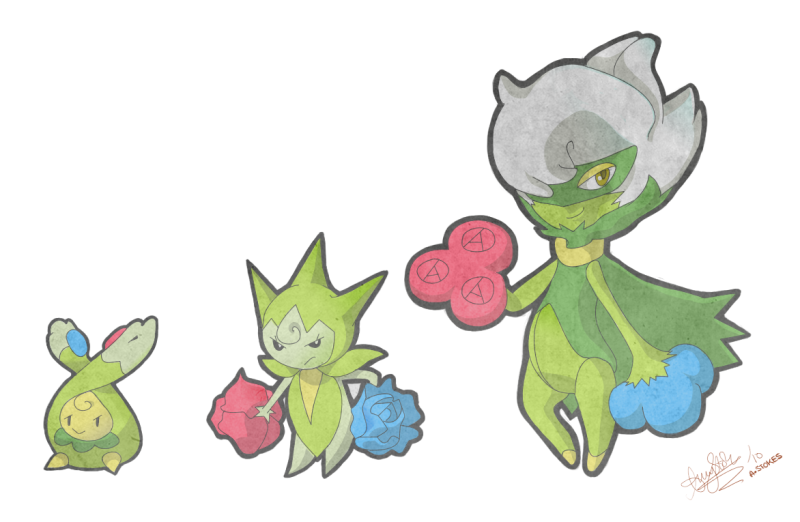
( Read more... )
Comments 12
Reply
I think the curl works for Budew, but Roselia...maybe it needs to protrude more, I dunno. It just looks like it's been whacked on atm ffff ;___;
ty bb <33
Reply
I just recently learned how to use the pen tool as well and had the same reaction! XD
Reply
Thank you! And yeah, ahahah it's a nice change from cute!Roselia-- although both are awesome :3
Reply
Found a tut on dA that helped me learn - HERE!
Reply
Oh wow, complicated setting D: I think I'm too lazy to spend the time doing it, ahahah; although the non-curves based setting creates equally awesome results. You just can't wiggle it about once you've drawn it, but that's ok! I want to experiment more with this sort of thing though eeee ~Thanks for the link!
Reply
Not sure about the curl on Ro-zar. Maybe if you changed the shape of the "widow's peak" hairline instead of a curl...?
As for the pen tool. It remains a mystery to me, huzzah! \o/
Reply
I know what you mean, yar. I got to Roselia and was just OH BOY what do I do to your hair there is nothing obvious here GUESS I'LL WHACK A CURL THERE. If I got it to stick out more obviously oh I dunno. Back to the drawing board for meeee.
Second setting! The one with a sort of wiggly line on it. Use that, then right click--stroke path, choose brush, then right click again--delete path. BOOM. That is my gem of wisdom for you for tonight.
Reply
You did absolutely beautifully, I honestly thought this was traditional. You are brilliant at this!
Reply
I used to do crazy stuff with textures back in 'day (because funny splodge = fantastic cover up for crap art!) but I stopped....for some reason, not sure why. IT IS FUN, I should do it more often oh boy.
And nughhnnnn you are still about 1000x better at it so shush shush ♥
Reply
Reply
Leave a comment