Tutorial: Restoring Lost Tombstones (pets inclusive)
When I sat down to finally play my Stripe legacy lot the other night I was mortified to find that every single tombstone was missing. Everybody. & I sat there like Lister did with Holly when released from stasis. Yes. Everybody, Dave.
1 Subject, 7 Stripes, 1 Dog, 1 Cat, a nanny & a coworker.
My ghosts were important to me. The form a massive part of my story & I love seeing my old sims visit & haunt & taunt their decedents. After four hours of google, the information Notu & I found on getting them back was very.... hit & miss.
So here's how I successfully got eleven out of twelve of them back & what you will need if you ever have to do it yourself.
Also includes: How to make their colours/death types correct again!
What you will need:
- FSS Lot Debugger from MATY: here
- Resurrect any Pet & Sim by Christianlov: here*
- Simlogical Teleporter: here
- Merola's Mind Control Mirror: here
- the Awesome: nounlinkondelete.package: here (in the director's cut)
& some boolprop codes that I'll write out as we need them.
So I'll start with the basics. Unzip/Unrar the hacks into your downloads folder. I'm leaving it up to you to get the ones related to your most recent expansion pack. Once you have all the hacks in, you can load the game.
In the neighbourhood view, open your code entry box by pressing Ctrl Shift C. Type the following code: boolprop testingcheatsenabled true & then press 'enter'. This means you will be in debug mode as you enter the lot, which you can do now.
[plays funky hold music while family loads]
Does your cemetary look barren? Mine did.
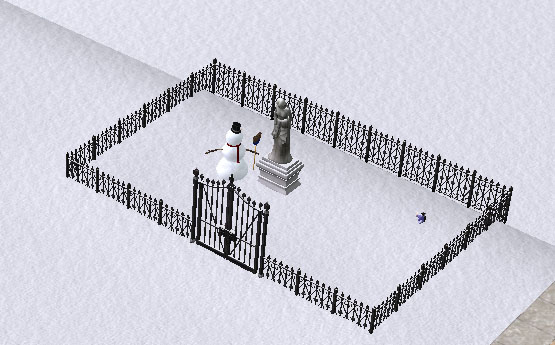
What? Even Kotchansky? Yes, Dave. Everybody, Dave.
So here's where those hacks come into play. Press PAUSE. (this is really important. so important you will forget your pants important).
Open your code entry box by pressing Ctrl Shift C. Type the following code: moveobjects on & press enter.
Open up your buy mode catalogue. Here's where you can find those wonderful tombstone saving hacks we just installed.

This is the pets version of the Simlogical Teleporter.
In Decorations>Sculptures for $1. It's a cat statue.
If you downloaded the bush, you'll find that in BUILD MODE>garden>bushes.
Looks like a bush (who would have guessed?)

Merola's Mind Control Mirror is found in Decorations>Mirrors for $749.
This mirror is why you have turned 'moveobjects' on. Now it doesn't need to be placed on a wall.

The FFS Lot Debugger looks like a black box with a batman symbol on it.
It's in Miscellaneous>All for $1.
Robin knicked off on his bike again & is being frivolous, so we'll ignore the lack of need for a robin symbol.

Christianlov's Resurrect any Pet & Sim looks like the Paranormal Career reward Grim Reaper hotline. This version costs $0 to buy & you can resurrect anyone perfectly & for free.
& just like the advertisment says, Pets are Included. Not sure on the batteries.
Okay. Did you buy everything? If you didn't, now is the time to go back & do it. Oh. Money? Open that code box again & type kaching for a spare $1,000. Go back to live mode once you have everything listed above.
I hope you remembered to hit pause, as all of the following needs to be done while paused or it wont work. (IE pause now if you haven't already)
Left click the teleporter cat/bush.
Theres a pie menu with Summon Beaker, Summon Grunt, Summon Default etc. Yes, your family's name will be there, ignore it; those are your still alive ones. We want to summon the dead. [cue scarey music].
So you need to select Summon Default

Catalina opens the Summon Default menu item & prepares to browse
Now, keep hitting the more... item until you see your missing dead-sims' names.

Warning: it's a big list. Don't get disheartened.
Warning #2: tempting though it is, don't summon Grimmie. Bad Things Happen.
Found them? Select one of them. *Ploink!* they appear beside the cat/shrub. Stay on pause!!
Left click Merola's Mind Control Mirror. Choose Select - Other & then select the name of sim you just made appear.

Select - Other

In this case, I selected Mike
Stay on Pause!!
Remember the code we entered back out in the neighbourhood? This is why. With 'Mike' (or whoever it was that you brought back) as your control sim, hold the shift key on your keyboard & left mouse click the FFS Debugger (the batman box).

You want to choose Respawn Tombstone.
NOW you can unpause.
The sim will fade away & his/her urn/tombstone will be left behind. Mike was a platinum grave before & I was happy to see that his grave marker was the correct platinum knowledge marker.
You will have a pop-up message that the sim died on another lot & that they are returning. This is meant to happen, its the way the creator made this work.
Pause the game & repeat the above process until all your people sims are back in their rightful cemetery/crypt places.
The Nanny? She was in the Summon NPC list. I never found the coworker. Poor Derek. Good thing you didn't really matter.
Now before you get all frustrated with the lack of Respawn Tombstone on the FFS Debugger for your summoned Pets, here's how I got mine back.
Ignore the cat/bush & the mirror & the debugger. With the alive sim you are in control of currently, hold the shift key on your keyboard & left mouse click them. You get the option to Spawn>Rodney's Death Creator. Do that & you'll have a normal tombstone appear.
Now tell the sim to call the Reaper. No games, just a free phone call on the hotline.

Freecall 1800-666
Whether the sim calling knew them or not, all dead sims & dead pets are in that list of choices. Choose the pet you wish to bring back.

Perfect resurrection, for free. The irony of the pop-up amused me though
You can't control pets, right? Wrong! Open up your code box Ctrl Shift C & type boolprop controlpets on & press enter.
So here's the sad part. Now, with the pet as the control sim, left click the Rodney's Death Creator tombstone. Select the way that pet died & suffer them dying again =(

& look! The wonderful little nanobots did it!

I keep my nanny in a different graveyard, with her killer =P
Not only are their grave markers back, they are haunting. I've had two or three most sim nights since, which is back to normal. The only thing is the sims believed they starved to death, so we have a bit more to fix....
You're still in debug mode (the code we entered back in the neighbourhood) so go to your family cemetery & hold the shift key on your keyboard and left mouse click a tombstone. You get a pie menu that has the option to Set Death Type.... Voila! You can't pick cowplant, freeze, lightning, etc but the main ones are there =D So now I have red, yellows & pinks again & they aren't all holding ghastly meetings in the kitchen!!!
But here's my post respawned tombstone ghost spam (pre ghostly colour correction):

Mike & Akamaru

Nervous & Caor
Yes. I'm a very happy little vegemite right now. I have my ghosts back. [grins]
Hope this helps you =D
* The sims2graveyard does not seem to be working & I cannot find where Christianlov's phone is stored online. So for the interim, I am hosting it on my own esnips as it was the ONLY way I could get my pet graves back in 4 hours of intense googling. If someone can PLEASE link me to where it actually is, I will unhost mine & link to the correct area.
1 Subject, 7 Stripes, 1 Dog, 1 Cat, a nanny & a coworker.
My ghosts were important to me. The form a massive part of my story & I love seeing my old sims visit & haunt & taunt their decedents. After four hours of google, the information Notu & I found on getting them back was very.... hit & miss.
So here's how I successfully got eleven out of twelve of them back & what you will need if you ever have to do it yourself.
Also includes: How to make their colours/death types correct again!
What you will need:
- FSS Lot Debugger from MATY: here
- Resurrect any Pet & Sim by Christianlov: here*
- Simlogical Teleporter: here
- Merola's Mind Control Mirror: here
- the Awesome: nounlinkondelete.package: here (in the director's cut)
& some boolprop codes that I'll write out as we need them.
So I'll start with the basics. Unzip/Unrar the hacks into your downloads folder. I'm leaving it up to you to get the ones related to your most recent expansion pack. Once you have all the hacks in, you can load the game.
In the neighbourhood view, open your code entry box by pressing Ctrl Shift C. Type the following code: boolprop testingcheatsenabled true & then press 'enter'. This means you will be in debug mode as you enter the lot, which you can do now.
[plays funky hold music while family loads]
Does your cemetary look barren? Mine did.
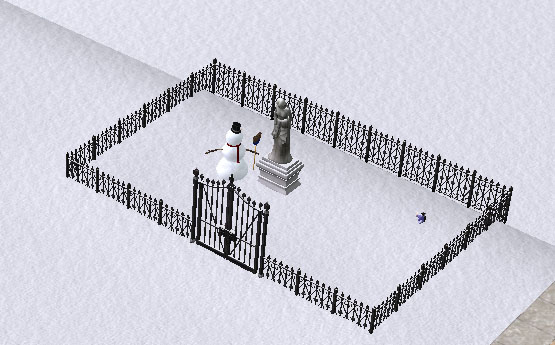
What? Even Kotchansky? Yes, Dave. Everybody, Dave.
So here's where those hacks come into play. Press PAUSE. (this is really important. so important you will forget your pants important).
Open your code entry box by pressing Ctrl Shift C. Type the following code: moveobjects on & press enter.
Open up your buy mode catalogue. Here's where you can find those wonderful tombstone saving hacks we just installed.

This is the pets version of the Simlogical Teleporter.
In Decorations>Sculptures for $1. It's a cat statue.
If you downloaded the bush, you'll find that in BUILD MODE>garden>bushes.
Looks like a bush (who would have guessed?)

Merola's Mind Control Mirror is found in Decorations>Mirrors for $749.
This mirror is why you have turned 'moveobjects' on. Now it doesn't need to be placed on a wall.

The FFS Lot Debugger looks like a black box with a batman symbol on it.
It's in Miscellaneous>All for $1.
Robin knicked off on his bike again & is being frivolous, so we'll ignore the lack of need for a robin symbol.

Christianlov's Resurrect any Pet & Sim looks like the Paranormal Career reward Grim Reaper hotline. This version costs $0 to buy & you can resurrect anyone perfectly & for free.
& just like the advertisment says, Pets are Included. Not sure on the batteries.
Okay. Did you buy everything? If you didn't, now is the time to go back & do it. Oh. Money? Open that code box again & type kaching for a spare $1,000. Go back to live mode once you have everything listed above.
I hope you remembered to hit pause, as all of the following needs to be done while paused or it wont work. (IE pause now if you haven't already)
Left click the teleporter cat/bush.
Theres a pie menu with Summon Beaker, Summon Grunt, Summon Default etc. Yes, your family's name will be there, ignore it; those are your still alive ones. We want to summon the dead. [cue scarey music].
So you need to select Summon Default

Catalina opens the Summon Default menu item & prepares to browse
Now, keep hitting the more... item until you see your missing dead-sims' names.

Warning: it's a big list. Don't get disheartened.
Warning #2: tempting though it is, don't summon Grimmie. Bad Things Happen.
Found them? Select one of them. *Ploink!* they appear beside the cat/shrub. Stay on pause!!
Left click Merola's Mind Control Mirror. Choose Select - Other & then select the name of sim you just made appear.

Select - Other

In this case, I selected Mike
Stay on Pause!!
Remember the code we entered back out in the neighbourhood? This is why. With 'Mike' (or whoever it was that you brought back) as your control sim, hold the shift key on your keyboard & left mouse click the FFS Debugger (the batman box).

You want to choose Respawn Tombstone.
NOW you can unpause.
The sim will fade away & his/her urn/tombstone will be left behind. Mike was a platinum grave before & I was happy to see that his grave marker was the correct platinum knowledge marker.
You will have a pop-up message that the sim died on another lot & that they are returning. This is meant to happen, its the way the creator made this work.
Pause the game & repeat the above process until all your people sims are back in their rightful cemetery/crypt places.
The Nanny? She was in the Summon NPC list. I never found the coworker. Poor Derek. Good thing you didn't really matter.
Now before you get all frustrated with the lack of Respawn Tombstone on the FFS Debugger for your summoned Pets, here's how I got mine back.
Ignore the cat/bush & the mirror & the debugger. With the alive sim you are in control of currently, hold the shift key on your keyboard & left mouse click them. You get the option to Spawn>Rodney's Death Creator. Do that & you'll have a normal tombstone appear.
Now tell the sim to call the Reaper. No games, just a free phone call on the hotline.

Freecall 1800-666
Whether the sim calling knew them or not, all dead sims & dead pets are in that list of choices. Choose the pet you wish to bring back.

Perfect resurrection, for free. The irony of the pop-up amused me though
You can't control pets, right? Wrong! Open up your code box Ctrl Shift C & type boolprop controlpets on & press enter.
So here's the sad part. Now, with the pet as the control sim, left click the Rodney's Death Creator tombstone. Select the way that pet died & suffer them dying again =(

& look! The wonderful little nanobots did it!

I keep my nanny in a different graveyard, with her killer =P
Not only are their grave markers back, they are haunting. I've had two or three most sim nights since, which is back to normal. The only thing is the sims believed they starved to death, so we have a bit more to fix....
You're still in debug mode (the code we entered back in the neighbourhood) so go to your family cemetery & hold the shift key on your keyboard and left mouse click a tombstone. You get a pie menu that has the option to Set Death Type.... Voila! You can't pick cowplant, freeze, lightning, etc but the main ones are there =D So now I have red, yellows & pinks again & they aren't all holding ghastly meetings in the kitchen!!!
But here's my post respawned tombstone ghost spam (pre ghostly colour correction):

Mike & Akamaru

Nervous & Caor
Yes. I'm a very happy little vegemite right now. I have my ghosts back. [grins]
Hope this helps you =D
* The sims2graveyard does not seem to be working & I cannot find where Christianlov's phone is stored online. So for the interim, I am hosting it on my own esnips as it was the ONLY way I could get my pet graves back in 4 hours of intense googling. If someone can PLEASE link me to where it actually is, I will unhost mine & link to the correct area.