Tutorial #2
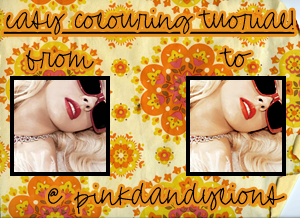
Program: Photoshop CS2
Difficulty: Easy (But uses Selective Colouring)
Steps: 3!
PSD?: YES!
EEP! My first tutorial so please be easy on me!
**Note: I'd say not to use this tutorial on images that already have a lot of orange in them!
I'll be using this image of Christina Aguilera for this tut:

1. Duplicate your base and set to SCREEN at 15%

2. Layers > New Adjustment Layer > Selective Colouring
REDS:- -50, 0, +70, 0.
BLACKS:- 0, 0, 0, +100.

3. Filter > Sharpen > Smart Sharpen
AMOUNT:- 10%
**This step is just to make the quality slightly better on some images but is not necessary.

(as you can see it doesn't make much of a difference!)
AAAND you're done! Quick and easy right?!
Play around with the percentages and blend modes for different types of this PSD!
Other icons made with the same general technique:


PSD click h e r e!
+ Comment
+ Join/Watch the community