Challenge 48
Don't forget to let me know if you want a banner if you win.
GENERAL RULES:
• Read the rules for each individual challenge!
• Icons must fit LJ standards: 100x100, 40kbs. Smaller is allowed.
• You can enter up to 4 icons in EACH category, totally at 12 entries.
• Don't share your icons until AFTER the winners are announced.
• Animation, blending, stock, textures, and all other effects are allowed.
• Don't enter variations of the same icon.
• Be original and have fun!
• Please use this form. If you have a Paid account, feel free to post with this form and then edit as you make the icons.
• Deadline: Friday, August 8th.
ACTOR CHALLENGE:




IMAGE URL
IMAGE URL
IMAGE URL
IMAGE URL
EPISODE CHALLENGE:




IMAGE URL
IMAGE URL
IMAGE URL
IMAGE URL
THEME CHALLENGE:




IMAGE URL
IMAGE URL
IMAGE URL
IMAGE URL
Do you want a banner if you win?: Y/N
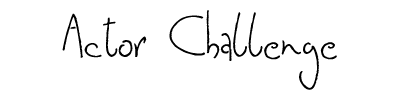
Hayden Photo Shoot
RULES FOR ACTOR CHALLENGE:
You can use the images provided or use your own.
You can blend images together and reuse images.





More at Hayden Panettiere Central
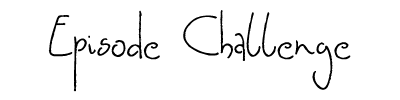
2.10 'Truth & Consequences''
RULES FOR EPISODE CHALLENGE:
You can use the images provided or find your own.
You can blend and reuse images.
Icons must focus on Peter, Claire, or the two together. Try to avoid other characters.






More at P&C.net
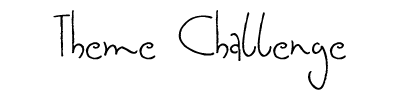
Empty Space
This week's challenge is to create up to four icons with empty space. Your focal point (paire) is the only thing in the icon. No background, texture, or anything like that, just a color. I'm not real sure how to describe it with words, so here's a visual.



For the empty space challenge can it be Paire from photoshoots for Heroes like the first example icon?
Definitely!
RULES FOR THEME CHALLENGE:
Peter and Claire must be in costume!
You must find your own images. Don't use any images linked to in this post.
Suggest a challenge or special category
Donate a header or bases
GENERAL RULES:
• Read the rules for each individual challenge!
• Icons must fit LJ standards: 100x100, 40kbs. Smaller is allowed.
• You can enter up to 4 icons in EACH category, totally at 12 entries.
• Don't share your icons until AFTER the winners are announced.
• Animation, blending, stock, textures, and all other effects are allowed.
• Don't enter variations of the same icon.
• Be original and have fun!
• Please use this form. If you have a Paid account, feel free to post with this form and then edit as you make the icons.
• Deadline: Friday, August 8th.
ACTOR CHALLENGE:
IMAGE URL
IMAGE URL
IMAGE URL
IMAGE URL
EPISODE CHALLENGE:
IMAGE URL
IMAGE URL
IMAGE URL
IMAGE URL
THEME CHALLENGE:
IMAGE URL
IMAGE URL
IMAGE URL
IMAGE URL
Do you want a banner if you win?: Y/N
Hayden Photo Shoot
RULES FOR ACTOR CHALLENGE:





More at Hayden Panettiere Central
2.10 'Truth & Consequences''
RULES FOR EPISODE CHALLENGE:






More at P&C.net
Empty Space
This week's challenge is to create up to four icons with empty space. Your focal point (paire) is the only thing in the icon. No background, texture, or anything like that, just a color. I'm not real sure how to describe it with words, so here's a visual.


For the empty space challenge can it be Paire from photoshoots for Heroes like the first example icon?
Definitely!
RULES FOR THEME CHALLENGE:
Suggest a challenge or special category
Donate a header or bases