Mood theme: Shinkengers
A post that is not a Merlin fic! :O I KNOW!
Anyway, this is a Shinkenger mood theme, available for anyone who has a Paid, Permanent or Plus account.
Preview:
001 Devious 002 Artistic 003 Worried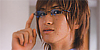


Created with angelamaria's Icon Table Generator @ Bauble
Accomplished
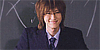
Aggravated
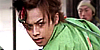
Amused

Angry
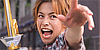
Annoyed

Anxious

Artistic

Awake

Blah

Bored

Confused

Content

Creative

Determined

Devious
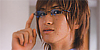
Dirty

Distressed

Ecstatic

Embarrassed

Energetic

Enthralled

Exanimate
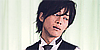
Excited

Exhausted

Flirty

Frustrated

Giddy
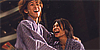
Gloomy

Grateful

Grumpy

Happy
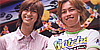
Indescribable

Irritated

Jealous

Jubilant

Lazy
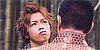
Loved

Melancholy

Mellow

Mischievous

Nerdy
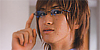
Nervous

Okay

Optimistic
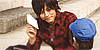
Pleased
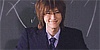
Predatory

Refreshed
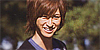
Rushed

Sad

Scared

Silly

Stressed

Surprised

Thoughtful

Touched

Uncomfortable

Weird
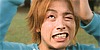
Working

Worried

Created with angelamaria's Icon Table Generator @ Bauble
How to apply a Mood Theme to your LJ
You can either read the instructions here, or do this:
1. Go to the LJ Admin Console.
2. Type in moodtheme_create "Shinkenger" "Samurai Sentai Shinkenger" and press Execute.
3. You should see a number called a moodID come up. Copy that number.
4. Have the following code pasted in a document. Find all instances of the number 825736 (that was the moodID for me) and replace with whatever your moodID is.
moodtheme_setpic 825736 90 http://img.photobucket.com/albums/v641/mintcake_wimpcake/accomplished.png 100 50
moodtheme_setpic 825736 1 http://img.photobucket.com/albums/v641/mintcake_wimpcake/aggravated.png 100 50
moodtheme_setpic 825736 44 http://img.photobucket.com/albums/v641/mintcake_wimpcake/amused.png 100 50
moodtheme_setpic 825736 2 http://img.photobucket.com/albums/v641/mintcake_wimpcake/angry.png 100 50
moodtheme_setpic 825736 3 http://img.photobucket.com/albums/v641/mintcake_wimpcake/annoyed.png 100 50
moodtheme_setpic 825736 4 http://img.photobucket.com/albums/v641/mintcake_wimpcake/anxious.png 100 50
moodtheme_setpic 825736 108 http://img.photobucket.com/albums/v641/mintcake_wimpcake/artistic.png 100 50
moodtheme_setpic 825736 87 http://img.photobucket.com/albums/v641/mintcake_wimpcake/awake.png 100 50
moodtheme_setpic 825736 92 http://img.photobucket.com/albums/v641/mintcake_wimpcake/blah.png 100 50
moodtheme_setpic 825736 5 http://img.photobucket.com/albums/v641/mintcake_wimpcake/bored.png 100 50
moodtheme_setpic 825736 6 http://img.photobucket.com/albums/v641/mintcake_wimpcake/confused.png 100 50
moodtheme_setpic 825736 64 http://img.photobucket.com/albums/v641/mintcake_wimpcake/content.png 100 50
moodtheme_setpic 825736 107 http://img.photobucket.com/albums/v641/mintcake_wimpcake/creative.png 100 50
moodtheme_setpic 825736 45 http://img.photobucket.com/albums/v641/mintcake_wimpcake/determined.png 100 50
moodtheme_setpic 825736 130 http://img.photobucket.com/albums/v641/mintcake_wimpcake/devious.png 100 50
moodtheme_setpic 825736 119 http://img.photobucket.com/albums/v641/mintcake_wimpcake/dirty.png 100 50
moodtheme_setpic 825736 127 http://img.photobucket.com/albums/v641/mintcake_wimpcake/distressed.png 100 50
moodtheme_setpic 825736 98 http://img.photobucket.com/albums/v641/mintcake_wimpcake/ecstatic.png 100 50
moodtheme_setpic 825736 79 http://img.photobucket.com/albums/v641/mintcake_wimpcake/embarrassed.png 100 50
moodtheme_setpic 825736 11 http://img.photobucket.com/albums/v641/mintcake_wimpcake/energetic.png 100 50
moodtheme_setpic 825736 13 http://img.photobucket.com/albums/v641/mintcake_wimpcake/enthralled.png 100 50
moodtheme_setpic 825736 78 http://img.photobucket.com/albums/v641/mintcake_wimpcake/exanimate.png 100 50
moodtheme_setpic 825736 41 http://img.photobucket.com/albums/v641/mintcake_wimpcake/excited.png 100 50
moodtheme_setpic 825736 14 http://img.photobucket.com/albums/v641/mintcake_wimpcake/exhausted.png 100 50
moodtheme_setpic 825736 67 http://img.photobucket.com/albums/v641/mintcake_wimpcake/flirty.png 100 50
moodtheme_setpic 825736 47 http://img.photobucket.com/albums/v641/mintcake_wimpcake/frustrated.png 100 50
moodtheme_setpic 825736 120 http://img.photobucket.com/albums/v641/mintcake_wimpcake/giddy.png 100 50
moodtheme_setpic 825736 38 http://img.photobucket.com/albums/v641/mintcake_wimpcake/gloomy.png 100 50
moodtheme_setpic 825736 132 http://img.photobucket.com/albums/v641/mintcake_wimpcake/grateful.png 100 50
moodtheme_setpic 825736 95 http://img.photobucket.com/albums/v641/mintcake_wimpcake/grumpy.png 100 50
moodtheme_setpic 825736 15 http://img.photobucket.com/albums/v641/mintcake_wimpcake/happy.png 100 50
moodtheme_setpic 825736 48 http://img.photobucket.com/albums/v641/mintcake_wimpcake/indescribable.png 100 50
moodtheme_setpic 825736 112 http://img.photobucket.com/albums/v641/mintcake_wimpcake/irritated.png 100 50
moodtheme_setpic 825736 133 http://img.photobucket.com/albums/v641/mintcake_wimpcake/jealous.png 100 50
moodtheme_setpic 825736 21 http://img.photobucket.com/albums/v641/mintcake_wimpcake/jubilant.png 100 50
moodtheme_setpic 825736 33 http://img.photobucket.com/albums/v641/mintcake_wimpcake/lazy.png 100 50
moodtheme_setpic 825736 86 http://img.photobucket.com/albums/v641/mintcake_wimpcake/loved.png 100 50
moodtheme_setpic 825736 39 http://img.photobucket.com/albums/v641/mintcake_wimpcake/melancholy.png 100 50
moodtheme_setpic 825736 57 http://img.photobucket.com/albums/v641/mintcake_wimpcake/mellow.png 100 50
moodtheme_setpic 825736 36 http://img.photobucket.com/albums/v641/mintcake_wimpcake/mischievous.png 100 50
moodtheme_setpic 825736 102 http://img.photobucket.com/albums/v641/mintcake_wimpcake/nerdy.png 100 50
moodtheme_setpic 825736 134 http://img.photobucket.com/albums/v641/mintcake_wimpcake/nervous.png 100 50
moodtheme_setpic 825736 61 http://img.photobucket.com/albums/v641/mintcake_wimpcake/okay.png 100 50
moodtheme_setpic 825736 70 http://img.photobucket.com/albums/v641/mintcake_wimpcake/optimistic.png 100 50
moodtheme_setpic 825736 109 http://img.photobucket.com/albums/v641/mintcake_wimpcake/pleased.png 100 50
moodtheme_setpic 825736 118 http://img.photobucket.com/albums/v641/mintcake_wimpcake/predatory.png 100 50
moodtheme_setpic 825736 69 http://img.photobucket.com/albums/v641/mintcake_wimpcake/refreshed.png 100 50
moodtheme_setpic 825736 100 http://img.photobucket.com/albums/v641/mintcake_wimpcake/rushed.png 100 50
moodtheme_setpic 825736 25 http://img.photobucket.com/albums/v641/mintcake_wimpcake/sad.png 100 50
moodtheme_setpic 825736 46 http://img.photobucket.com/albums/v641/mintcake_wimpcake/scared.png 100 50
moodtheme_setpic 825736 66 http://img.photobucket.com/albums/v641/mintcake_wimpcake/silly.png 100 50
moodtheme_setpic 825736 28 http://img.photobucket.com/albums/v641/mintcake_wimpcake/stressed.png 100 50
moodtheme_setpic 825736 121 http://img.photobucket.com/albums/v641/mintcake_wimpcake/surprised.png 100 50
moodtheme_setpic 825736 30 http://img.photobucket.com/albums/v641/mintcake_wimpcake/thoughtful.png 100 50
moodtheme_setpic 825736 32 http://img.photobucket.com/albums/v641/mintcake_wimpcake/touched.png 100 50
moodtheme_setpic 825736 74 http://img.photobucket.com/albums/v641/mintcake_wimpcake/uncomfortable.png 100 50
moodtheme_setpic 825736 96 http://img.photobucket.com/albums/v641/mintcake_wimpcake/weird.png 100 50
moodtheme_setpic 825736 88 http://img.photobucket.com/albums/v641/mintcake_wimpcake/working.png 100 50
moodtheme_setpic 825736 85 http://img.photobucket.com/albums/v641/mintcake_wimpcake/worried.png 100 50
5. Paste the whole lot into the admin console and press Execute.
6. All created! Now go to Customize Options and enable mood themes, then scroll all the way down to select it!
Feel free to change out some of the images if you want to. Even though I didn't make one icon for each mood, every mood will come up with an icon because of the way the moods are stacked. :D Credit nyargles if you can!
If you could, comment and let me know if you liked the mood theme, and whether the instructions were easy enough to follow? Thanksssss! :3
Anyway, this is a Shinkenger mood theme, available for anyone who has a Paid, Permanent or Plus account.
Preview:
001 Devious 002 Artistic 003 Worried
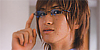


Created with angelamaria's Icon Table Generator @ Bauble
Accomplished
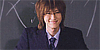
Aggravated
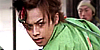
Amused

Angry
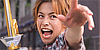
Annoyed

Anxious

Artistic

Awake

Blah

Bored

Confused

Content

Creative

Determined

Devious
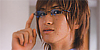
Dirty

Distressed

Ecstatic

Embarrassed

Energetic

Enthralled

Exanimate
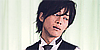
Excited

Exhausted

Flirty

Frustrated

Giddy
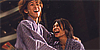
Gloomy

Grateful

Grumpy

Happy
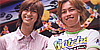
Indescribable

Irritated

Jealous

Jubilant

Lazy
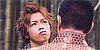
Loved

Melancholy

Mellow

Mischievous

Nerdy
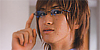
Nervous

Okay

Optimistic
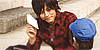
Pleased
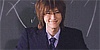
Predatory

Refreshed
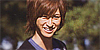
Rushed

Sad

Scared

Silly

Stressed

Surprised

Thoughtful

Touched

Uncomfortable

Weird
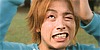
Working

Worried

Created with angelamaria's Icon Table Generator @ Bauble
How to apply a Mood Theme to your LJ
You can either read the instructions here, or do this:
1. Go to the LJ Admin Console.
2. Type in moodtheme_create "Shinkenger" "Samurai Sentai Shinkenger" and press Execute.
3. You should see a number called a moodID come up. Copy that number.
4. Have the following code pasted in a document. Find all instances of the number 825736 (that was the moodID for me) and replace with whatever your moodID is.
moodtheme_setpic 825736 90 http://img.photobucket.com/albums/v641/mintcake_wimpcake/accomplished.png 100 50
moodtheme_setpic 825736 1 http://img.photobucket.com/albums/v641/mintcake_wimpcake/aggravated.png 100 50
moodtheme_setpic 825736 44 http://img.photobucket.com/albums/v641/mintcake_wimpcake/amused.png 100 50
moodtheme_setpic 825736 2 http://img.photobucket.com/albums/v641/mintcake_wimpcake/angry.png 100 50
moodtheme_setpic 825736 3 http://img.photobucket.com/albums/v641/mintcake_wimpcake/annoyed.png 100 50
moodtheme_setpic 825736 4 http://img.photobucket.com/albums/v641/mintcake_wimpcake/anxious.png 100 50
moodtheme_setpic 825736 108 http://img.photobucket.com/albums/v641/mintcake_wimpcake/artistic.png 100 50
moodtheme_setpic 825736 87 http://img.photobucket.com/albums/v641/mintcake_wimpcake/awake.png 100 50
moodtheme_setpic 825736 92 http://img.photobucket.com/albums/v641/mintcake_wimpcake/blah.png 100 50
moodtheme_setpic 825736 5 http://img.photobucket.com/albums/v641/mintcake_wimpcake/bored.png 100 50
moodtheme_setpic 825736 6 http://img.photobucket.com/albums/v641/mintcake_wimpcake/confused.png 100 50
moodtheme_setpic 825736 64 http://img.photobucket.com/albums/v641/mintcake_wimpcake/content.png 100 50
moodtheme_setpic 825736 107 http://img.photobucket.com/albums/v641/mintcake_wimpcake/creative.png 100 50
moodtheme_setpic 825736 45 http://img.photobucket.com/albums/v641/mintcake_wimpcake/determined.png 100 50
moodtheme_setpic 825736 130 http://img.photobucket.com/albums/v641/mintcake_wimpcake/devious.png 100 50
moodtheme_setpic 825736 119 http://img.photobucket.com/albums/v641/mintcake_wimpcake/dirty.png 100 50
moodtheme_setpic 825736 127 http://img.photobucket.com/albums/v641/mintcake_wimpcake/distressed.png 100 50
moodtheme_setpic 825736 98 http://img.photobucket.com/albums/v641/mintcake_wimpcake/ecstatic.png 100 50
moodtheme_setpic 825736 79 http://img.photobucket.com/albums/v641/mintcake_wimpcake/embarrassed.png 100 50
moodtheme_setpic 825736 11 http://img.photobucket.com/albums/v641/mintcake_wimpcake/energetic.png 100 50
moodtheme_setpic 825736 13 http://img.photobucket.com/albums/v641/mintcake_wimpcake/enthralled.png 100 50
moodtheme_setpic 825736 78 http://img.photobucket.com/albums/v641/mintcake_wimpcake/exanimate.png 100 50
moodtheme_setpic 825736 41 http://img.photobucket.com/albums/v641/mintcake_wimpcake/excited.png 100 50
moodtheme_setpic 825736 14 http://img.photobucket.com/albums/v641/mintcake_wimpcake/exhausted.png 100 50
moodtheme_setpic 825736 67 http://img.photobucket.com/albums/v641/mintcake_wimpcake/flirty.png 100 50
moodtheme_setpic 825736 47 http://img.photobucket.com/albums/v641/mintcake_wimpcake/frustrated.png 100 50
moodtheme_setpic 825736 120 http://img.photobucket.com/albums/v641/mintcake_wimpcake/giddy.png 100 50
moodtheme_setpic 825736 38 http://img.photobucket.com/albums/v641/mintcake_wimpcake/gloomy.png 100 50
moodtheme_setpic 825736 132 http://img.photobucket.com/albums/v641/mintcake_wimpcake/grateful.png 100 50
moodtheme_setpic 825736 95 http://img.photobucket.com/albums/v641/mintcake_wimpcake/grumpy.png 100 50
moodtheme_setpic 825736 15 http://img.photobucket.com/albums/v641/mintcake_wimpcake/happy.png 100 50
moodtheme_setpic 825736 48 http://img.photobucket.com/albums/v641/mintcake_wimpcake/indescribable.png 100 50
moodtheme_setpic 825736 112 http://img.photobucket.com/albums/v641/mintcake_wimpcake/irritated.png 100 50
moodtheme_setpic 825736 133 http://img.photobucket.com/albums/v641/mintcake_wimpcake/jealous.png 100 50
moodtheme_setpic 825736 21 http://img.photobucket.com/albums/v641/mintcake_wimpcake/jubilant.png 100 50
moodtheme_setpic 825736 33 http://img.photobucket.com/albums/v641/mintcake_wimpcake/lazy.png 100 50
moodtheme_setpic 825736 86 http://img.photobucket.com/albums/v641/mintcake_wimpcake/loved.png 100 50
moodtheme_setpic 825736 39 http://img.photobucket.com/albums/v641/mintcake_wimpcake/melancholy.png 100 50
moodtheme_setpic 825736 57 http://img.photobucket.com/albums/v641/mintcake_wimpcake/mellow.png 100 50
moodtheme_setpic 825736 36 http://img.photobucket.com/albums/v641/mintcake_wimpcake/mischievous.png 100 50
moodtheme_setpic 825736 102 http://img.photobucket.com/albums/v641/mintcake_wimpcake/nerdy.png 100 50
moodtheme_setpic 825736 134 http://img.photobucket.com/albums/v641/mintcake_wimpcake/nervous.png 100 50
moodtheme_setpic 825736 61 http://img.photobucket.com/albums/v641/mintcake_wimpcake/okay.png 100 50
moodtheme_setpic 825736 70 http://img.photobucket.com/albums/v641/mintcake_wimpcake/optimistic.png 100 50
moodtheme_setpic 825736 109 http://img.photobucket.com/albums/v641/mintcake_wimpcake/pleased.png 100 50
moodtheme_setpic 825736 118 http://img.photobucket.com/albums/v641/mintcake_wimpcake/predatory.png 100 50
moodtheme_setpic 825736 69 http://img.photobucket.com/albums/v641/mintcake_wimpcake/refreshed.png 100 50
moodtheme_setpic 825736 100 http://img.photobucket.com/albums/v641/mintcake_wimpcake/rushed.png 100 50
moodtheme_setpic 825736 25 http://img.photobucket.com/albums/v641/mintcake_wimpcake/sad.png 100 50
moodtheme_setpic 825736 46 http://img.photobucket.com/albums/v641/mintcake_wimpcake/scared.png 100 50
moodtheme_setpic 825736 66 http://img.photobucket.com/albums/v641/mintcake_wimpcake/silly.png 100 50
moodtheme_setpic 825736 28 http://img.photobucket.com/albums/v641/mintcake_wimpcake/stressed.png 100 50
moodtheme_setpic 825736 121 http://img.photobucket.com/albums/v641/mintcake_wimpcake/surprised.png 100 50
moodtheme_setpic 825736 30 http://img.photobucket.com/albums/v641/mintcake_wimpcake/thoughtful.png 100 50
moodtheme_setpic 825736 32 http://img.photobucket.com/albums/v641/mintcake_wimpcake/touched.png 100 50
moodtheme_setpic 825736 74 http://img.photobucket.com/albums/v641/mintcake_wimpcake/uncomfortable.png 100 50
moodtheme_setpic 825736 96 http://img.photobucket.com/albums/v641/mintcake_wimpcake/weird.png 100 50
moodtheme_setpic 825736 88 http://img.photobucket.com/albums/v641/mintcake_wimpcake/working.png 100 50
moodtheme_setpic 825736 85 http://img.photobucket.com/albums/v641/mintcake_wimpcake/worried.png 100 50
5. Paste the whole lot into the admin console and press Execute.
6. All created! Now go to Customize Options and enable mood themes, then scroll all the way down to select it!
Feel free to change out some of the images if you want to. Even though I didn't make one icon for each mood, every mood will come up with an icon because of the way the moods are stacked. :D Credit nyargles if you can!
If you could, comment and let me know if you liked the mood theme, and whether the instructions were easy enough to follow? Thanksssss! :3