Familiar Family Tree - Introduction
Skip the blather and go directly to the Tree
Establishing a single location to document the family tree of the Familiar family is something I've been contemplating, working on and back-shelving for a very long time. Due to the number of sims involved at this point and the amount of cross breeding that's occurred in the later generations a basic family tree page never seemed feasible.
I wanted something that would be easy to follow and that would allow me to show off all of the sims that have been a part of the family. Many of my sims are never seen in legacy updates, while I do picspam them on occasion they aren't known or recognizable. So just tossing up names wasn't going to be good enough. I needed to have pictures and stats available for everyone. Group shots showing who is related to who as well as individual and small family groups. I decided to incorporate my desire to have 'professional' photos of the families for my recolor projects into the family tree.
I also wanted to create a download page that would encompass all of the sims that people might want to download. But, because I'm a completest and because it constantly surprises and thrills me when someone asks for a sim that isn't a part of the direct line I decided that I would need to include all of the sims. Not only would it be a repository for other people but I would have good back ups for my own use if I never needed them. I've always extracted all of my sims, just in case, so I might as well share them.
I began this project about six months ago, decided the format and began editing the pages and posing the sims. About the time I was ready to 'release it' I was hearing grumbles from my MAC friends about sim downloads in the form of SimPacks. MAC users and probably non MAC users that don't have all expansions can't use simspacks that include data from later expansions. The best way for them to receive a sim is in the form of a direct extraction .pkg file. But, extracted .pkg files can cause issues as well. When you extract a sim in SimPE it registers the CC that's connected to the sim and registers the location that the CC should be on the computer, which can cause dirty files, corrupted CC and all the issues connected. Therefore the best thing to do is to extract sims that have no cc and no expansion pack data connected to them. And while that's all well and good I have way too many sims and an over active custom content compulsion. Whether you are a cc junkie or not, I'm sure that you'd agree that each of your sims have a look that you associate with them. If I download a sim I want that sim to 'look' like the sim I recognize, not a basic template sim. So I want their CC, or at least some of it. I want the hair and at least a good idea of the type of clothing that the sim would wear. Changing things is okay and once a sim is put up for download they're open game to be used in whatever way the downloader sees fit. But, if you want a sim to look like themselves then you kinda need the CC.
And so we circled back to the problem of my cc addiction and trying to provide links from the myrid of sites that I may download from on any given day. Some sites are gone, and following ten links to dig through sites hoping to find the right item plus the right mesh is a pretty daunting task, just to get a sim in your game. Again I have way too many sims, with way too many individual pieces of CC. I pondered the alternatives for awhile and came up with the current process, which I think will provide very simple downloads for anyone that may wish to add one of my sims to their game. Clean sims with the alternative of adding my preferred cc so that they can keep their looks if the down-loader so chooses for them to do so.
The sims on the download site were extracted with SimPE and recreated in a clean game with base game Maxis items and no CC. They were then extracted a second time to be perfectly clean. Each CC folder contains a NOCC version of the sim. I then recreated each sims basic 'look' in bodyshop with full CC and packaged them as SimsPacks. If you can use the simpack, great! it's provided. But if you can't use the Simspack but want the CC, I've opened them all and provided the individual CC for each sim. There are pictures of the sims both with and without CC so that they can be recognizable and recreated if so desired. Along with the each sim is also a .txt file that gives the basic stats of the sim and as much CC credit as I could provide including links to all non dead sites. There are creators that don't wish their items shared with sims because they want to ensure that they've gotten the proper credit. I've given the credit, more credit than most re-colorists do, even to pay site creators. If that's not good enough, I'm sorry; but I think I've gone over and above what many people would do.
Okay so here's the deal. To browse the family tree just hit Next Entry at the top of the page. You can look at the sims and see who's who in Familiarity. Each family group is separated with links provide to previous and future generations. I've backdated everything, not only to save spamming my f-lists but to keep things in order. You can follow the links or you can just hit next entry at the top of the page. There's one page for founders, one for generation two, two for generation three and so forth. It's a work in progress eventually you'll come to a page with no pictures or that's only partially completed. As of today (August 7, 2010) I have entries finished for generations one through four and hope to begin adding generation five soonish. Download links are active for all sims through generation three and I should have generation four in the next week. After that it will depend on my motivation and distraction level. While I'm sure that people are more interested in the current generation than the past generations, I have to do this in order to keep me sane.
If you do decide to download a sim you'll be directed to their box download page. Each sim is in an .rar file. When you extract the .rar file you'll find:
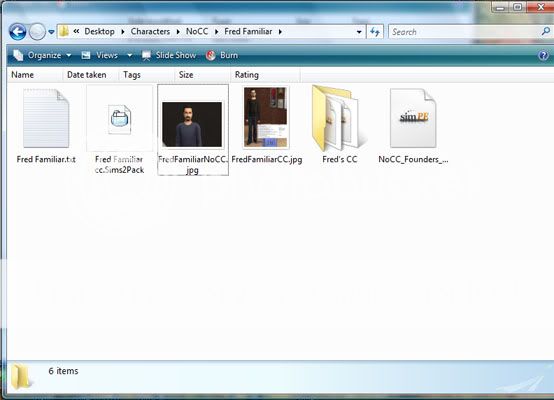
CC folder, FAQ, Simspack, clean NOCC .pkg, pictures of the sim both with and without CC.

The CC folder contains just the CC for that sim and the meshes needed for them to work properly. I've tested each file in my game. There are very few deviations between what comes with a simspack and what's in the folder. If there is one it's notated on the FAQ.

The FAQ looks like this, lots of credit and links that can be copied if so desired.
Now, if you click next entry from this page you'll get to the start of the family tree. In the next few days I'll be adding an additional front page that will have downloads and information for the 'supporting cast' my simself and her family along with the Tricous and the other members of the UA. But for now, hitting next will take you to Fred and Chloe. In the future I will post updates when I've completed an additional generational group. Those updates may happen soonish, or they may be a while :D It all depends on motivation.
Establishing a single location to document the family tree of the Familiar family is something I've been contemplating, working on and back-shelving for a very long time. Due to the number of sims involved at this point and the amount of cross breeding that's occurred in the later generations a basic family tree page never seemed feasible.
I wanted something that would be easy to follow and that would allow me to show off all of the sims that have been a part of the family. Many of my sims are never seen in legacy updates, while I do picspam them on occasion they aren't known or recognizable. So just tossing up names wasn't going to be good enough. I needed to have pictures and stats available for everyone. Group shots showing who is related to who as well as individual and small family groups. I decided to incorporate my desire to have 'professional' photos of the families for my recolor projects into the family tree.
I also wanted to create a download page that would encompass all of the sims that people might want to download. But, because I'm a completest and because it constantly surprises and thrills me when someone asks for a sim that isn't a part of the direct line I decided that I would need to include all of the sims. Not only would it be a repository for other people but I would have good back ups for my own use if I never needed them. I've always extracted all of my sims, just in case, so I might as well share them.
I began this project about six months ago, decided the format and began editing the pages and posing the sims. About the time I was ready to 'release it' I was hearing grumbles from my MAC friends about sim downloads in the form of SimPacks. MAC users and probably non MAC users that don't have all expansions can't use simspacks that include data from later expansions. The best way for them to receive a sim is in the form of a direct extraction .pkg file. But, extracted .pkg files can cause issues as well. When you extract a sim in SimPE it registers the CC that's connected to the sim and registers the location that the CC should be on the computer, which can cause dirty files, corrupted CC and all the issues connected. Therefore the best thing to do is to extract sims that have no cc and no expansion pack data connected to them. And while that's all well and good I have way too many sims and an over active custom content compulsion. Whether you are a cc junkie or not, I'm sure that you'd agree that each of your sims have a look that you associate with them. If I download a sim I want that sim to 'look' like the sim I recognize, not a basic template sim. So I want their CC, or at least some of it. I want the hair and at least a good idea of the type of clothing that the sim would wear. Changing things is okay and once a sim is put up for download they're open game to be used in whatever way the downloader sees fit. But, if you want a sim to look like themselves then you kinda need the CC.
And so we circled back to the problem of my cc addiction and trying to provide links from the myrid of sites that I may download from on any given day. Some sites are gone, and following ten links to dig through sites hoping to find the right item plus the right mesh is a pretty daunting task, just to get a sim in your game. Again I have way too many sims, with way too many individual pieces of CC. I pondered the alternatives for awhile and came up with the current process, which I think will provide very simple downloads for anyone that may wish to add one of my sims to their game. Clean sims with the alternative of adding my preferred cc so that they can keep their looks if the down-loader so chooses for them to do so.
The sims on the download site were extracted with SimPE and recreated in a clean game with base game Maxis items and no CC. They were then extracted a second time to be perfectly clean. Each CC folder contains a NOCC version of the sim. I then recreated each sims basic 'look' in bodyshop with full CC and packaged them as SimsPacks. If you can use the simpack, great! it's provided. But if you can't use the Simspack but want the CC, I've opened them all and provided the individual CC for each sim. There are pictures of the sims both with and without CC so that they can be recognizable and recreated if so desired. Along with the each sim is also a .txt file that gives the basic stats of the sim and as much CC credit as I could provide including links to all non dead sites. There are creators that don't wish their items shared with sims because they want to ensure that they've gotten the proper credit. I've given the credit, more credit than most re-colorists do, even to pay site creators. If that's not good enough, I'm sorry; but I think I've gone over and above what many people would do.
Okay so here's the deal. To browse the family tree just hit Next Entry at the top of the page. You can look at the sims and see who's who in Familiarity. Each family group is separated with links provide to previous and future generations. I've backdated everything, not only to save spamming my f-lists but to keep things in order. You can follow the links or you can just hit next entry at the top of the page. There's one page for founders, one for generation two, two for generation three and so forth. It's a work in progress eventually you'll come to a page with no pictures or that's only partially completed. As of today (August 7, 2010) I have entries finished for generations one through four and hope to begin adding generation five soonish. Download links are active for all sims through generation three and I should have generation four in the next week. After that it will depend on my motivation and distraction level. While I'm sure that people are more interested in the current generation than the past generations, I have to do this in order to keep me sane.
If you do decide to download a sim you'll be directed to their box download page. Each sim is in an .rar file. When you extract the .rar file you'll find:
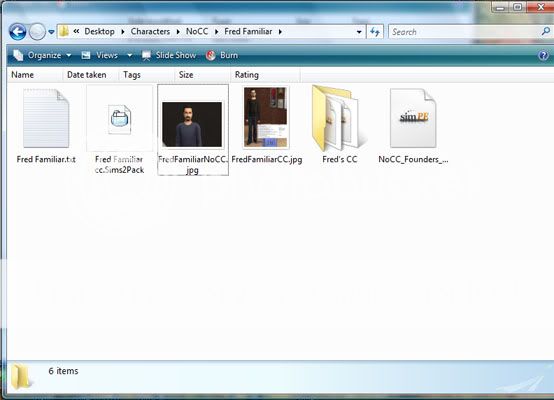
CC folder, FAQ, Simspack, clean NOCC .pkg, pictures of the sim both with and without CC.

The CC folder contains just the CC for that sim and the meshes needed for them to work properly. I've tested each file in my game. There are very few deviations between what comes with a simspack and what's in the folder. If there is one it's notated on the FAQ.

The FAQ looks like this, lots of credit and links that can be copied if so desired.
Now, if you click next entry from this page you'll get to the start of the family tree. In the next few days I'll be adding an additional front page that will have downloads and information for the 'supporting cast' my simself and her family along with the Tricous and the other members of the UA. But for now, hitting next will take you to Fred and Chloe. In the future I will post updates when I've completed an additional generational group. Those updates may happen soonish, or they may be a while :D It all depends on motivation.