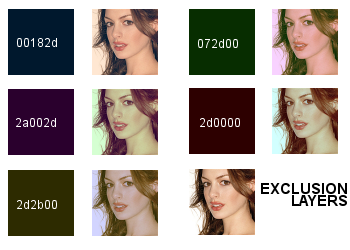(PS 7) Four Colouring Tutorials & An Exclusion Guide
Merry (late) Christmas! I spent most of yesterday avoiding my crazy family cleaning out some files on my computer and while doing so decided to start posting some colouring tutorials. All of these were originally made for my own personal use and I never had any intention of sharing them, so they are as is. In other words, if they help you better understand and/or learn how to do something, great. If they don't, well, sorry.
I have loads of these saved as PSD files, so if anyone does find these helpful, let me know and I'll post more. If they aren't at all helpful, please let me know as well so I won't waste any time posting more.
I've also included a mini-exclusion layer guide that I created for personal reference. I've been thinking lately about doing some other tutorials that are more along the lines of "guide" instead of "duplicate this...colour burn that...use these selective colour settings...etc." but I need to know what people would like to see. An extensive guide to selective colouring? Has it been done? I know that there is already an amazing guide (or two or three) for curves. Variations? Colour Balance? Something completely un-colour correction related? Let me know.
I should have a new icon post up soon as well, if anyone wants anything specific let me know. Provide pictures, please. HQ or decent screencaps only.
to
1. F0FF8C - Col. Burn - 68
2. B1FEFB - Col. Burn - 78
3. 00031E - Exclusion - 100
4. FFB6E3 - Col. Burn - 68
5. Dup. FFB6E3 layer - Soft Light - 14
6. Dup. base (drag to top) - Soft Light - 66
7. Create new adj. layer (Sel. Col.)
Reds:
(c) -27, (m) +25, (y) +26, (b) +10
Yellows:
(c) +29, (m) -29, (y) -29, (b) -18
Merge all layers. Fin.
to
1. FFC6A3 - Multiply - 65
2. C999FF - Pin Light - 12
3. Dup. base (drag to top) - Soft Light - 53
4. FFEDB7 - Col. Burn - 38
Merge all layers. Fin.
to
1. Dup. base - Screen - 64
2. 352800 - Pin Light - 44
3. 002702 - Exclusion - 81
4. FCE2FF - Col. Burn - 52
5. Dup. base (drag to top) - Screen - 36
6. 160019 - Difference - 70
7. Create new adj. layer (Sel. Col.)
Reds:
(c) -21, (m) +53, (y) +41, (b) -11
Yellows:
(c) +69, (m) +27, (y) +24, (b) 0
Neutrals:
(c) +28, (m) +18, (y) +16, (b) -6
8. A5DAFF - Col. Burn - 32
9. Dup. base (drag to top) - Soft Light - 8
Merge all layers. Fin.
These settings can produce too much green if you are not careful. You may need to adjust for the over-green effect depending on your picture and/or the look you want.
to
1. 322300 - Pin Ligh - 47
2. 002D32 - Exclusion - 85
3. FCDEFF - Col. Burn - 100
4. Dup. base (drag to top) - Soft Light - 36
5. DDE0E2 - Col. Burn - 59
6. FFF7DE - Soft Light - 81
7. 001C04 - Soft Light - 31
Merge all layers. Fin.