HP icons
(24) HP icons
* Comments appreciated (just so I can get an idea of what works/doesn't)
* 6 Canon Shipping icons (1 animated)
* 6 Text icons
* Rest sketchy effect icons
Previews of each
1.
10.
20.
1
2
3
4
5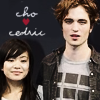
6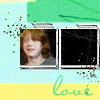
7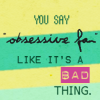
8
9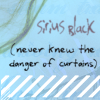
10
11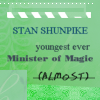
12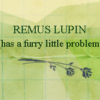
13
14
15
16
17
18
19
20
21
22
23
24
Resources
* Credit isn't necessary
* Please no hotlinking
* Most of all enjoy! =)
Shipping icons - were inspired by JKR's desk. I loved the layered look of the scattered papers /disks/coffee etc so I tried to somewhat incorporate that in the icons. I'm not a big fan of animated icons, they look really great but if you stare at them long enough they really start to annoy you and it even gives me a headache! LOL But I just add to try out the great tutorial by yumei-k. So if people really like animated icons I might make some more.
The sketchy effect was used to complement the Lost Icons I made in a previous post.
Feel free to check out previous W.O.M.B.A.T icons or just hit the tags.
ETA: Since there's been a few comments on how to create the sketchy effect I thought I'd write up a quick response on how to go about creating the look.
Sketch Effect Tute
To create the sketchy image follow this great tutorial with some added touches (I had the original link up by Heather (?) in my resources post but the link doesn't seem to be working. They're both the same tutorial). Once you've followed the tute and achieved your desired effect create a new layer and fill with the colour you'd like the sketch to be in (eg colour #681647). Set that layer to screen 100%.
Open up your background/texture and paste the above image and set to multiply 100%. Add any text/brushes and your done!
Some other tutorials that may be good to check out Half Sketch Effect Photoshop Tutorial, "High-Contrast Sketch"Ulternatively you could try Gooling "create sketch effect" and see what comes up.
Hope that helped ;)If you have any more questions feel free to ask.
* Comments appreciated (just so I can get an idea of what works/doesn't)
* 6 Canon Shipping icons (1 animated)
* 6 Text icons
* Rest sketchy effect icons
Previews of each
1.

10.

20.

1

2

3

4

5
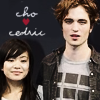
6
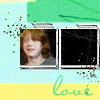
7
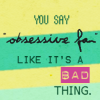
8

9
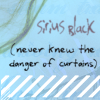
10

11
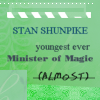
12
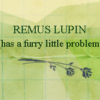
13

14

15

16

17

18

19

20

21

22

23

24

Resources
* Credit isn't necessary
* Please no hotlinking
* Most of all enjoy! =)
Shipping icons - were inspired by JKR's desk. I loved the layered look of the scattered papers /disks/coffee etc so I tried to somewhat incorporate that in the icons. I'm not a big fan of animated icons, they look really great but if you stare at them long enough they really start to annoy you and it even gives me a headache! LOL But I just add to try out the great tutorial by yumei-k. So if people really like animated icons I might make some more.
The sketchy effect was used to complement the Lost Icons I made in a previous post.
Feel free to check out previous W.O.M.B.A.T icons or just hit the tags.
ETA: Since there's been a few comments on how to create the sketchy effect I thought I'd write up a quick response on how to go about creating the look.
Sketch Effect Tute
To create the sketchy image follow this great tutorial with some added touches (I had the original link up by Heather (?) in my resources post but the link doesn't seem to be working. They're both the same tutorial). Once you've followed the tute and achieved your desired effect create a new layer and fill with the colour you'd like the sketch to be in (eg colour #681647). Set that layer to screen 100%.
Open up your background/texture and paste the above image and set to multiply 100%. Add any text/brushes and your done!
Some other tutorials that may be good to check out Half Sketch Effect Photoshop Tutorial, "High-Contrast Sketch"Ulternatively you could try Gooling "create sketch effect" and see what comes up.
Hope that helped ;)If you have any more questions feel free to ask.