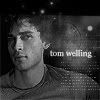Tutorial #3
Go From:
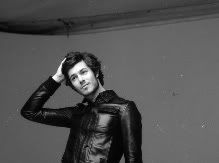
to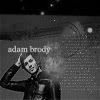
Translatable. I used Photoshop cs3 Extended.
Involves a lot of textures.
PLEASE LEAVE COMMENTS IN MY JOURNAL HERE.
1. Find your image and crop it to 100x100. Convert it to black and white if it isn't already. The Adam one I used already was. Sharpen if needed.
2. Add this tiny text (I don't know who made it, sorry)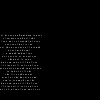
and set it to screen 79%.
3. Add this cloud texture made by
lovelamp (I just resized it to icon size)
and set it lighten. its ok if it covers part of the body/face, adjust opacity if needed.
4. Add this texture by
_excentric_
(again, i resized it) and set it to multiply 100%.
5. Add this texture by xswaniconsx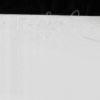
and set it to multiply 100%.
6. Take this texture by
sanami276
and desaturate it. paste it on your icon and set it to lighten.
7. Merge all/flatten,and you're done!
PSD available HERE.
I'd love to see what you can make using this tutorial!
Again, please, if you comment, please comment in my personal journal, thanks!
Other icons made using this this tutorial:
1.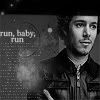
2.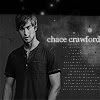
3.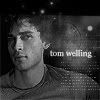
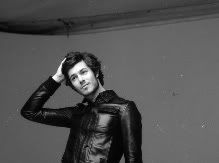
to
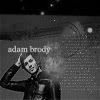
Translatable. I used Photoshop cs3 Extended.
Involves a lot of textures.
PLEASE LEAVE COMMENTS IN MY JOURNAL HERE.
1. Find your image and crop it to 100x100. Convert it to black and white if it isn't already. The Adam one I used already was. Sharpen if needed.
2. Add this tiny text (I don't know who made it, sorry)
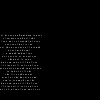
and set it to screen 79%.
3. Add this cloud texture made by
lovelamp (I just resized it to icon size)

and set it lighten. its ok if it covers part of the body/face, adjust opacity if needed.
4. Add this texture by
_excentric_

(again, i resized it) and set it to multiply 100%.
5. Add this texture by xswaniconsx
and set it to multiply 100%.
6. Take this texture by
sanami276

and desaturate it. paste it on your icon and set it to lighten.
7. Merge all/flatten,and you're done!
PSD available HERE.
I'd love to see what you can make using this tutorial!
Again, please, if you comment, please comment in my personal journal, thanks!
Other icons made using this this tutorial:
1.
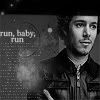
2.
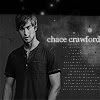
3.