Beginner question
I've been watching this community out of interest for a while now, and I hope it's alright to pose a very basic question here, following my decision to have a go at creating an icon, followed by downloading a 30 day trial version of Paint Shop Pro (PSP Photo XI) last weekend. After some trial and error, I managed to come up with this as my very first home-made icon:
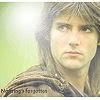
a simple crop, sharpen, resize & add sunburst effect-picture from the application's defaults that I am quite pleased with, except for the white borders that have appeared to top and bottom of the image. These appeared after I Resized Canvas to make the image 100x100; so I went back to try and do the same through Resizing, which I was only able to do if I de-selected 'Lock aspect ratio'. The result showed no more white borders, but now the subject appeared to have gotten a long face:

My question is: what are these white borders, and how can I avoid them in the future? Are they a sign that my cropping's at fault? How does one crop to a perfect square, if that's what's required in icon-making?
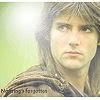
a simple crop, sharpen, resize & add sunburst effect-picture from the application's defaults that I am quite pleased with, except for the white borders that have appeared to top and bottom of the image. These appeared after I Resized Canvas to make the image 100x100; so I went back to try and do the same through Resizing, which I was only able to do if I de-selected 'Lock aspect ratio'. The result showed no more white borders, but now the subject appeared to have gotten a long face:

My question is: what are these white borders, and how can I avoid them in the future? Are they a sign that my cropping's at fault? How does one crop to a perfect square, if that's what's required in icon-making?