Dark Makeup Tutorial 4
Requested...
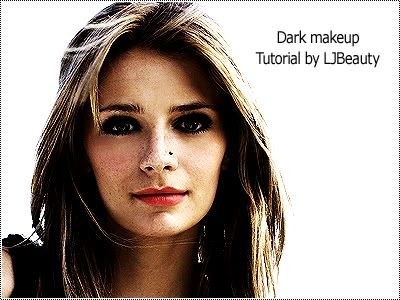
Photoshop CS used. Not sure if translatable!
1. Okay crop your image heres my base

2.Now duplicate and turn B&W set to Overlay duplicate that layer and set to soft light. Now go back and sharpen the Overlay layer.

3. Now make a new layer between the Overlay and Softlight layers. Grab a red I used EE0B0B and fill in lips. Set to Multiply and take down opacity until your happy.

4. Make new layer on top of red layer. Fill in the eye-shadow and set to Darken. Blur until happy.

5. Now select the Circle Marquee tool and create a circle. Fill with Medium Gray. Open the style palette and select buttons under buttons find rivet. Now hide all the other layers and make a new one. Merge Visible and reveal the layers again. Now transform the circle to the size you want and place where ever desired.

6. Merge all the layers and duplicate set to Softlight at 20% Opacity.
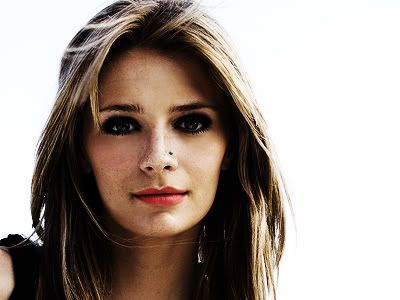
7. Finally use levels to fix the lighting. Your Finished! Hope this helps!!!

Photoshop CS used. Not sure if translatable!
1. Okay crop your image heres my base
2.Now duplicate and turn B&W set to Overlay duplicate that layer and set to soft light. Now go back and sharpen the Overlay layer.
3. Now make a new layer between the Overlay and Softlight layers. Grab a red I used EE0B0B and fill in lips. Set to Multiply and take down opacity until your happy.
4. Make new layer on top of red layer. Fill in the eye-shadow and set to Darken. Blur until happy.
5. Now select the Circle Marquee tool and create a circle. Fill with Medium Gray. Open the style palette and select buttons under buttons find rivet. Now hide all the other layers and make a new one. Merge Visible and reveal the layers again. Now transform the circle to the size you want and place where ever desired.
6. Merge all the layers and duplicate set to Softlight at 20% Opacity.
7. Finally use levels to fix the lighting. Your Finished! Hope this helps!!!