Making Textures
Hey Everyone this a Tutorial on making Textures. It's simple and compatitable with any program.
From This to This
Open Picture.
[x]
Gaussian Blur
Radius: 50.00
Duplicate Bkgd
Set to Screen
Add New Layer
Flood Fill #0DFF01
Set to Saturation
Merge Layers
Gaussian Blur
Radius: 50.00
Add New Layer
Flood Fill #011E2F
Set to Exclusion
Duplicate That Layer
Merge Layers
Add New Layer
Using a Default Brush
(Left Slash, Size 255, Hardness 35, Density 35) or
[x]
In White
Tile it across the Layer
Set Layer to Soft Light @ 35%
Merge Layers
Add New Layer
Using This Brush
[x]
(Mine)
In Black and Opacity 100%
Tile across the Layer
Set to Burn @ 15%
Merge Layers
Paste Stock Image (Mine, Well Mom's but same Difference) [x]
Set to Soft Light @ 35%
Merge Layers
Done
From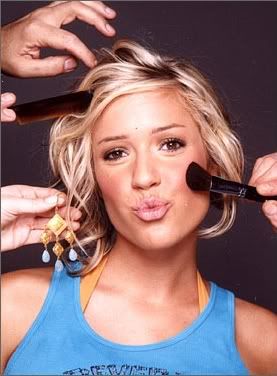
to
Enjoy
From This to This
Open Picture.
[x]
Gaussian Blur
Radius: 50.00
Duplicate Bkgd
Set to Screen
Add New Layer
Flood Fill #0DFF01
Set to Saturation
Merge Layers
Gaussian Blur
Radius: 50.00
Add New Layer
Flood Fill #011E2F
Set to Exclusion
Duplicate That Layer
Merge Layers
Add New Layer
Using a Default Brush
(Left Slash, Size 255, Hardness 35, Density 35) or
[x]
In White
Tile it across the Layer
Set Layer to Soft Light @ 35%
Merge Layers
Add New Layer
Using This Brush
[x]
(Mine)
In Black and Opacity 100%
Tile across the Layer
Set to Burn @ 15%
Merge Layers
Paste Stock Image (Mine, Well Mom's but same Difference) [x]
Set to Soft Light @ 35%
Merge Layers
Done
From
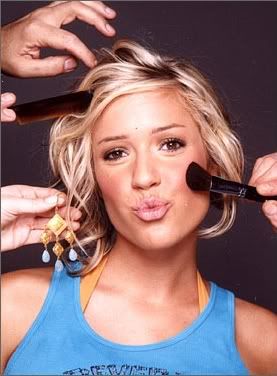
to

Enjoy