(no subject)
Tutorials:
Icon Tutorial I
Learn to go from
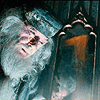
to

.
Use this technique to make: this, this, this and this. All under the fake cut:
( Learn here:)
Icon Tutorial II
Learn to go from
to
.
All under this cut:
Available gradients/textures:
(1)
(2)
(3)
Please add this to your memories if you wish. Please show me what you made with it too.
NOTES:
* the effect and opacities of the layers depend on your image.
* I made this in PS CS2 but should be translatable.
* it's recommended you start with a clear hi-res picture. preferable like the base I used to achive the same results.
Thanks for reading and remember to read my other tutorial too!