Another tut so soon? What's with that
Yea, I don't know what is with me and tuts lately, but I am on a spree so take advantage while you have it. Again this is just a coloring tut, more of an aged look with this one I think:

to
Ok so first I start off by grabbing an image from Scarlett Johansson Fan. It is a rather yellow pic so I fix it up with some colorbalance, and get some contrast going with levels.

Next I duplicate the image layer twice, setting the first to screen and the second to softlight. Now it depends on your image if you need more than one screen image, and the opacity of yours layers, I lowered my screen opacity down to 29% for this picture.

>
>

>
#0007F3
Exclusion 43%

>
#690478
Softlight 68%
>
#1C390B
Exclusion 70%

>
#CAB5FF
Color Burn 31%

>
#FFDFB5
Multiply 100%
Now this next step really just depends on your image, first off duplicate your original image and bring it to the top. Set it to Softlight at 100%. Now the thing that you have to consider is if it looks right for your image, if it really just looks off I suggest desaturating it. That is what I did in this image's case.

>
Congradulations! You have completed this tut. Please please please, comment, I love to know what everyone thinks of this, or if you want to show me your result I love to see people try out my tuts and make sure they work to achieve the right effect. Thanks!!
other examples:





to

Ok so first I start off by grabbing an image from Scarlett Johansson Fan. It is a rather yellow pic so I fix it up with some colorbalance, and get some contrast going with levels.

Next I duplicate the image layer twice, setting the first to screen and the second to softlight. Now it depends on your image if you need more than one screen image, and the opacity of yours layers, I lowered my screen opacity down to 29% for this picture.

>

>


>

#0007F3
Exclusion 43%

>

#690478
Softlight 68%
>

#1C390B
Exclusion 70%

>

#CAB5FF
Color Burn 31%

>

#FFDFB5
Multiply 100%
Now this next step really just depends on your image, first off duplicate your original image and bring it to the top. Set it to Softlight at 100%. Now the thing that you have to consider is if it looks right for your image, if it really just looks off I suggest desaturating it. That is what I did in this image's case.

>

Congradulations! You have completed this tut. Please please please, comment, I love to know what everyone thinks of this, or if you want to show me your result I love to see people try out my tuts and make sure they work to achieve the right effect. Thanks!!
other examples:



