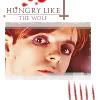PSP8 mask tutorial
Go from this 
to this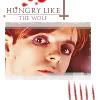
1.Prepare your base(resize,sharpen,soften etc.)

2.Duplicate your base twice and set the first copy to Screen at 22% and the second to Overlay at 40% (I also lowered the saturation of the Overlay layer by 30%).

3.Create two new layers and fill the first with #BD915D and the second with #00FF00.Set the first layer to Multiply at 14% and the second to Burn at 5% (just to make it a tiny bit less pink).

4.Duplicate your Overlay layer ,drag it on top of your Burn layer and set it to 78%.

5.Create a new layer,fill it with white and set it to Lighten.Add this brush by sanami267 in black.

6.Now duplicate your Lighten layer and mirror the new copy.Move both brush “halves” to where you want the “window” to be (in my icon there was still a small part of the base visible above the “window”,so I created a new layer and painted over it with white).


7.Add some text and these two brushes (splatterbrush by teh_indy )

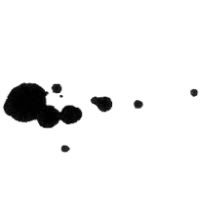
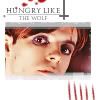
8.Paste this texture by ? on top and set it to Screen at 86%.

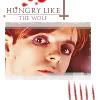

to this
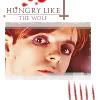
1.Prepare your base(resize,sharpen,soften etc.)

2.Duplicate your base twice and set the first copy to Screen at 22% and the second to Overlay at 40% (I also lowered the saturation of the Overlay layer by 30%).

3.Create two new layers and fill the first with #BD915D and the second with #00FF00.Set the first layer to Multiply at 14% and the second to Burn at 5% (just to make it a tiny bit less pink).

4.Duplicate your Overlay layer ,drag it on top of your Burn layer and set it to 78%.

5.Create a new layer,fill it with white and set it to Lighten.Add this brush by sanami267 in black.

6.Now duplicate your Lighten layer and mirror the new copy.Move both brush “halves” to where you want the “window” to be (in my icon there was still a small part of the base visible above the “window”,so I created a new layer and painted over it with white).


7.Add some text and these two brushes (splatterbrush by teh_indy )

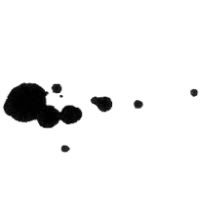
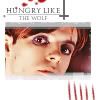
8.Paste this texture by ? on top and set it to Screen at 86%.