help?
PROBLEM SOLVED.
thank you :D
When I save my icon, it becomes less saturated or something. Before i save it , it looks like this -
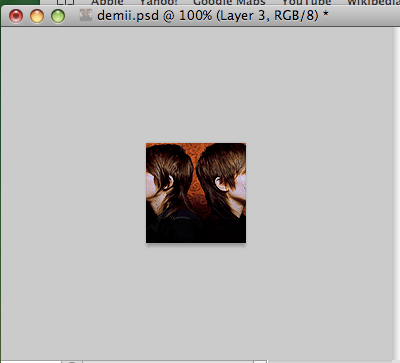
( Read more... )
thank you :D
When I save my icon, it becomes less saturated or something. Before i save it , it looks like this -
( Read more... )
Comments 9
what are you saving them under?
Reply
save for web
and it's set to png 24
Reply
try
File > save > save as
set to png.
Reply
I GOT IT!
yippie!
Reply
Reply
( ... )
Reply
Reply
Reply
xD
but this did
http://forums.macrumors.com/showthread.php?t=626651
Reply
Leave a comment