Tutorial #5
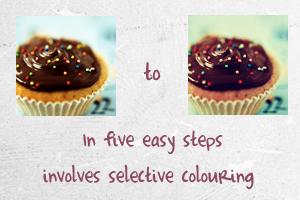
1. take your base and do anything you need to like sharpen it...

2. add a selective colour layer
reds: -5 3 100 0
yellows: 8 4 -100 0
greens: 100 -50 -100 0
blues: 100 100 -100 0
3. new layer --> fill with #070433 --> set to exclusion at 100%
4. duplicate base --> bring to top and set to soft light at 40% --> (hue/saturation) increase saturation to around 85
5. open this texture...

...and set to multiply at 20%