How to Credit
Hello! This is how you credit me (her_glow) or other icon makers. These are easy steps to follow. I hope it helps you. :)
Step ONE
Go to Manage >> Userpics
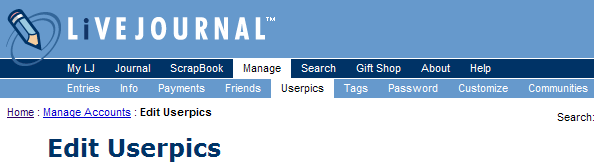
Step TWO
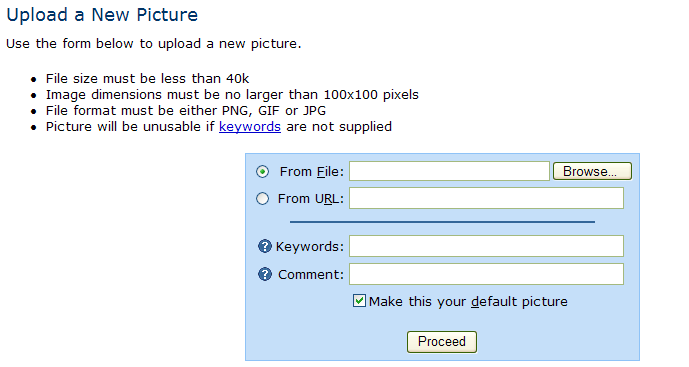
You have two choices - you can either upload the icons from your computer from file or get the URL from a hosting website from URL. You can get yourself an account by using photobucket.
Uploading from your computer:
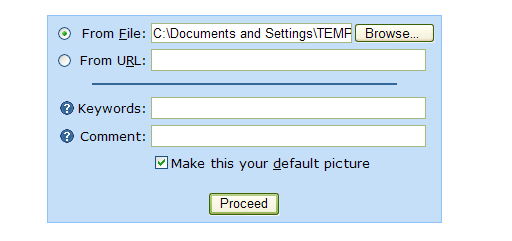
- OR -
Uploading from URL:
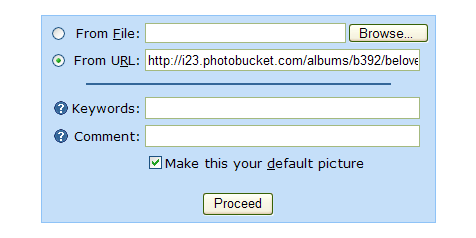
Step FOUR
In keywords type something about that icon. In comment type who the icon maker of that icon is.
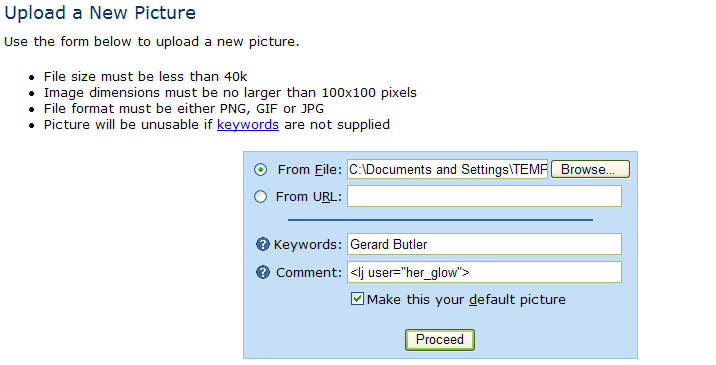
Now, press the Proceed button.
Step FIVE
This is the outcome of all the hard work you did (hehe):
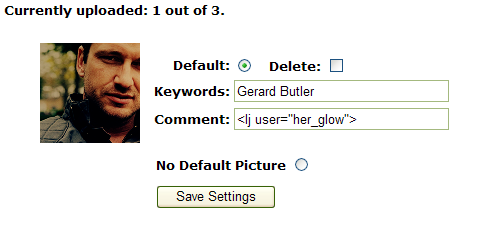
Go on and upload all of the icons following the steps 2-4. Or unless you only want one icon upload - then please click Save Settings.
This is what the finished product looks like when you've uploaded all of the icons:
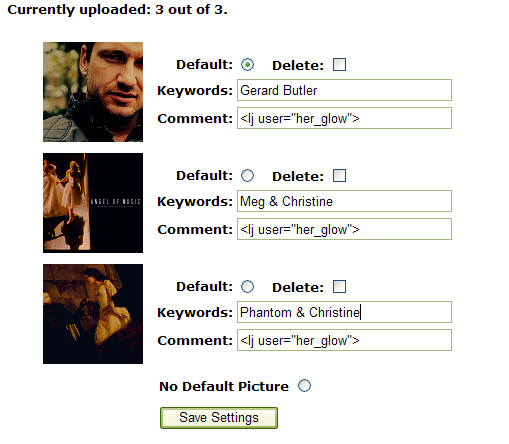
There is only one more step to do (yay!): Click the icon you want default (or no picture default) and click Save Settings. And then viola! You know how to credit! :)
* * *
To see what is really looks like go to:
Journal >> Info... >> and click your default icon on the right side.
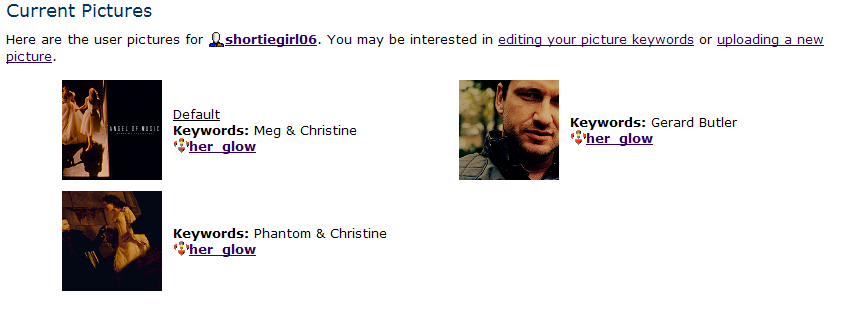
Aw! Now, see how nicely that looks? :)
Don't know how to save an image? A wonderful tutorial by colormered_cons has wrote one here.
If you don't understand something - please leave me a comment - I will be glad to help you! :)
ETA: I am flattered you guys wanna link this. So, yes, you can link this to your icon/communities/ personal journals... anything! :]
Step ONE
Go to Manage >> Userpics
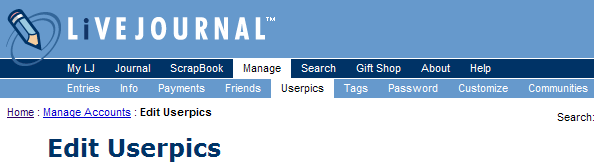
Step TWO
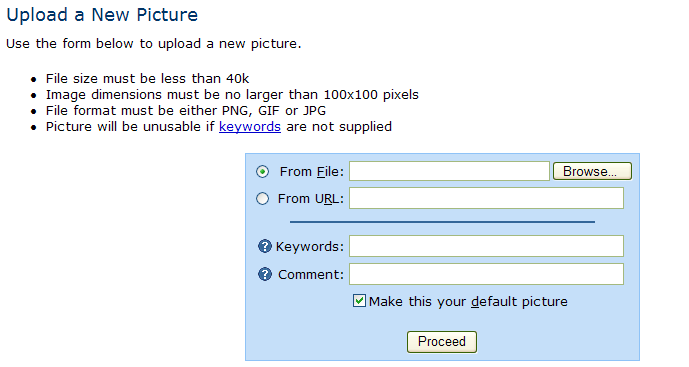
You have two choices - you can either upload the icons from your computer from file or get the URL from a hosting website from URL. You can get yourself an account by using photobucket.
Uploading from your computer:
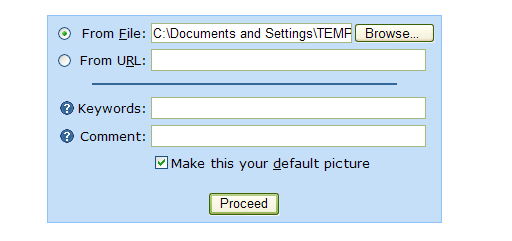
- OR -
Uploading from URL:
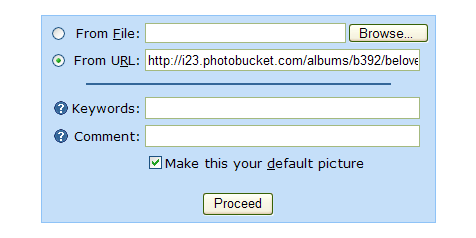
Step FOUR
In keywords type something about that icon. In comment type who the icon maker of that icon is.
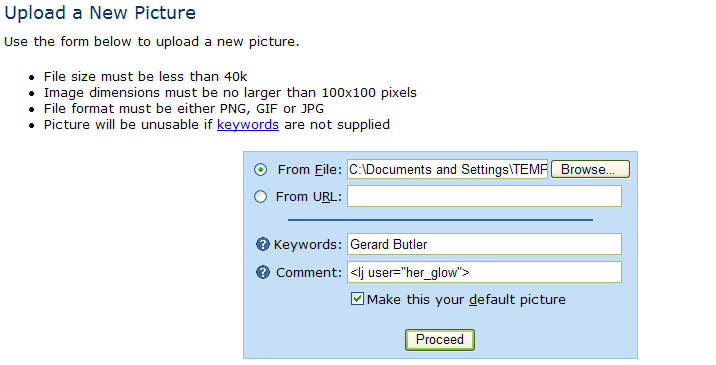
Now, press the Proceed button.
Step FIVE
This is the outcome of all the hard work you did (hehe):
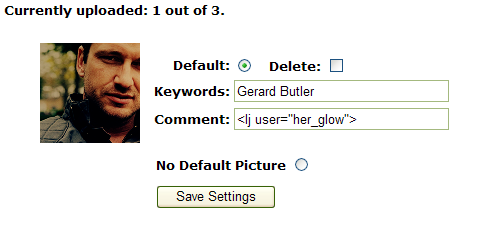
Go on and upload all of the icons following the steps 2-4. Or unless you only want one icon upload - then please click Save Settings.
This is what the finished product looks like when you've uploaded all of the icons:
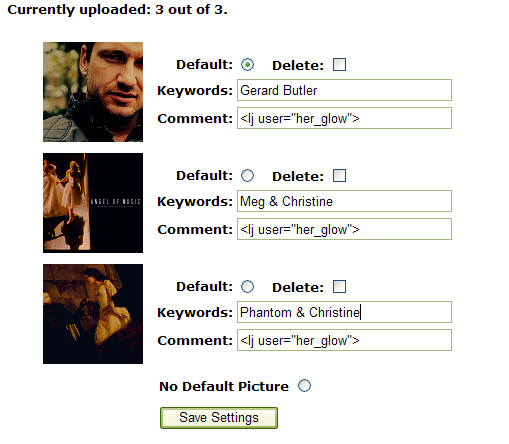
There is only one more step to do (yay!): Click the icon you want default (or no picture default) and click Save Settings. And then viola! You know how to credit! :)
* * *
To see what is really looks like go to:
Journal >> Info... >> and click your default icon on the right side.
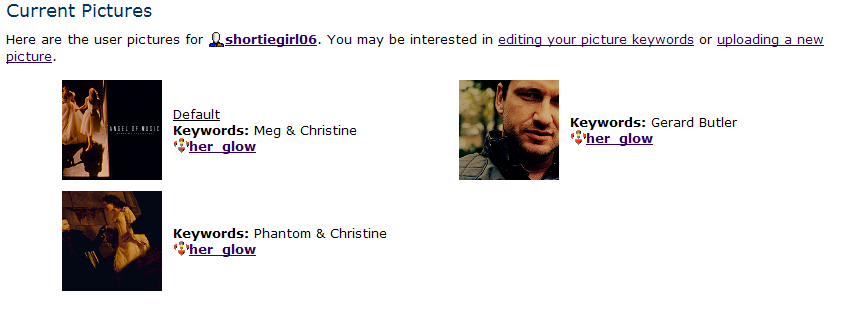
Aw! Now, see how nicely that looks? :)
Don't know how to save an image? A wonderful tutorial by colormered_cons has wrote one here.
If you don't understand something - please leave me a comment - I will be glad to help you! :)
ETA: I am flattered you guys wanna link this. So, yes, you can link this to your icon/communities/ personal journals... anything! :]