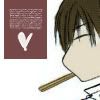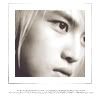Tutorial #2 + 9 Icon-Sized Brushes
MORE BRUSHES.
...wow I'm such a dork. =w=
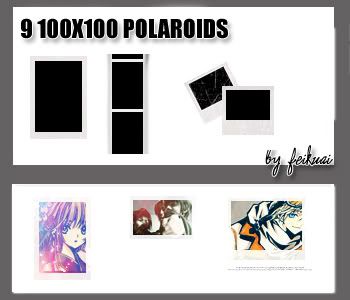
Download Links:
[[ M E G A U P L O A D ]]
[[ S E N D S P A C E ]]
>>Comment//Credit
feikuai if taking~
>>Feel free to join feikuai for updates!
>>If any links ever die, just tell us at the requests/affiliation post.
and...
Tutorial:


HERE to HERE
**Using PS7. REALLY LONG. ;o; ...uses levels&selective coloring.**
01.
Start off, of course, with your base. This isn't the exact base I used, but it'll do.
02.
Take this box and set it to Normal (100%).
03.
Crop your base to an 80x78 square and place it directly on top of the box; set it to screen (100%).
04.
On the top toolbar, go to Layer>>New Adjustment Layer>>Levels.
05.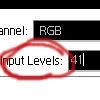
On the RGB Level, set the input levels to 41, 0.81, and 211.
06.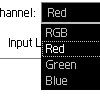
On the Red Channel, set the input levels at 94, 1.06, and 255, and on the Blue Channel, set the input levels to 63, 1.00, and 255. The coloring changes from icon to icon, so feel free to play with this!
07.
* Use this texture and set it to Screen (Opacity 70%) - play with the opacity until you like it, though. :D
08.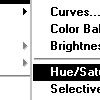
On the toolbar, go to Layers>>New Adjustment Layer>>Hue/Saturation. Set the master saturation to -24.
09.
* Take this texture and set it to Color Burn (Opacity 100%).
10.
Now take this other texture by
gender ) and set it to Screen (Opacity 78%).
12.
Take this (by me) and set it to Screen (Opacity 100%).
13.
Make a new layer and fill it with black (#000000), and set it to Overlay (Opacity 71%).
14.
Back to the toolbar. Layers>>New Adjustment Layer>>Color Balance.
15.
Set the Color levels to -23, -26, and 13.
16.
Now go to Layers>>New Adjustment Layer>>Selective Coloring. This step is rather long:
For the Reds, Set the colors to Cyan +100, Magenta -28, Yellow +82, and Black +94.
For the Yellows, Set the colors to Cyan -27, Magenta +99, Yellow +75, and Black +100.
For the Neutrals, Set the colors to Cyan +9, Magenta +3, Yellow +23, and Black -15.
For the Blacks, Set the colors to Cyan +40, Magenta +17, Yellow +21, and Black +52.
**Change this all you want, for all the different images, this might look not as great. :)
17.
Add this border by
ewanism - if you're using the actual brush, just use it normally, but if you're copy/pasting this image, make sure to get rid of the white part in the middle.
18.
Finally~ Add this tiny text (by me) at the bottom and you're done! :D
Other Icons Using this Technique:
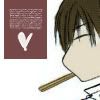

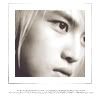
...wow I'm such a dork. =w=
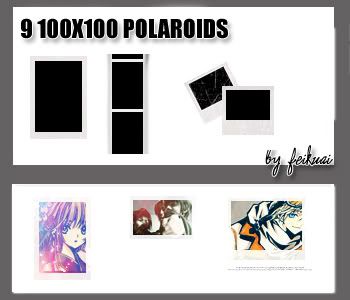
Download Links:
[[ M E G A U P L O A D ]]
[[ S E N D S P A C E ]]
>>Comment//Credit
feikuai if taking~
>>Feel free to join feikuai for updates!
>>If any links ever die, just tell us at the requests/affiliation post.
and...
Tutorial:


HERE to HERE
**Using PS7. REALLY LONG. ;o; ...uses levels&selective coloring.**
01.

Start off, of course, with your base. This isn't the exact base I used, but it'll do.
02.

Take this box and set it to Normal (100%).
03.

Crop your base to an 80x78 square and place it directly on top of the box; set it to screen (100%).
04.

On the top toolbar, go to Layer>>New Adjustment Layer>>Levels.
05.
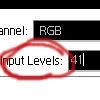
On the RGB Level, set the input levels to 41, 0.81, and 211.
06.
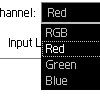
On the Red Channel, set the input levels at 94, 1.06, and 255, and on the Blue Channel, set the input levels to 63, 1.00, and 255. The coloring changes from icon to icon, so feel free to play with this!
07.

* Use this texture and set it to Screen (Opacity 70%) - play with the opacity until you like it, though. :D
08.
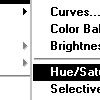
On the toolbar, go to Layers>>New Adjustment Layer>>Hue/Saturation. Set the master saturation to -24.
09.

* Take this texture and set it to Color Burn (Opacity 100%).
10.

Now take this other texture by
gender ) and set it to Screen (Opacity 78%).
12.

Take this (by me) and set it to Screen (Opacity 100%).
13.

Make a new layer and fill it with black (#000000), and set it to Overlay (Opacity 71%).
14.

Back to the toolbar. Layers>>New Adjustment Layer>>Color Balance.
15.

Set the Color levels to -23, -26, and 13.
16.

Now go to Layers>>New Adjustment Layer>>Selective Coloring. This step is rather long:
For the Reds, Set the colors to Cyan +100, Magenta -28, Yellow +82, and Black +94.
For the Yellows, Set the colors to Cyan -27, Magenta +99, Yellow +75, and Black +100.
For the Neutrals, Set the colors to Cyan +9, Magenta +3, Yellow +23, and Black -15.
For the Blacks, Set the colors to Cyan +40, Magenta +17, Yellow +21, and Black +52.
**Change this all you want, for all the different images, this might look not as great. :)
17.

Add this border by
ewanism - if you're using the actual brush, just use it normally, but if you're copy/pasting this image, make sure to get rid of the white part in the middle.
18.

Finally~ Add this tiny text (by me) at the bottom and you're done! :D
Other Icons Using this Technique: