alvanista [20]
I LIVE.
Yay no homework!!!
From
to
[original icon here] for m1ch1ru, in PSPX!
Semi-image heavy.
1. Take your base. This time, it's Mizuki Kaho though I'm not sure from Card Captor Sakura.

2. Make a new layer, fill it with #0c3668 [
] and set it to Exclusion, 100%.

3. Duplicate your base, desaturate it [Adjust -> Hue and Saturation -> Hue/Saturation/Lightness] and set it to Overlay, 100%.

4. Make a new layer, fill it with #15680c [
] and set it to Soft Light, 100%.

5. Make another layer, fill it with #532371 [
] and set it to Screen, 100%.

6. The layers, they don't end! Make another one and fill it with #e0ddd0 [
]. Set it to Multiply, 100%.

7. Duplicate desaturated base [step 3], bring it to top and set it to Overlay, 100%.

8. Make another layer, fill it with #b9d7f7 [
] and set it to Burn, 100%.

9. Use this texture
by gender and set it to Soft Light, 70%.

10. Use this gradient
[either by me, or by crumblingwalls] and set it to Soft Light, 100%.

11. Use this texture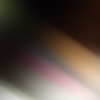
by gender and set it to Screen, 100%.

12. Use this texture
by colorfilter and set it to Soft Light, 80%.

13. [This step is optional] Go to Layers -> New Adjustement Layer -> Curves. I wanted to lighten the icon a bit, and make it a bit less pink, so I input these settings:
RGB: Input 72, Output 97
Green: Input 116, Output 127
[I left Red and Blue alone]

14. Make a new layer, fill it with #476ea1 [
] and set it to Screen, 30%.

15. Add borders or any finishing touches you want.

And in case you decided not to use curves...

Yay no homework!!!
From

to

[original icon here] for m1ch1ru, in PSPX!
Semi-image heavy.
1. Take your base. This time, it's Mizuki Kaho though I'm not sure from Card Captor Sakura.

2. Make a new layer, fill it with #0c3668 [

] and set it to Exclusion, 100%.

3. Duplicate your base, desaturate it [Adjust -> Hue and Saturation -> Hue/Saturation/Lightness] and set it to Overlay, 100%.

4. Make a new layer, fill it with #15680c [

] and set it to Soft Light, 100%.

5. Make another layer, fill it with #532371 [

] and set it to Screen, 100%.

6. The layers, they don't end! Make another one and fill it with #e0ddd0 [

]. Set it to Multiply, 100%.

7. Duplicate desaturated base [step 3], bring it to top and set it to Overlay, 100%.

8. Make another layer, fill it with #b9d7f7 [

] and set it to Burn, 100%.

9. Use this texture

by gender and set it to Soft Light, 70%.

10. Use this gradient

[either by me, or by crumblingwalls] and set it to Soft Light, 100%.

11. Use this texture
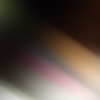
by gender and set it to Screen, 100%.

12. Use this texture

by colorfilter and set it to Soft Light, 80%.

13. [This step is optional] Go to Layers -> New Adjustement Layer -> Curves. I wanted to lighten the icon a bit, and make it a bit less pink, so I input these settings:
RGB: Input 72, Output 97
Green: Input 116, Output 127
[I left Red and Blue alone]

14. Make a new layer, fill it with #476ea1 [

] and set it to Screen, 30%.

15. Add borders or any finishing touches you want.

And in case you decided not to use curves...
