alvanista [26]
I'm writing a tutorial for myself. HOW CAN THIS BE.
Anyway. From
to
. Slightly imageheavy!
1. So apparently I wanted to finally finish my iconfiend100 claim. Guess I didn't, but I wound up with this base~ The little tiny people are Cless, Mint and Arche from Tales of Phantasia.

2. Duplicate the base and set it to Screen, 60%.

3. Duplicate the base and set it to Soft Light, 60%.

4. Make a new layer. Fill it with #02172c [
] and set it to Exlusion, 100%.

5. Duplicate the base again and set it to Overlay, 100%.

6. Make a new layer, fill it with #ece2d2 [
] and set it to Multiply, 100%.

7. Duplicate the base AGAIN and set it to Screen, 50%.

8. Use this texture
and set it to Screen, 100%.

9. Use this texture
by gender and set it to Soft Light, 50%.

10. Now, open this texture
by nekerchief. If you want to use it this way, it's fine. I personally decided I wanted to change it a little bit... So I duplicated it, rotated and moved. Then I fooled with Brightness/Contrast and wound up with...!

Set your texture, regardless of what you did with it, to Multiply, 100%.
After moving it up a bit, I got this:

11. Go to Layers -> New Adjustement Layer -> Brightness/Contrast. Play with the settings. I set Brightness to 20 and left Contrast alone.

12. Add some text (I used 18th Century at one, kerning 1000, in white) and write up some tinytext. Place it on the bottom of the icon. I have then lowered the opacity of this layer to 70%.
And ta-dah, done!

Anyway. From

to

. Slightly imageheavy!
1. So apparently I wanted to finally finish my iconfiend100 claim. Guess I didn't, but I wound up with this base~ The little tiny people are Cless, Mint and Arche from Tales of Phantasia.

2. Duplicate the base and set it to Screen, 60%.

3. Duplicate the base and set it to Soft Light, 60%.

4. Make a new layer. Fill it with #02172c [
] and set it to Exlusion, 100%.

5. Duplicate the base again and set it to Overlay, 100%.

6. Make a new layer, fill it with #ece2d2 [
] and set it to Multiply, 100%.

7. Duplicate the base AGAIN and set it to Screen, 50%.

8. Use this texture

and set it to Screen, 100%.

9. Use this texture

by gender and set it to Soft Light, 50%.

10. Now, open this texture

by nekerchief. If you want to use it this way, it's fine. I personally decided I wanted to change it a little bit... So I duplicated it, rotated and moved. Then I fooled with Brightness/Contrast and wound up with...!

Set your texture, regardless of what you did with it, to Multiply, 100%.
After moving it up a bit, I got this:

11. Go to Layers -> New Adjustement Layer -> Brightness/Contrast. Play with the settings. I set Brightness to 20 and left Contrast alone.

12. Add some text (I used 18th Century at one, kerning 1000, in white) and write up some tinytext. Place it on the bottom of the icon. I have then lowered the opacity of this layer to 70%.
And ta-dah, done!
