Look ma, lots of tags!
Well, then. As most of you know, I've begun tagging the community's entries. If I've set it up properly, anyone who's joined to the community should be able to edit the tags in existing posts. I'll tag new introductions with the puppet name, but it would be insanely helpful if you could, as you tag into a post, add the tag for that puppet into the tags. It takes about three clicks, as long as you're logged in as a member of the community, and it'll do wonders for people who want to see what a certain character has been doing.
If there are any misspellings, or you would like a character's tag to display differently, just leave me a comment and I'll get to it.
A Pictoral Tutorial On How To Tag Posts:
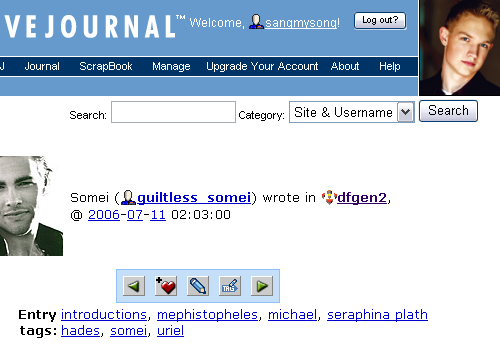
Gideon has commented to Somei's intropost, but it seems as if his tag isn't there.
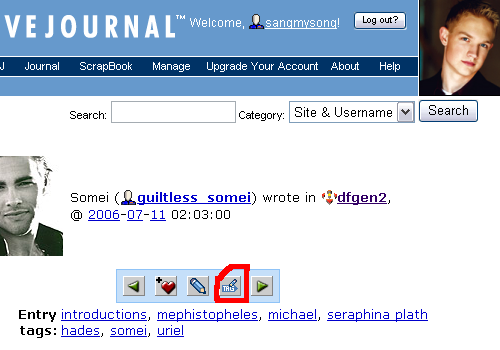
To fix that, I clicked on the little "tag" button, which is circled in red in the above image.
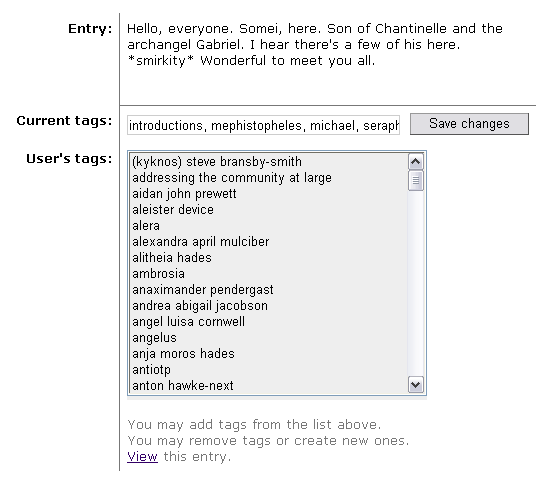
This is what you get once you click that.
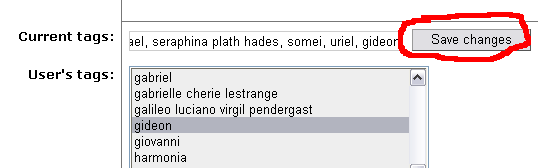
Scroll down, click on the puppet's name, and hit "save changes". If you've tagged in as multiple pups and want to add all of them, you can ctrl+left click and select more than one.

And look! Gideon's tag has been applied!
Easy, right?
There are, in addition to the character tags, the following tags: addressing the community at large, birthday, crackplots, death, delivery, g2secret, introductions, modposts, open, pet adoptions, private, and typist takeovers. If you think there's something else that should be added, feel free to suggest it. I'll likely add it if you can throw a post at me that merits it.
If there are any misspellings, or you would like a character's tag to display differently, just leave me a comment and I'll get to it.
A Pictoral Tutorial On How To Tag Posts:
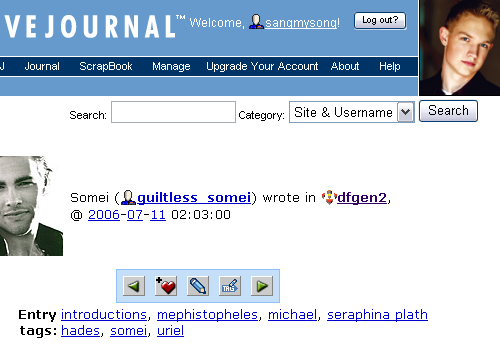
Gideon has commented to Somei's intropost, but it seems as if his tag isn't there.
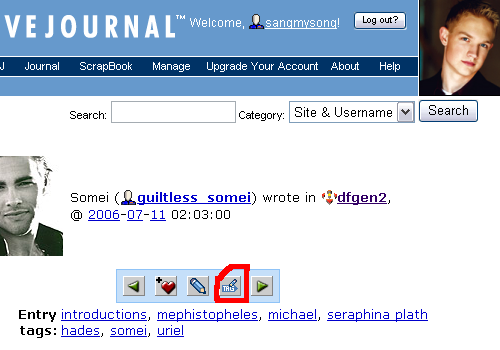
To fix that, I clicked on the little "tag" button, which is circled in red in the above image.
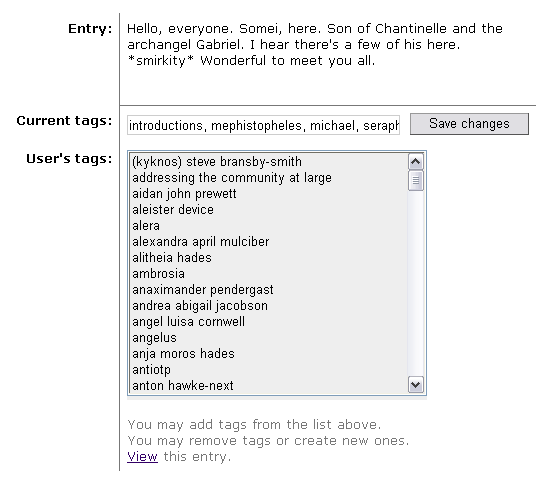
This is what you get once you click that.
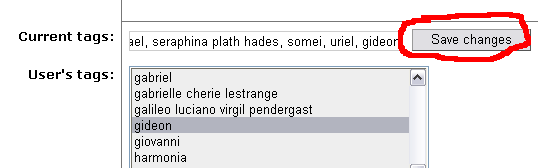
Scroll down, click on the puppet's name, and hit "save changes". If you've tagged in as multiple pups and want to add all of them, you can ctrl+left click and select more than one.

And look! Gideon's tag has been applied!
Easy, right?
There are, in addition to the character tags, the following tags: addressing the community at large, birthday, crackplots, death, delivery, g2secret, introductions, modposts, open, pet adoptions, private, and typist takeovers. If you think there's something else that should be added, feel free to suggest it. I'll likely add it if you can throw a post at me that merits it.