Nightshift Moving Guidelines
Here are guidelines on how to move around during the nightshift, ranging from how much skipping is allowed to literally how to do it.
I. Posts that only have links are not allowed. Here is an example of one, just to be clear:
"[from here]
[to here]"
or something along those lines. Any post you make should at least have one or two lines of text. The reason for this is that we'd rather you skip posting to an area entirely if you're not going to have any description in your post; otherwise, the process seems a little counterintuitive. However, there are some limitations to your being able to do that, as outlined below.
II. Skipping Hallways. Yes, this is allowed! However, there are conditions.
a) If your character is new (that is, it's only their first or second nightshift), you shouldn't be skipping hallways at all, seeing how they are brand new to the experience and should realistically be taking note of things.
b) That being said, if your character is more of a veteran, it's understandable that they wouldn't have any groundbreaking thoughts/observations while moving from hallway to hallway so long as they have regularly traversed those particular areas. And the most traversed area is this one:
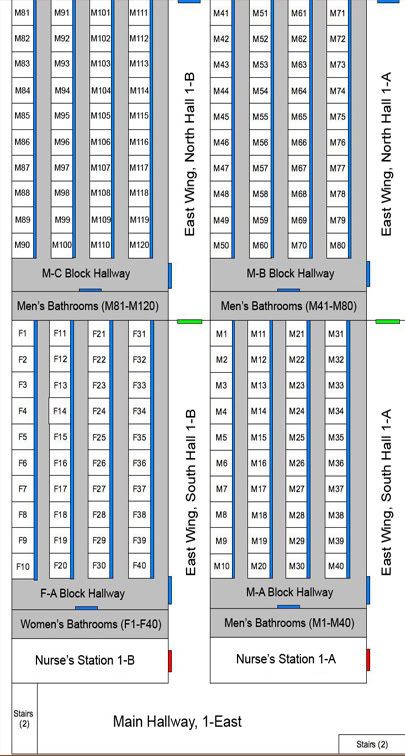
So yes, skipping is totally understandable anywhere around there. :3
c) Once your character gets to an area they are less familiar with, you shouldn't be skipping as much, or not at all, since they should be taking in the new surroundings and responding to them. The best advice we can give you is to at least have a sentence or two for areas other than the hallways surrounding the patient room blocks, though we can understand doing some skipping through other well-traversed halls. However, your character definitely shouldn't skip through any specific rooms unless it's a trip they have made many times before.
d) You should not skip through large areas (Recreational Field, Courtyard, Sun Room, Cafeteria, etc. etc.) since there could be a Special Counseling patient or Nightshift Only character waiting there to attack your character. (If you're really concerned about your character getting caught up in a fight when they need to be somewhere quickly, feel free to ask for free passage in the lounge or to let the NPC Mod/SC player/NS-Only player know before you post to the area.)
e) The moment your character meets up with another character (especially someone they've never met before), you should stop skipping hallways since they would realistically be talking as they moved around. Unless they have decided to keep quiet or all the characters involved are known for not speaking much (or they're all veterans and know exactly where they're going), don't skip. Also, please make sure to check with the other players in a group thread before doing too much skipping to make sure they're all right with it, since they might want to play it out or get some conversation between the characters in.
f) Also, ideally you should check to make sure the hallways you're skipping don't have something going on in them (i.e. a monster attack) that your character would respond to/take note of. This isn't required, though, especially if you're strapped for time, and you could probably just have your character mention seeing a commotion and then avoiding it.
g) As for how many hallways in a row you can skip, one or two is fine, but burning through three or four without posting seems unfair, especially since there are often rushes to one place (areas where there might be a radio prize, basement, etc.) and we don't want anyone to have an advantage.
h) Your first post of the night should always be in the hallway that your character's room is in, or in your character's room itself, just to have a proper, logical starting point. NOTE: All posts to a patient's room should be in a comment thread in response to the hallway that your patient's room is in, with your patient's room number as the subject line for the first post in that thread.
III. Posting Order/Guidelines While Traveling
While we have regular posting order guidelines here, the rules while traveling are a little more specific and usually depend on how many people are in a thread.
1 Character Traveling:
If your one character is moving across the Institute by him/herself, follow all of the rules outlined above. Skip hallways reasonably, add a sentence of description here and there if your character is a veteran, and if they're new, be more detailed with where your character moves and what they describe.
2 Characters Traveling:
If two characters are moving across the Institute as a pair, follow all of the rules outlined above and either a) trade off description/linking duties with your partner or b) assign linking/description duties to one of your characters while the other one tags along without actually posting. As mentioned exhaustively, please give your characters' posts and interaction an amount of dialogue and description consistent with their personalities and experience with the Institute. (i.e. less if they're veterans/know each other well/terse, more if they're newbies/don't know each other/talkative.)
3+ Characters Traveling:
If multiple characters are moving across the Institure as a group, follow all of the rules outlined above and either a) trade off description/linking duties by following the preexisting posting order or b) if your characters are veterans and very well-organized/professional assign linking/description duties to one of your characters while the others tag along without actually posting. As mentioned exhaustively, please give your characters' posts and interaction an amount of dialogue and description consistent with their personalities and experience with the Institute. (i.e. less if they're veterans/know each other well/terse, more if they're newbies/don't know each other/talkative.)
IV. How to Move. Since it's much easier to follow threads if they're linked properly, we figured we'd toss in a tutorial to help out with that.
When moving, it makes the thread much easier to follow if the [to here] link goes straight to the thread your character is moving to, rather than just linking the entire location post, since some of the locations can end up with up to three pages of posts to go through. That can make it difficult for the other player you're threading with, who needs to find the post, and also for anyone who might be reading the thread.
So, here's an example. Kairi here is going to be moving into Sora's thread:
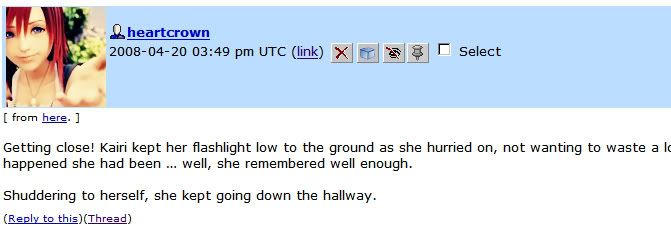
To make the [from here] post in the thread she's joining, she wants to use this link here:
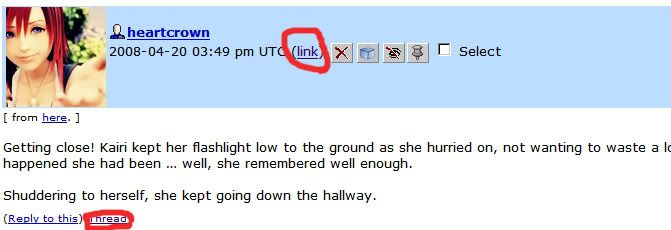
Either the "link" or "thread" links work. The easiest way to get the URL is by right-clicking (or ctrl-clicking if you're on a Mac) the link and choosing "Copy Link Location." That'll put it into your clipboard for easy pasting. (Or you could just click the link itself and copy from the URL at the top to get it, whatever is easiest for you.) Then, Kairi's player uses the copied link in the [from here] link when joining Sora's thread:
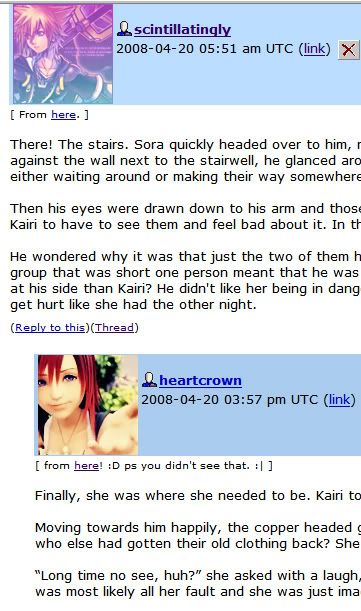
This is the html for making the link: [from here] And it's easy as that! But how about the [to here] part? Well, it's the same idea. You copy the link in the thread you're joining. In this example, it would be here:
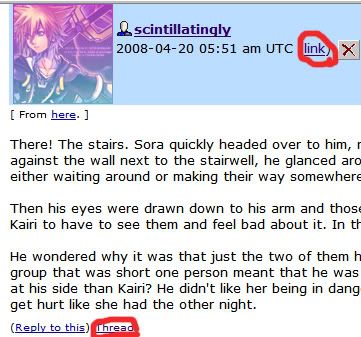
Then go back to the previous thread and use that link to make the [to here] post, like this:
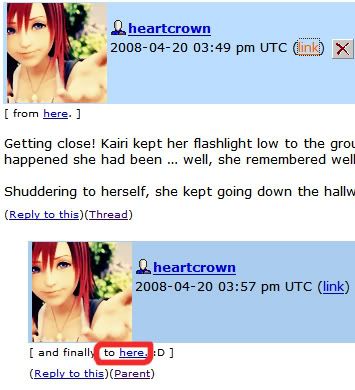
Now, this is a little more complicated if you aren't joining a thread, but your character is just moving to a new area on their own. However, there are two ways you can go about it.
1) Make your final post in the area you're leaving, then go and make the new post in the new area, using the [from here] link like shown up above. Then, once that post is made, copy the link from there and go back to the old thread, responding to your last comment with the [to here] link.
2) Write the last post in the old area, but don't post it until you've made the new post so that you can get it the link from there and add it in at the end of the post. This one is more complicated, but I know that some people think that responding to your own comment with the link looks ugly, so I threw it in there.
I hope that isn't too hard to follow. XD;; I could add screenshots for this part, too, if that would make it easier, so just let me know if that would help and I'll throw something together when I get the chance.
That's all! If you respond with questions, I'll try to answer them and then work them into this post to make it as cohesive as possible.
I. Posts that only have links are not allowed. Here is an example of one, just to be clear:
"[from here]
[to here]"
or something along those lines. Any post you make should at least have one or two lines of text. The reason for this is that we'd rather you skip posting to an area entirely if you're not going to have any description in your post; otherwise, the process seems a little counterintuitive. However, there are some limitations to your being able to do that, as outlined below.
II. Skipping Hallways. Yes, this is allowed! However, there are conditions.
a) If your character is new (that is, it's only their first or second nightshift), you shouldn't be skipping hallways at all, seeing how they are brand new to the experience and should realistically be taking note of things.
b) That being said, if your character is more of a veteran, it's understandable that they wouldn't have any groundbreaking thoughts/observations while moving from hallway to hallway so long as they have regularly traversed those particular areas. And the most traversed area is this one:
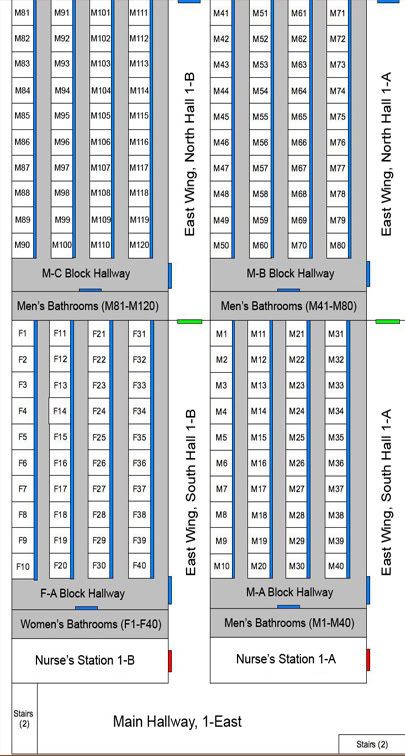
So yes, skipping is totally understandable anywhere around there. :3
c) Once your character gets to an area they are less familiar with, you shouldn't be skipping as much, or not at all, since they should be taking in the new surroundings and responding to them. The best advice we can give you is to at least have a sentence or two for areas other than the hallways surrounding the patient room blocks, though we can understand doing some skipping through other well-traversed halls. However, your character definitely shouldn't skip through any specific rooms unless it's a trip they have made many times before.
d) You should not skip through large areas (Recreational Field, Courtyard, Sun Room, Cafeteria, etc. etc.) since there could be a Special Counseling patient or Nightshift Only character waiting there to attack your character. (If you're really concerned about your character getting caught up in a fight when they need to be somewhere quickly, feel free to ask for free passage in the lounge or to let the NPC Mod/SC player/NS-Only player know before you post to the area.)
e) The moment your character meets up with another character (especially someone they've never met before), you should stop skipping hallways since they would realistically be talking as they moved around. Unless they have decided to keep quiet or all the characters involved are known for not speaking much (or they're all veterans and know exactly where they're going), don't skip. Also, please make sure to check with the other players in a group thread before doing too much skipping to make sure they're all right with it, since they might want to play it out or get some conversation between the characters in.
f) Also, ideally you should check to make sure the hallways you're skipping don't have something going on in them (i.e. a monster attack) that your character would respond to/take note of. This isn't required, though, especially if you're strapped for time, and you could probably just have your character mention seeing a commotion and then avoiding it.
g) As for how many hallways in a row you can skip, one or two is fine, but burning through three or four without posting seems unfair, especially since there are often rushes to one place (areas where there might be a radio prize, basement, etc.) and we don't want anyone to have an advantage.
h) Your first post of the night should always be in the hallway that your character's room is in, or in your character's room itself, just to have a proper, logical starting point. NOTE: All posts to a patient's room should be in a comment thread in response to the hallway that your patient's room is in, with your patient's room number as the subject line for the first post in that thread.
III. Posting Order/Guidelines While Traveling
While we have regular posting order guidelines here, the rules while traveling are a little more specific and usually depend on how many people are in a thread.
1 Character Traveling:
If your one character is moving across the Institute by him/herself, follow all of the rules outlined above. Skip hallways reasonably, add a sentence of description here and there if your character is a veteran, and if they're new, be more detailed with where your character moves and what they describe.
2 Characters Traveling:
If two characters are moving across the Institute as a pair, follow all of the rules outlined above and either a) trade off description/linking duties with your partner or b) assign linking/description duties to one of your characters while the other one tags along without actually posting. As mentioned exhaustively, please give your characters' posts and interaction an amount of dialogue and description consistent with their personalities and experience with the Institute. (i.e. less if they're veterans/know each other well/terse, more if they're newbies/don't know each other/talkative.)
3+ Characters Traveling:
If multiple characters are moving across the Institure as a group, follow all of the rules outlined above and either a) trade off description/linking duties by following the preexisting posting order or b) if your characters are veterans and very well-organized/professional assign linking/description duties to one of your characters while the others tag along without actually posting. As mentioned exhaustively, please give your characters' posts and interaction an amount of dialogue and description consistent with their personalities and experience with the Institute. (i.e. less if they're veterans/know each other well/terse, more if they're newbies/don't know each other/talkative.)
IV. How to Move. Since it's much easier to follow threads if they're linked properly, we figured we'd toss in a tutorial to help out with that.
When moving, it makes the thread much easier to follow if the [to here] link goes straight to the thread your character is moving to, rather than just linking the entire location post, since some of the locations can end up with up to three pages of posts to go through. That can make it difficult for the other player you're threading with, who needs to find the post, and also for anyone who might be reading the thread.
So, here's an example. Kairi here is going to be moving into Sora's thread:
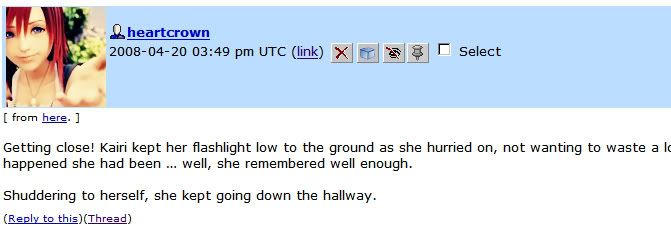
To make the [from here] post in the thread she's joining, she wants to use this link here:
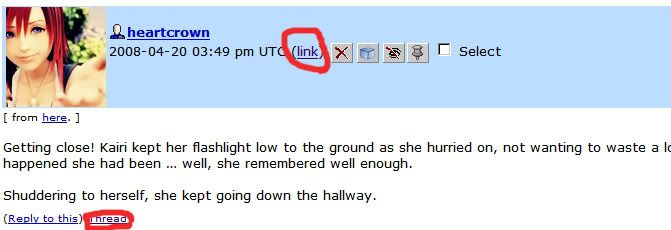
Either the "link" or "thread" links work. The easiest way to get the URL is by right-clicking (or ctrl-clicking if you're on a Mac) the link and choosing "Copy Link Location." That'll put it into your clipboard for easy pasting. (Or you could just click the link itself and copy from the URL at the top to get it, whatever is easiest for you.) Then, Kairi's player uses the copied link in the [from here] link when joining Sora's thread:
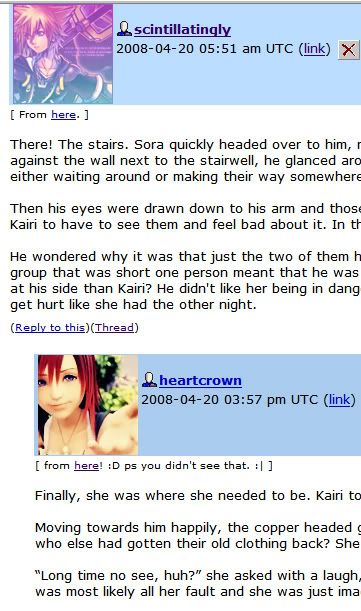
This is the html for making the link: [from here] And it's easy as that! But how about the [to here] part? Well, it's the same idea. You copy the link in the thread you're joining. In this example, it would be here:
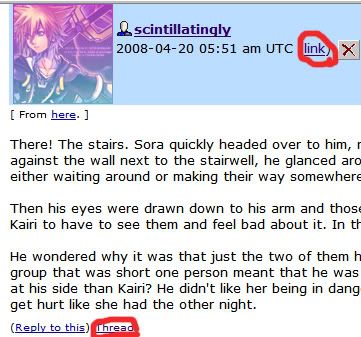
Then go back to the previous thread and use that link to make the [to here] post, like this:
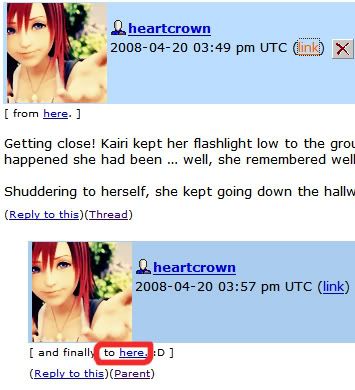
Now, this is a little more complicated if you aren't joining a thread, but your character is just moving to a new area on their own. However, there are two ways you can go about it.
1) Make your final post in the area you're leaving, then go and make the new post in the new area, using the [from here] link like shown up above. Then, once that post is made, copy the link from there and go back to the old thread, responding to your last comment with the [to here] link.
2) Write the last post in the old area, but don't post it until you've made the new post so that you can get it the link from there and add it in at the end of the post. This one is more complicated, but I know that some people think that responding to your own comment with the link looks ugly, so I threw it in there.
I hope that isn't too hard to follow. XD;; I could add screenshots for this part, too, if that would make it easier, so just let me know if that would help and I'll throw something together when I get the chance.
That's all! If you respond with questions, I'll try to answer them and then work them into this post to make it as cohesive as possible.