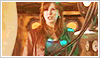Mood Theme: Animated Doctor (Doctor Who Series 4)
Mood Theme: 132 Animated Doctor From Doctor Who S04
Image resolution: 100x58
Filesize: Average - 181KB, Min - 28KB, Max - 386KB, Total - 23.30 MB
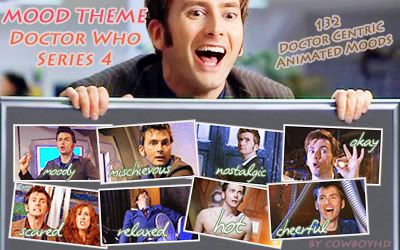
Teaser:

Geeky
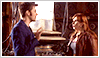
Hyper
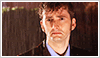
Cold
Blab:
-So I lied about never making these again..... Yah I'm flaky like that.
-A bunch of WTF-Is-That-Really-Animated moods, my old icons knock off, vague moods, etc.....
Notes:
-Please don't hotlink.
-Credit is love, no credit is fine, but don't claim them as your own works.
-Please let me know if you spot any funky animations or anything funky at all.
-Feel free to mix-match with my other mood theme(s). (or any other mood themes but you should beware of different resolutions as my moods are in funky 100x58)
-You can add mood themes if you got Plus/Paid account. For Basic you will need to change to Plus first, then add mood theme and then change back to Basic, you will get to keep the mood theme.
-For those who can't download from Megaupload, you can go to Full Preview page and save the page (Firefox: File->Save Page As) then all images will be saved into the folder.
-Please note that the code generator is very dumb and it will not detect any kind of errors whatsoever.
Preview:
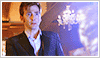
artistic
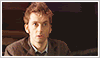
envious
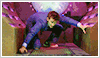
exhausted
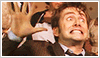
crazy

working
Full Preview of all 132 moods
Download zip file @ Megaupload
Instructions to add a new mood theme
1. Upload all the images to your web hosting, do not rename any files.
If possible use web hosting that allow bulk uploading with few easy clicks like photobucket or it would be tedious to upload 132 images one by one. Note: it seems that LJ only stores address to each mood that are no longer than 98-99 characters. This mean that the link to your mood folder should not exceed 80 characters (because you need to leave some room for filename too, ex. "uncomfortable.gif"). It should be fine in most cases, try not to put the folder in too deep sub-folder. Also Try not to use space bar when you name the folder as it will take up a lot of characters since each space will be turned into %20, so if you have 5 space then that's 15 characters already.
2. Create mood theme by go to Admin Console. Copy the following line into the box on that page.
moodtheme_create "CHD-Animated-Doctor-S4" "10th Doctor - Doctor Who S4"
"CHD-Animated-Doctor-S4" is title of your mood theme and "10th Doctor - Doctor Who S4" is the short description, feel free to change them to your liking. Then click "Execute" button. It will give you a number. This will be your mood id. Leave the page opened.
3. Use the code generator below to create code.
-Mood ID: Change this to the id that you got from step 2.
-Web host: Change it to the address from step 1.
-Leave Image Res and file type as it is.
Then click "Create Code". There will be a box with code in it. Copy this entire code. To ensure you got the entire code, click on the box once then press CTRL+A to highlight the whole code and press CTRL+C to copy. It should be 132 lines of code.
If bandwidth exceed, copy (don't just click) this url http://i158.photobucket.com/albums/t117/cowboyhd/set/Mood/chd-mood-s.swf and enter it directly on your browser.
4. Go back to Admin Console page again. Paste the code into the box and click "Execute". You're done creating mood theme.
5. Go to your LJ customize page and the mood theme you're just created should be available for you to choose.
so.....1 down....2 to go.....
Coming when and IF my flaky/lazy ass ever get them done....

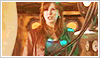

Image resolution: 100x58
Filesize: Average - 181KB, Min - 28KB, Max - 386KB, Total - 23.30 MB
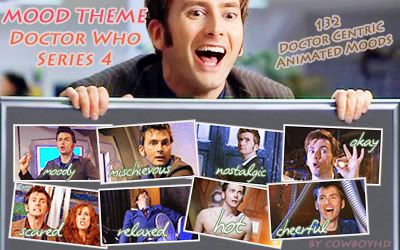
Teaser:

Geeky
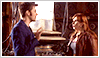
Hyper
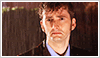
Cold
Blab:
-So I lied about never making these again..... Yah I'm flaky like that.
-A bunch of WTF-Is-That-Really-Animated moods, my old icons knock off, vague moods, etc.....
Notes:
-Please don't hotlink.
-Credit is love, no credit is fine, but don't claim them as your own works.
-Please let me know if you spot any funky animations or anything funky at all.
-Feel free to mix-match with my other mood theme(s). (or any other mood themes but you should beware of different resolutions as my moods are in funky 100x58)
-You can add mood themes if you got Plus/Paid account. For Basic you will need to change to Plus first, then add mood theme and then change back to Basic, you will get to keep the mood theme.
-For those who can't download from Megaupload, you can go to Full Preview page and save the page (Firefox: File->Save Page As) then all images will be saved into the folder.
-Please note that the code generator is very dumb and it will not detect any kind of errors whatsoever.
Preview:
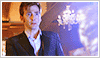
artistic
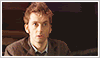
envious
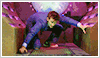
exhausted
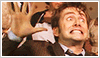
crazy

working
Full Preview of all 132 moods
Download zip file @ Megaupload
Instructions to add a new mood theme
1. Upload all the images to your web hosting, do not rename any files.
If possible use web hosting that allow bulk uploading with few easy clicks like photobucket or it would be tedious to upload 132 images one by one. Note: it seems that LJ only stores address to each mood that are no longer than 98-99 characters. This mean that the link to your mood folder should not exceed 80 characters (because you need to leave some room for filename too, ex. "uncomfortable.gif"). It should be fine in most cases, try not to put the folder in too deep sub-folder. Also Try not to use space bar when you name the folder as it will take up a lot of characters since each space will be turned into %20, so if you have 5 space then that's 15 characters already.
2. Create mood theme by go to Admin Console. Copy the following line into the box on that page.
moodtheme_create "CHD-Animated-Doctor-S4" "10th Doctor - Doctor Who S4"
"CHD-Animated-Doctor-S4" is title of your mood theme and "10th Doctor - Doctor Who S4" is the short description, feel free to change them to your liking. Then click "Execute" button. It will give you a number. This will be your mood id. Leave the page opened.
3. Use the code generator below to create code.
-Mood ID: Change this to the id that you got from step 2.
-Web host: Change it to the address from step 1.
-Leave Image Res and file type as it is.
Then click "Create Code". There will be a box with code in it. Copy this entire code. To ensure you got the entire code, click on the box once then press CTRL+A to highlight the whole code and press CTRL+C to copy. It should be 132 lines of code.
If bandwidth exceed, copy (don't just click) this url http://i158.photobucket.com/albums/t117/cowboyhd/set/Mood/chd-mood-s.swf and enter it directly on your browser.
4. Go back to Admin Console page again. Paste the code into the box and click "Execute". You're done creating mood theme.
5. Go to your LJ customize page and the mood theme you're just created should be available for you to choose.
so.....1 down....2 to go.....
Coming when and IF my flaky/lazy ass ever get them done....