m1ch1ru: tut #002
Class, we're going to learn how to make this nifty and sparkly-looking icon:

Kindly click the lj-cut for the tutorial.
Let's start with this base:


Then slap this blue cosmic texture by soulspring and set it to screen. It would look like this:


&
Slap these two textures by bombayicons on top and set both to screen. It would look like this:


Create a new layer and place this brush by 77words on top in #FFFFFF a.k.a white.

Now write some text. I typed "valiant lion" in century gothic font with a kerning of 75 and a size of 12 pt. The "lion" is italicized. The color of the text should be black.
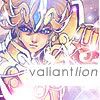
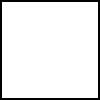
Create another layer and place this brush by 10000_pixels on it in #FFFFFF. Make sure this layer is on top of the text layer. >_<


Create one more layer and put this nice tiny text brush by ohpaintbrush . Place this layer in between the white border brush and the swirly mask brush.

Go to select and click select all. Create a new layer on top of everything else and go to Edit->Stroke. You'll see a window pop out. Use these settings and click ok.

Now place this gradient by noctuidae on top of everything and set it to hard light.

Bright, ne? Let's fix that. Create a new layer. Make sure it's the very top layer. Select the fill tool and fill the layer with Black (#000000). Then set it to soft-light.

Voila, instant icon! Hope this tutorial made more sense than my first one. ^_^
x-posted. ^_^
Kindly click the lj-cut for the tutorial.
Let's start with this base:
Then slap this blue cosmic texture by soulspring and set it to screen. It would look like this:
&
Slap these two textures by bombayicons on top and set both to screen. It would look like this:
Create a new layer and place this brush by 77words on top in #FFFFFF a.k.a white.
Now write some text. I typed "valiant lion" in century gothic font with a kerning of 75 and a size of 12 pt. The "lion" is italicized. The color of the text should be black.
Create another layer and place this brush by 10000_pixels on it in #FFFFFF. Make sure this layer is on top of the text layer. >_<
Create one more layer and put this nice tiny text brush by ohpaintbrush . Place this layer in between the white border brush and the swirly mask brush.
Go to select and click select all. Create a new layer on top of everything else and go to Edit->Stroke. You'll see a window pop out. Use these settings and click ok.
Now place this gradient by noctuidae on top of everything and set it to hard light.
Bright, ne? Let's fix that. Create a new layer. Make sure it's the very top layer. Select the fill tool and fill the layer with Black (#000000). Then set it to soft-light.
Voila, instant icon! Hope this tutorial made more sense than my first one. ^_^
x-posted. ^_^